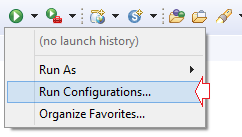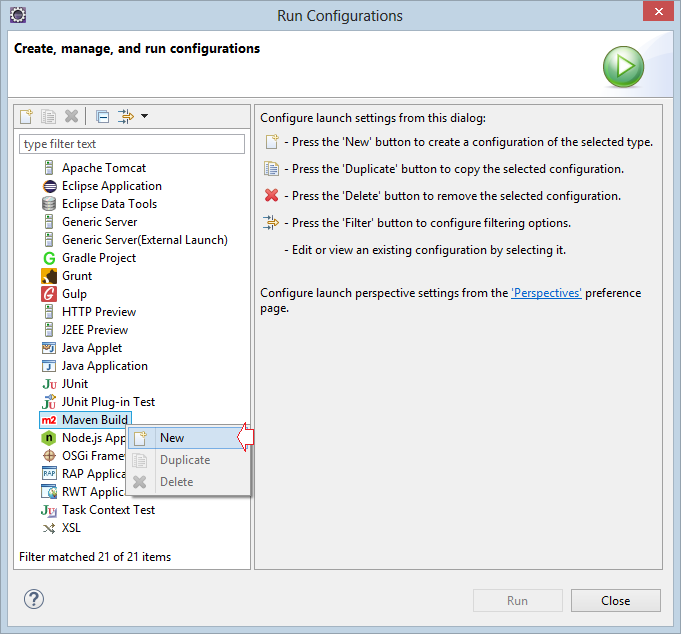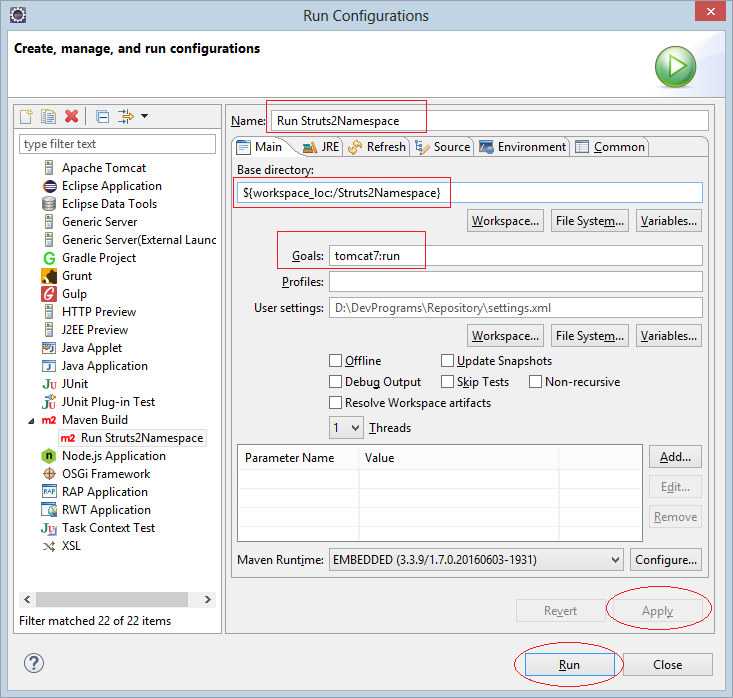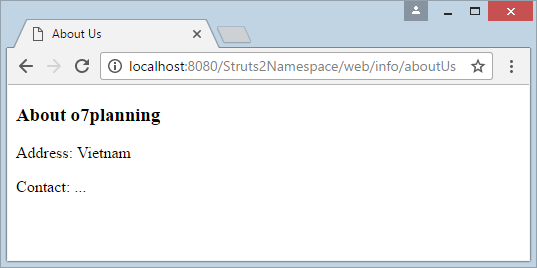Die Anleitung zu Struts2 Namespace
1. @Namespace Annotation
@Namespace ist annotation (Kommentar). Es wird benutzt, um in der Niveau (level) von package oder class zu annotieren. Und es ist nutzlich für die Klasse Action in der annotierten Package oder die von @Namespace annotierten Klasse Action
Normalerweise wenn Ihre Klasse Action von @Namespace nicht annotiert wird und in einer @Namespace annotierten package nicht liegt, wird sie standardmäßig von @Namespace(value = "/") annotiert
// Configure an Action:
@Action(value = "hello", //
results = {
// ...
)
public class HelloAction extends ActionSupport
// ==================================
// Same as:
@Namespace(value ="/")
@Action(value = "hello", //
results = {
// ...
)
public class HelloAction extends ActionSupportDas folgende Beispiel bezeichnet den Zugangsmaßnahme zur Action , die in einer namespace liegt
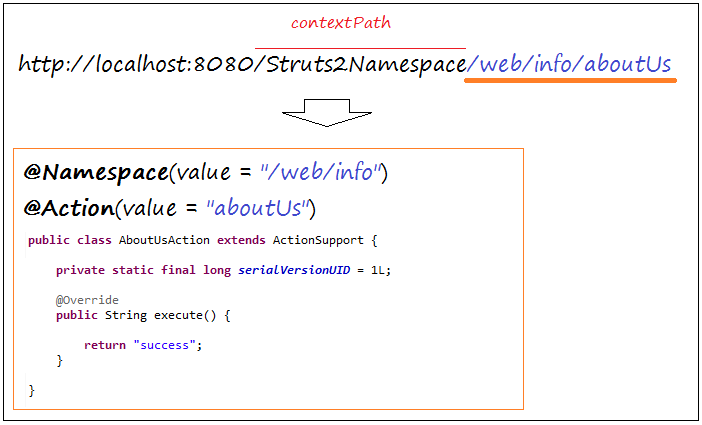
@Namespace wir in der package annotiert
@Namespace("/path1/path2")
package org.o7planning.struts2namespace.action;2. Das Maven Project erstellen
Auf die Eclipse erstellen Sie ein leeres Maven Web App Project mit dem Name von Struts2Namespace.
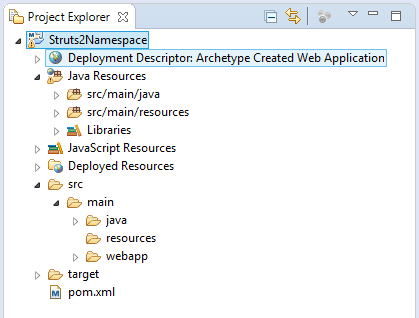
3. Struts2, pom.xml & web.xml konfigurieren
Konfigurieren Sie Struts2 in web.xml:
web.xml
<?xml version="1.0" encoding="UTF-8"?>
<web-app xmlns:xsi="http://www.w3.org/2001/XMLSchema-instance"
xmlns="http://java.sun.com/xml/ns/javaee"
xsi:schemaLocation="http://java.sun.com/xml/ns/javaee
http://java.sun.com/xml/ns/javaee/web-app_3_0.xsd"
id="WebApp_ID" version="3.0">
<display-name>Struts2Namespace</display-name>
<filter>
<filter-name>struts2</filter-name>
<filter-class>
org.apache.struts2.dispatcher.ng.filter.StrutsPrepareAndExecuteFilter
</filter-class>
</filter>
<filter-mapping>
<filter-name>struts2</filter-name>
<url-pattern>/*</url-pattern>
</filter-mapping>
<welcome-file-list>
<welcome-file>/index.jsp</welcome-file>
</welcome-file-list>
</web-app>Konfigurieren Sie maven:
pom.xml
<project xmlns="http://maven.apache.org/POM/4.0.0"
xmlns:xsi="http://www.w3.org/2001/XMLSchema-instance"
xsi:schemaLocation="http://maven.apache.org/POM/4.0.0
http://maven.apache.org/maven-v4_0_0.xsd">
<modelVersion>4.0.0</modelVersion>
<groupId>org.o7planning</groupId>
<artifactId>Struts2Namespace</artifactId>
<packaging>war</packaging>
<version>0.0.1-SNAPSHOT</version>
<name>Struts2Namespace Maven Webapp</name>
<url>http://maven.apache.org</url>
<dependencies>
<dependency>
<groupId>junit</groupId>
<artifactId>junit</artifactId>
<version>3.8.1</version>
<scope>test</scope>
</dependency>
<!-- Servlet Library -->
<!-- http://mvnrepository.com/artifact/javax.servlet/javax.servlet-api -->
<dependency>
<groupId>javax.servlet</groupId>
<artifactId>javax.servlet-api</artifactId>
<version>3.1.0</version>
<scope>provided</scope>
</dependency>
<!-- http://mvnrepository.com/artifact/org.apache.struts/struts2-core -->
<dependency>
<groupId>org.apache.struts</groupId>
<artifactId>struts2-core</artifactId>
<version>2.3.20</version>
</dependency>
<!-- http://mvnrepository.com/artifact/org.apache.struts/struts2-convention-plugin -->
<dependency>
<groupId>org.apache.struts</groupId>
<artifactId>struts2-convention-plugin</artifactId>
<version>2.3.20</version>
</dependency>
</dependencies>
<build>
<finalName>Struts2Namespace</finalName>
<plugins>
<!-- Config: Maven Tomcat Plugin -->
<!-- http://mvnrepository.com/artifact/org.apache.tomcat.maven/tomcat7-maven-plugin -->
<plugin>
<groupId>org.apache.tomcat.maven</groupId>
<artifactId>tomcat7-maven-plugin</artifactId>
<version>2.2</version>
<!-- Config: contextPath and Port (Default: /Struts2Namespace : 8080) -->
<!-- <configuration> <path>/</path> <port>8899</port> </configuration> -->
</plugin>
</plugins>
</build>
</project>4. Struts2 Action & Jsp
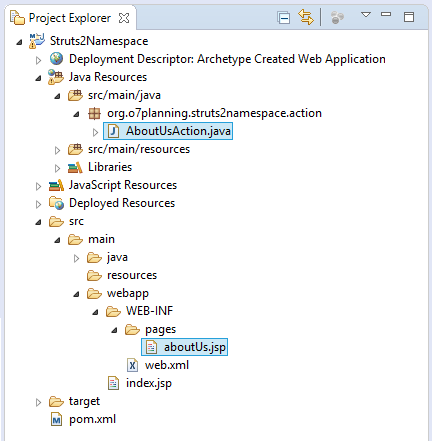
AboutUsAction.java
package org.o7planning.struts2namespace.action;
import org.apache.struts2.convention.annotation.Action;
import org.apache.struts2.convention.annotation.Namespace;
import org.apache.struts2.convention.annotation.Result;
import com.opensymphony.xwork2.ActionSupport;
@Namespace(value = "/web/info")
@Action(value = "aboutUs", //
results = { //
@Result(name = "success", location = "/WEB-INF/pages/aboutUs.jsp") //
} //
)
public class AboutUsAction extends ActionSupport {
private static final long serialVersionUID = 1L;
@Override
public String execute() {
return "success";
}
}/WEB-INF/pages/aboutUs.jsp
<!DOCTYPE html>
<html>
<head>
<meta charset="UTF-8">
<title>About Us</title>
</head>
<body>
<h3>About o7planning</h3>
<p>Address: Vietnam</p>
<p>Contact: ... </p>
</body>
</html>