Installieren Sie die AspectJ-Entwicklungstools für Eclipse
1. Die Vorstellung
Der Unterlagen wird nach ... geschrieben
Eclipse 4.7, 4.6 (OXYGEN, NEON)
AspectJ 1.8.2
Ajdt Tool 2.2.4
3. Die Suche nach Link zur Installation
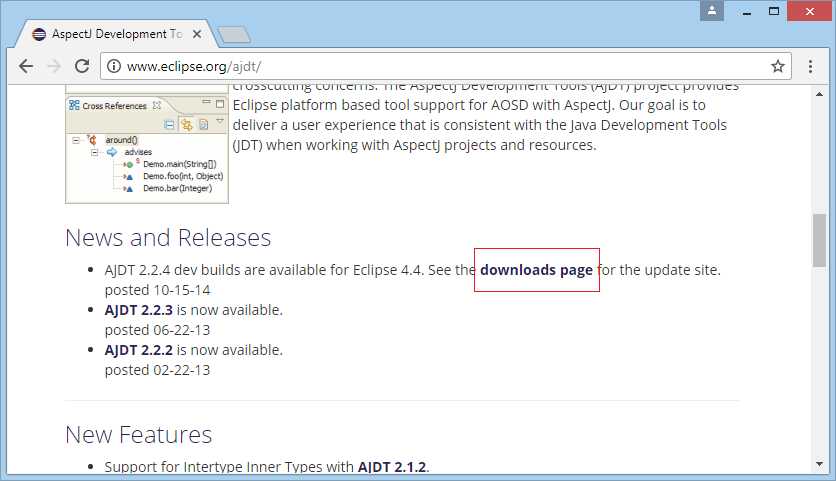
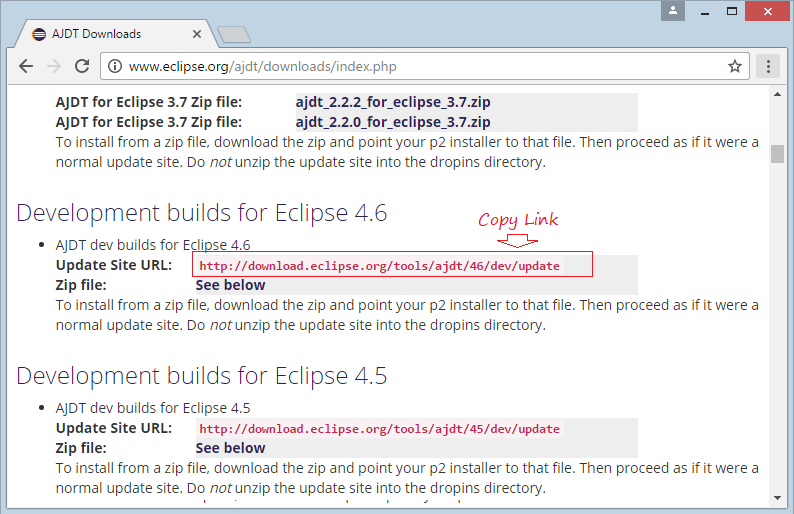
Copy Link:
Eclipse 4.7 OXYGEN:
- http://download.eclipse.org/tools/ajdt/47/dev/update
- http://download.eclipse.org/tools/ajdt/46/dev/update
4. Die Installation von Ajdt tool Plugin
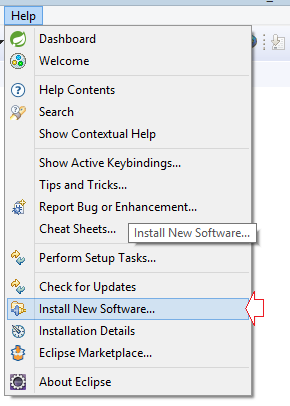
- Name: ajdt 4.7
- Location: http://download.eclipse.org/tools/ajdt/47/dev/update
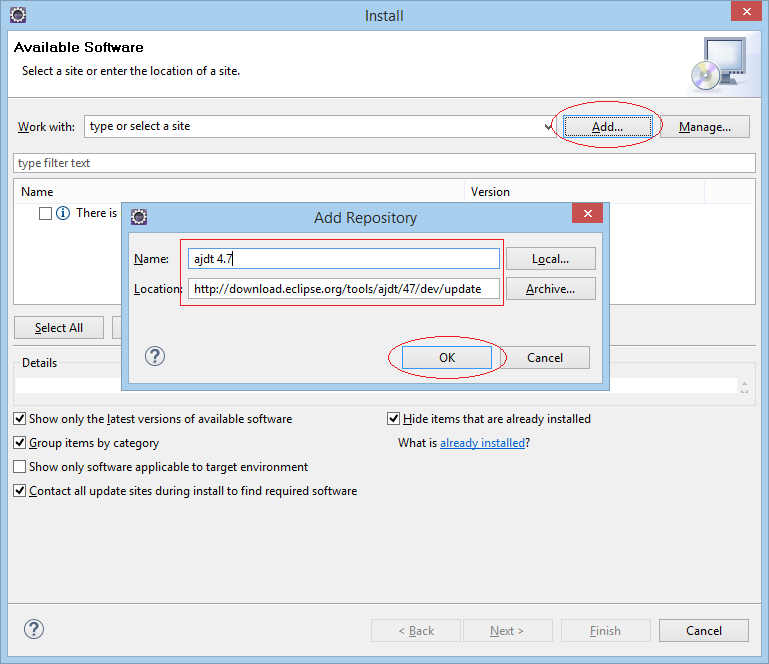
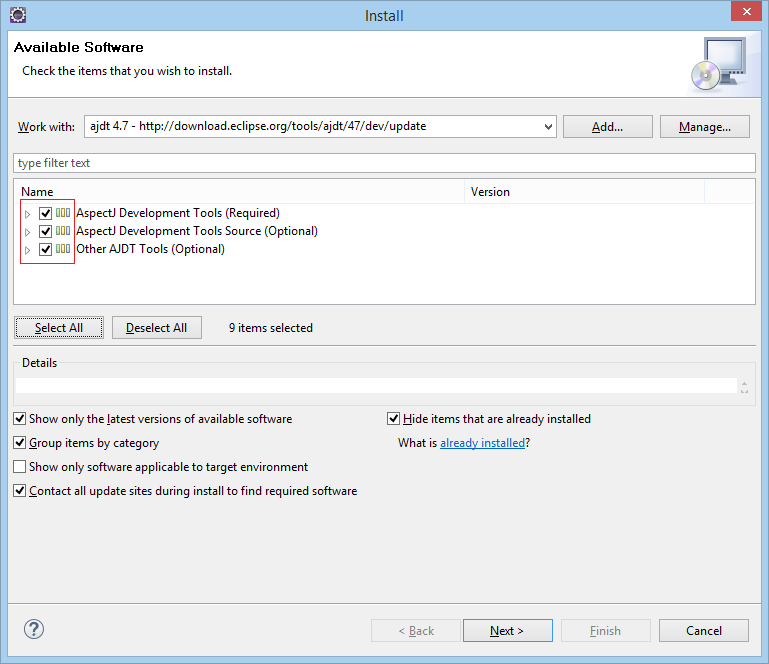
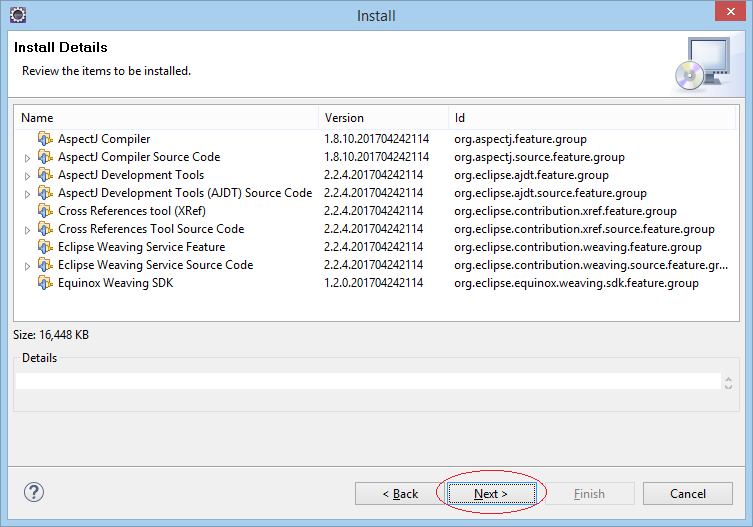
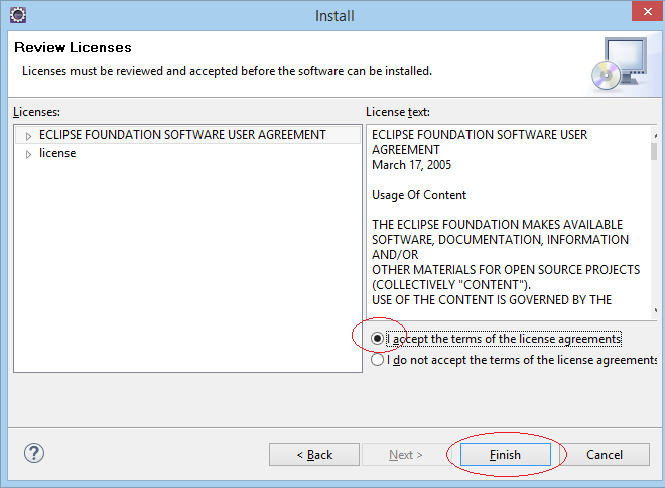
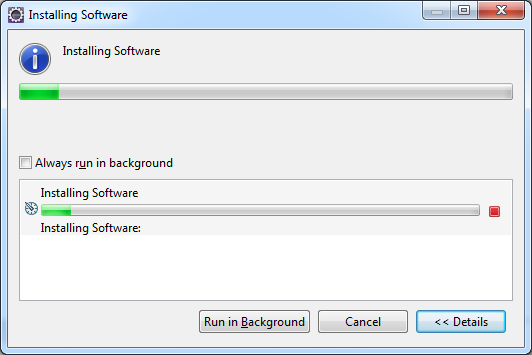
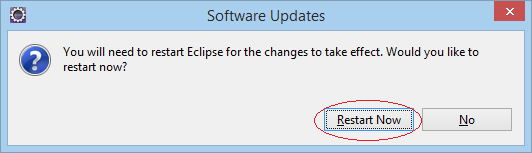
Finished!
Eclipse Plugin Tools
- Installieren Sie Subversive für Eclipse
- Installieren Sie Tycho für Eclipse
- Installieren Sie JBoss Tools für Eclipse
- Installieren Sie die AspectJ-Entwicklungstools für Eclipse
- Installieren Sie das C/C++ Development Tooling für Eclipse
- Installieren Sie Ruby Development Tools für Eclipse
- Installieren Sie Maven für Eclipse
- Installieren Sie WebToolsPlatform für Eclipse
- Installieren Sie die Spring Tool Suite für Eclipse
- Installieren Sie BIRT Report Tools für Eclipse
- Installieren Sie Jaspersoft Studio für Eclipse - Visual Design Tool für JasperReports
- Installieren Sie WindowBuilder für Eclipse
- Installieren Sie RAP e4 Tooling für Eclipse
- Installieren Sie RAP Tools für Eclipse
Show More