Stellen Sie mit PyMySQL eine Verbindung zur MySQL-Datenbank in Python her
1. Was ist PyMySQL?
Um Python in einer Datenbank zu verbinden, brauchen Sie einen Driver (der Kontrolleur). Er ist eine Bibliothek zum Kontakt mit der Datenbank. Mit der Datenbank MySQL haben Sie 3 Options des Driver wie folgend
- MySQL/connector for Python
- MySQLdb
- PyMySQL
Driver | Die Bezeichnung |
MySQL/Connector for Python | Das ist eine Bibliothek, die von MySQL.gebietet wird |
MySQLdb | MySQLdb ist eine Bibliothek zum Verbindung ins MySQL aus Python. Es wird auf die Sprache C geschrieben. Es is umsonst und eine Open Source Code |
PyMySQL | Das ist eine Bibliothek zur Verbindung ins MySQL vom Python. Sie ist eine ganze Python Bibliothek. Das Ziel von PyMySQL ist der Ersatzt des MySQLdb und auf CPython, PyPy und IronPython arbeiten |
PyMySQL ist ein Open Source Code Projekt. Sie können seine Open Source Code hier sehen
2. PyMySQL installieren
Um PyMySQL aufs Windows (Oder Ubuntu/Linux) zu installieren, sollen Sie das Fenster CMD öffnen und den folgenden Befehl durchführen
pip install PyMySQL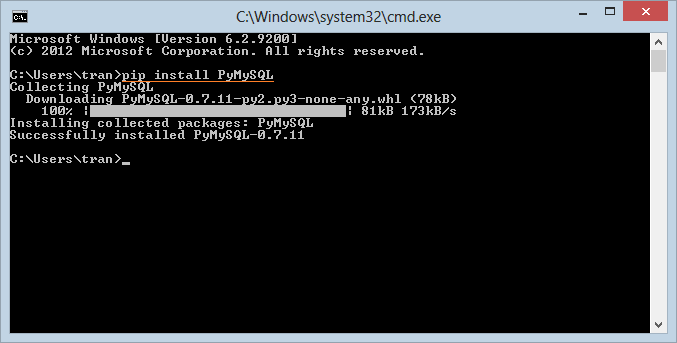
3. Die Muster-Database
"simplehr" ist eine Musterdatenbank. Es wird in vielen Hinweise auf die o7planning benutzt. Ich benutze es auch in diesem Dokument. Sie können die Datenbank nach der folgenden Hinweise erstellen
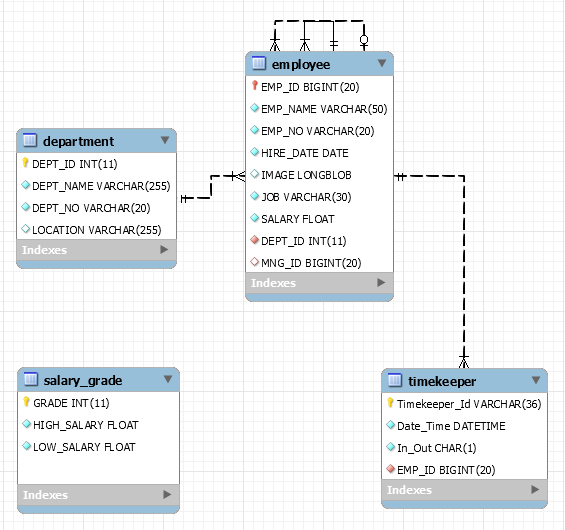
4. MySQL vom Python zum PyMySQL verbinden
Das folgdende einfache Beispiel benutzt Python um ins MySQL zu verbinden und die Tabelle Department abzufragen
connectExample.py
import pymysql.cursors
# In die Database verbinden.
connection = pymysql.connect(host='192.168.5.134',
user='root',
password='1234',
db='simplehr',
charset='utf8mb4',
cursorclass=pymysql.cursors.DictCursor)
print ("connect successful!!")
try:
with connection.cursor() as cursor:
# SQL
sql = "SELECT Dept_No, Dept_Name FROM Department "
# Den AbfragenBefehl implementieren (Execute Query).
cursor.execute(sql)
print ("cursor.description: ", cursor.description)
print()
for row in cursor:
print(row)
finally:
# Die Verbindung schließen (Close connection).
connection.close()Das Ergebnis des Beispiel durchführen:
connect successful!!
cursor.description: (('Dept_No', 253, None, 80, 80, 0, False), ('Dept_Name', 253, None, 1020, 1020, 0, False))
{'Dept_No': 'D10', 'Dept_Name': 'ACCOUNTING'}
{'Dept_No': 'D20', 'Dept_Name': 'RESEARCH'}
{'Dept_No': 'D30', 'Dept_Name': 'SALES'}
{'Dept_No': 'D40', 'Dept_Name': 'OPERATIONS'}Die Utility Module
Eine Vorschlage: Sie sollen eine Utility module um eine Verbindung mit der Datenbank zu erstellen. Hier erstelle ich eine Module mit dem Name von "myconnutils". Die Module definiert die Funktion getConnection() und gibt eine connection.rück
myconnutils.py
import pymysql.cursors
# Die Funktion gibt eine Verbindung zurück.
def getConnection():
# Sie können die Verbindungsparameter ändern
connection = pymysql.connect(host='192.168.5.129',
user='root',
password='1234',
db='simplehr',
charset='utf8mb4',
cursorclass=pymysql.cursors.DictCursor)
return connection5. Zum Beispiel Query
Das folgende Beispiel frägt die Tabelle Employee ab, Python benutzt %s als einen Platzhalter (placeholder) für die Parameter. Es hängt von dem Typ des Parameter nicht ab. Zum Beispiel
sql1 = "Insert into Department (Dept_Id, Dept_No, Dept_Name) values (%s, %s, %s) "
sql2 = "Select * from Employee Where Dept_Id = %s "queryExample.py
# Ihre Utility Module benutzen.
import myconnutils
connection = myconnutils.getConnection()
print ("Connect successful!")
sql = "Select Emp_No, Emp_Name, Hire_Date from Employee Where Dept_Id = %s "
try :
cursor = connection.cursor()
# SQL implementieren und einen Parameter anweisen
cursor.execute(sql, ( 10 ) )
print ("cursor.description: ", cursor.description)
print()
for row in cursor:
print (" ----------- ")
print("Row: ", row)
print ("Emp_No: ", row["Emp_No"])
print ("Emp_Name: ", row["Emp_Name"])
print ("Hire_Date: ", row["Hire_Date"] , type(row["Hire_Date"]) )
finally:
# Die Verbindung schließen
connection.close()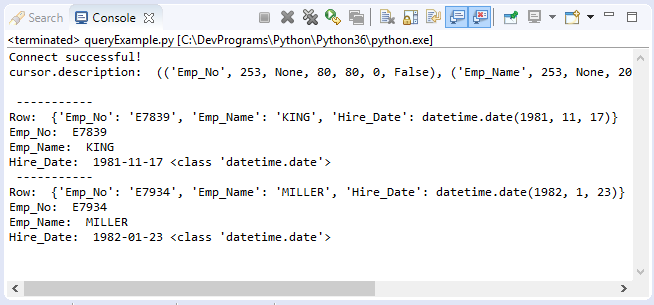
6. Zum Beispiel Insert
insertExample.py
# Ihre Utility Module benutzen.
import myconnutils
import pymysql.cursors
connection = myconnutils.getConnection()
print ("Connect successful!")
try :
cursor = connection.cursor()
sql = "Select max(Grade) as Max_Grade from Salary_Grade "
cursor.execute(sql)
# Eine Datenlinie
oneRow = cursor.fetchone()
# Output: {'Max_Grade': 4} or {'Max_Grade': None}
print ("Row Result: ", oneRow)
grade = 1
if oneRow != None and oneRow["Max_Grade"] != None:
grade = oneRow["Max_Grade"] + 1
cursor = connection.cursor()
sql = "Insert into Salary_Grade (Grade, High_Salary, Low_Salary) " \
+ " values (%s, %s, %s) "
print ("Insert Grade: ", grade)
# sql implementieren und 3 Parameter anweisen
cursor.execute(sql, (grade, 2000, 1000 ) )
connection.commit()
finally:
connection.close()Output:
connect successful!!
Row Result: {'Max_Grade': 2}
Insert Grade: 37. Zum Beispiel Update
updateExample.py
# Ihre Utility Module benutzen.
import myconnutils
import pymysql.cursors
import datetime
connection = myconnutils.getConnection()
print ("Connect successful!")
try :
cursor = connection.cursor()
sql = "Update Employee set Salary = %s, Hire_Date = %s where Emp_Id = %s "
# Hire_Date
newHireDate = datetime.date(2002, 10, 11)
# Sql implementieren und 3 Parameter anweisen
rowCount = cursor.execute(sql, (850, newHireDate, 7369 ) )
connection.commit()
print ("Updated! ", rowCount, " rows")
finally:
# Die Verbindung schließen
connection.close()Output:
connect successful!
Update! 1 rows8. Zum Beispiel Delete
deleteExample.py
# Ihre Utility Module benutzen.
import myconnutils
connection = myconnutils.getConnection()
print ("Connect successful!")
try :
cursor = connection.cursor()
sql = "Delete from Salary_Grade where Grade = %s"
# Sql implementieren und 3 Parameter anweisen
rowCount = cursor.execute(sql, ( 3 ) )
connection.commit()
print ("Deleted! ", rowCount, " rows")
finally:
# Die Verbindung schließen
connection.close()Output:
connect successful!
Deleted! 1 rows9. Die Aufruf von dem Verfahren
Es gibt einige Problem wenn Sie auf einer Funktion (function) oder einem Verfahren (procedure) im Python aufrufen. Ich stelle eine Situation wie folgend:
Sie haben einen Verfahren
- Get_Employee_Info(p_Emp_Id, v_Emp_No, v_First_Name, v_Last_Name, v_Hire_Date)
get_Employee_Info
DELIMITER $$
-- This procedure retrieves information of an employee,
-- Input parameter: p_Emp_ID (Integer)
-- There are four output parameters v_Emp_No, v_First_Name, v_Last_Name, v_Hire_Date
CREATE PROCEDURE get_Employee_Info(p_Emp_ID Integer,
out v_Emp_No Varchar(50) ,
out v_First_Name Varchar(50) ,
Out v_Last_name Varchar(50) ,
Out v_Hire_date Date)
BEGIN
set v_Emp_No = concat( 'E' , Cast(p_Emp_Id as char(15)) );
--
set v_First_Name = 'Michael';
set v_Last_Name = 'Smith';
set v_Hire_date = curdate();
ENDDer Verfahren hat 1 Input-Parameter p_Emp_Id und 4 Output-Parameter v_Emp_No, v_First_Name, v_Last_Name, v_Hire_Date. Sie rufen einen Verfahren aus Python auf und weisen die Wert für p_Emp_Id zu um die 4 Output-Parameter zu nehmen. Leider ist die erhaltete Wert nicht sicher richtige (das wird klar in der Bezeichnung von DB-API erwähnt). Python kann die Wertaus den AbsatzSELECT nehmen
DB-API specification:def callproc(self, procname, args=()): """Execute stored procedure procname with args procname -- string, name of procedure to execute on server args -- Sequence of parameters to use with procedure Returns the original args. Compatibility warning: PEP-249 specifies that any modified parameters must be returned. This is currently impossible as they are only available by storing them in a server variable and then retrieved by a query. Since stored procedures return zero or more result sets, there is no reliable way to get at OUT or INOUT parameters via callproc. The server variables are named @_procname_n, where procname is the parameter above and n is the position of the parameter (from zero). Once all result sets generated by the procedure have been fetched, you can issue a SELECT @_procname_0, ... query using .execute() to get any OUT or INOUT values. Compatibility warning: The act of calling a stored procedure itself creates an empty result set. This appears after any result sets generated by the procedure. This is non-standard behavior with respect to the DB-API. Be sure to use nextset() to advance through all result sets; otherwise you may get disconnected. """
Allerdings können Sie die oben gemeinte Frage lösen, sollen Sie den Verfahren Get_Employee_Info in einen anderen Verfahren einpacken (wrap) (wie Get_Employee_Info_Wrap). Der Verfahren gibt die Wert durch den Absatz SELECT (Select clause) zurück.
get_Employee_Info_Wrap
DROP procedure IF EXISTS `get_Employee_Info_Wrap`;
DELIMITER $$
-- This procedure wrap Get_Employee_info
CREATE PROCEDURE get_Employee_Info_Wrap(p_Emp_ID Integer,
out v_Emp_No Varchar(50) ,
out v_First_Name Varchar(50) ,
Out v_Last_name Varchar(50) ,
Out v_Hire_date Date)
BEGIN
Call get_Employee_Info( p_Emp_Id, v_Emp_No, v_First_Name, v_Last_Name, v_Hire_Date);
-- SELECT
Select v_Emp_No, v_First_Name, v_Last_Name, v_Hire_Date;
ENDStatt der Aufruf auf den Verfahren Get_Employee_Info im Python rufen Sie den Verfahren Get_Employee_Info_Wrap.
callProcedureExample.py
# Ihre Utility Module benutzen.
import myconnutils
import datetime
connection = myconnutils.getConnection()
print ("Connect successful!")
try :
cursor = connection.cursor()
# Get_Employee_Info_Wrap
# @p_Emp_Id Integer ,
# @v_Emp_No Varchar(50) OUTPUT
# @v_First_Name Varchar(50) OUTPUT
# @v_Last_Name Varchar(50) OUTPUT
# @v_Hire_Date Date OUTPUT
v_Emp_No = ""
v_First_Name= ""
v_Last_Name= ""
v_Hire_Date = None
inOutParams = ( 100, v_Emp_No, v_First_Name , v_Last_Name, v_Hire_Date )
resultArgs = cursor.callproc("Get_Employee_Info_Wrap" , inOutParams )
print ('resultArgs:', resultArgs )
print ( 'inOutParams:', inOutParams )
print (' ----------------------------------- ')
for row in cursor:
print('Row: ', row )
print('Row[v_Emp_No]: ', row['v_Emp_No'] )
print('Row[v_First_Name]: ', row['v_First_Name'] )
print('Row[v_Last_Name]: ', row['v_Last_Name'] )
# datetime.date
v_Hire_Date = row['v_Hire_Date']
print('Row[v_Hire_Date]: ', v_Hire_Date )
finally:
# Die Verbindung schließen
connection.close()Das Beispiel durchführen
connect successful!
resultArgs: (100, '', '', '', None)
inOutParams: (100, '', '', '', None)
-----------------------------------
Row: {'v_Emp_No': 'E100', 'v_First_Name': 'Michael', 'v_Last_Name': 'Smith', 'v_Hire_Date': datetime.date(2017, 5, 17)}
Row[v_Emp_No]: E100
Row[v_First_Name]: Michael
Row[v_Last_Name]: Smith
Row[v_Hire_Date]: 2017-05-1710. Die Aufruf der Funktion
Um auf die Funktion (function) im Python aufzurufen,sollen Sie einen Abfragensatz (query clause) erstellen und den Befehl zum Abfragen implementieren
Unten ist die Funktion Get_Emp_No, der Inputparameter ist p_Emp_Id und die Rückgabe von Emp_No (die Kode des Mitarbeiter).
Get_Emp_No
DROP function if Exists `Get_Emp_No`;
DELIMITER $$
CREATE Function Get_Emp_No (p_Emp_Id Integer) Returns Varchar(50)
Begin
return concat('E', CAST(p_Emp_Id as char)) ;
END;callFunctionExample.py
# Ihre Utility Modul benutzen.
import myconnutils
import datetime
connection = myconnutils.getConnection()
print ("Connect successful!")
try :
cursor = connection.cursor()
# Get_Employee_Info_Wrap
# @p_Emp_Id Integer
v_Emp_No = ""
inOutParams = ( 100 )
sql = "Select Get_Emp_No(%s) as Emp_No "
cursor.execute(sql, ( 100 ) )
print (' ----------------------------------- ')
for row in cursor:
print('Row: ', row )
print('Row[Emp_No]: ', row['Emp_No'] )
finally:
# Die Verbindung schließen (Close connection).
connection.close()Das Beispiel durchführen
connect successful!
-----------------------------------
Row: {'Emp_No': 'E100'}
Row[Emp_No]: E100Anleitungen Python
- Lookup Python-Dokumentation
- Verzweigung in Python
- Die Anleitung zu Python Function
- Klasse und Objekt in Python
- Vererbung und Polymorphismus in Python
- Die Anleitung zu Python Dictionary
- Die Anleitung zu Python Lists
- Die Anleitung zu Python Tuples
- Die Anleitung zu Python Date Time
- Stellen Sie mit PyMySQL eine Verbindung zur MySQL-Datenbank in Python her
- Die Anleitung zu Python Exception
- Die Anleitung zu Python String
- Einführung in Python
- Installieren Sie Python unter Windows
- Installieren Sie Python unter Ubuntu
- Installieren Sie PyDev für Eclipse
- Konventionen und Grammatik-Versionen in Python
- Die Anleitung zum Python für den Anfänger
- Schleifen in Python
Show More