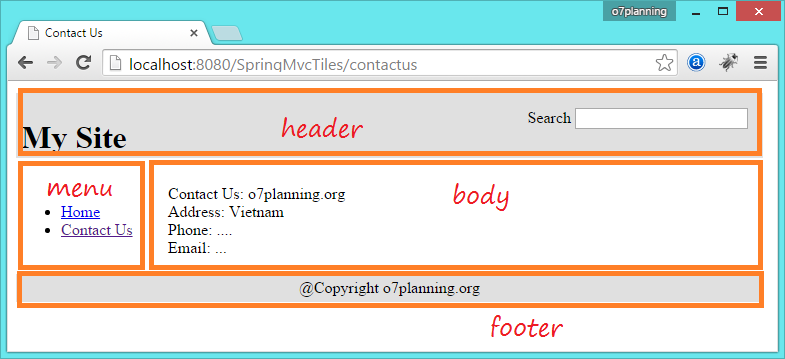Verwenden Sie Template in Spring MVC mit Apache Tiles
1. Die Vorstellung
Das Dokument wird nach der..... geschrieben
- Eclipse 4.6 NEON(ok for Eclipse 4.5 MARS)
- Spring MVC 4.x
- Apache Tiles 3.x
2. Was ist Apache Tiles?

Apache Titles wird durch die Anordnung des Ziegel um einen Dach zu machen.
Ihre Webseite wird als einen Dach gesehen, die aus viele Ziegel angeordnet wird. Ein Dachziegel hier ist eine File jsp (jsp fragment). Apache Titles hilft Ihnen bei der Definition eines Muster (Template) um die Elemente (die jsp) miteinander zu einer Webseite anzuordnen
Ihre Webseite wird als einen Dach gesehen, die aus viele Ziegel angeordnet wird. Ein Dachziegel hier ist eine File jsp (jsp fragment). Apache Titles hilft Ihnen bei der Definition eines Muster (Template) um die Elemente (die jsp) miteinander zu einer Webseite anzuordnen
Sehen Sie ein Illustrationsmuster
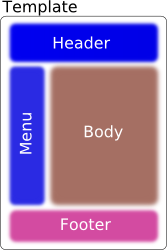
classic.jsp
<%@ taglib uri="http://tiles.apache.org/tags-tiles" prefix="tiles"%>
<html>
<head>
<title><tiles:getAsString name="title" /></title>
</head>
<body>
<table width="100%">
<tr>
<td colspan="2">
<tiles:insertAttribute name="header" />
</td>
</tr>
<tr>
<td width="20%" nowrap="nowrap">
<tiles:insertAttribute name="menu" />
</td>
<td width="80%">
<tiles:insertAttribute name="body" />
</td>
</tr>
<tr>
<td colspan="2">
<tiles:insertAttribute name="footer" />
</td>
</tr>
</table>
</body>
</html>4. Maven Project erstellen
Auf die Eclipse wählen Sie
- File/New/Other...
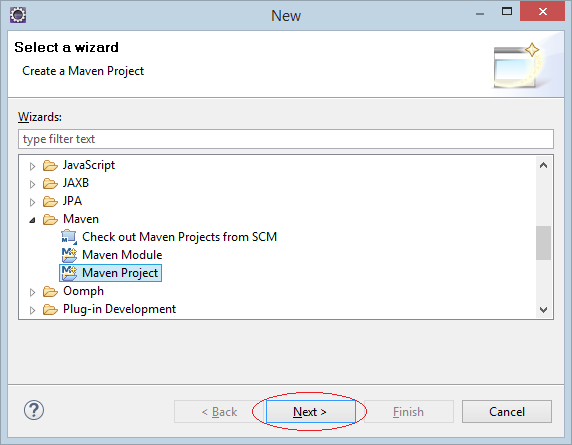
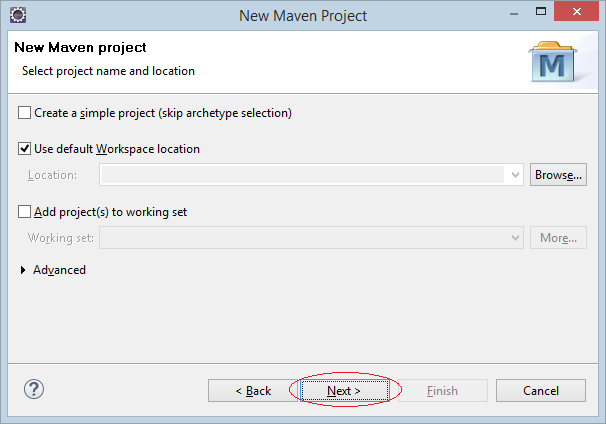
Wählen Sie Archetyp "maven-archetype-webapp".
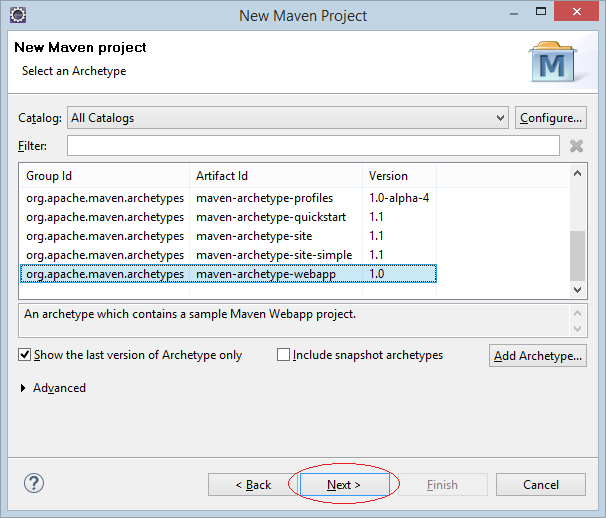
Geben Sie ein
- Group Id: org.o7planning
- Artifact Id: SpringMVCTiles
- Package: org.o7planning.tutorial.springmvctiles
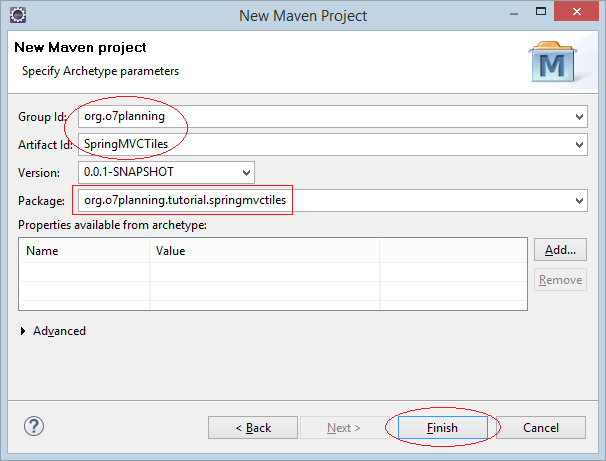
Das ist die erstellte Projektsstruktur
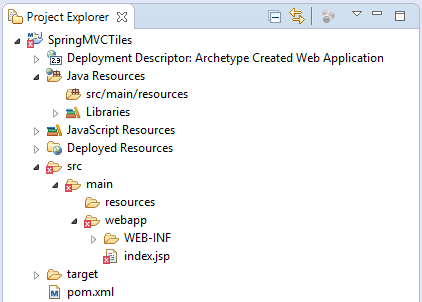
Stellen Sie sichr, dass Sie Java >= 6 benutzen.
Project properties:
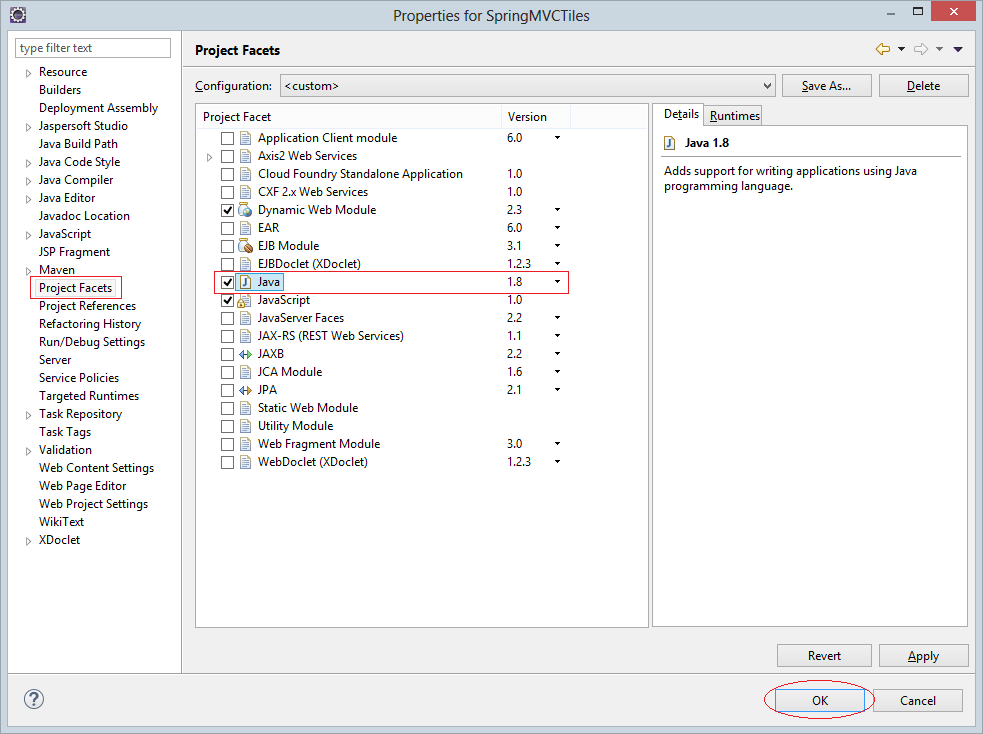
Sorgen Sie nicht dafür, dass wenn das erstellte Projekt eine Fehleranmeldung erscheint. Der Grund liegt darin, dass Sie die Bibliothek Servlet noch nicht melden.
Eclipse erstellt das Maven projekt, das die Struktur fehlt. Sie sollen prüfen
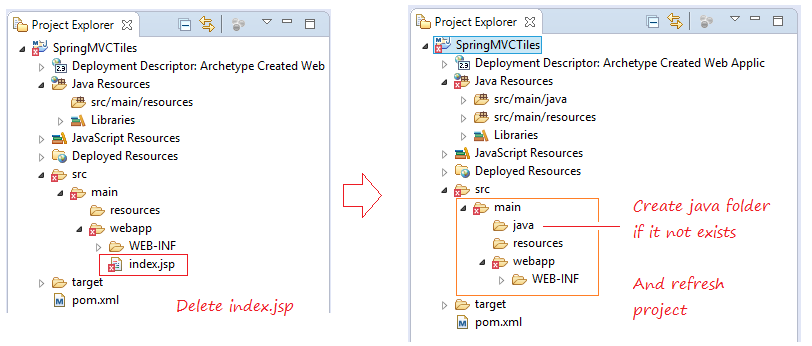
5. Maven & web.xml erklären
Stellen Sie sicher, dass Sie Servlet API >= 3 benutzen
web.xml
<?xml version="1.0" encoding="UTF-8"?>
<web-app xmlns:xsi="http://www.w3.org/2001/XMLSchema-instance"
xmlns="http://java.sun.com/xml/ns/javaee"
xsi:schemaLocation="http://java.sun.com/xml/ns/javaee
http://java.sun.com/xml/ns/javaee/web-app_3_0.xsd"
id="WebApp_ID" version="3.0">
<display-name>SpringMVCTiles</display-name>
</web-app>pom.xml
<project xmlns="http://maven.apache.org/POM/4.0.0"
xmlns:xsi="http://www.w3.org/2001/XMLSchema-instance"
xsi:schemaLocation="http://maven.apache.org/POM/4.0.0
http://maven.apache.org/maven-v4_0_0.xsd">
<modelVersion>4.0.0</modelVersion>
<groupId>org.o7planning</groupId>
<artifactId>SpringMVCTiles</artifactId>
<packaging>war</packaging>
<version>0.0.1-SNAPSHOT</version>
<name>SpringMVCTiles Maven Webapp</name>
<url>http://maven.apache.org</url>
<dependencies>
<dependency>
<groupId>junit</groupId>
<artifactId>junit</artifactId>
<version>3.8.1</version>
<scope>test</scope>
</dependency>
<!-- Servlet Library -->
<!-- http://mvnrepository.com/artifact/javax.servlet/javax.servlet-api -->
<dependency>
<groupId>javax.servlet</groupId>
<artifactId>javax.servlet-api</artifactId>
<version>3.1.0</version>
<scope>provided</scope>
</dependency>
<!-- JSP API -->
<!-- http://mvnrepository.com/artifact/javax.servlet.jsp/jsp-api -->
<dependency>
<groupId>javax.servlet.jsp</groupId>
<artifactId>jsp-api</artifactId>
<version>2.2</version>
<scope>provided</scope>
</dependency>
<!-- Servlet JSP JSTL API -->
<!-- http://mvnrepository.com/artifact/javax.servlet.jsp.jstl/javax.servlet.jsp.jstl-api -->
<dependency>
<groupId>javax.servlet.jsp.jstl</groupId>
<artifactId>javax.servlet.jsp.jstl-api</artifactId>
<version>1.2.1</version>
</dependency>
<!-- Spring dependencies -->
<!-- http://mvnrepository.com/artifact/org.springframework/spring-core -->
<dependency>
<groupId>org.springframework</groupId>
<artifactId>spring-core</artifactId>
<version>4.3.3.RELEASE</version>
</dependency>
<!-- http://mvnrepository.com/artifact/org.springframework/spring-web -->
<dependency>
<groupId>org.springframework</groupId>
<artifactId>spring-web</artifactId>
<version>4.3.3.RELEASE</version>
</dependency>
<!-- http://mvnrepository.com/artifact/org.springframework/spring-webmvc -->
<dependency>
<groupId>org.springframework</groupId>
<artifactId>spring-webmvc</artifactId>
<version>4.3.3.RELEASE</version>
</dependency>
<!-- Tiles API -->
<!-- http://mvnrepository.com/artifact/org.apache.tiles/tiles-api -->
<dependency>
<groupId>org.apache.tiles</groupId>
<artifactId>tiles-api</artifactId>
<version>3.0.7</version>
</dependency>
<!-- Tiles Core -->
<!-- http://mvnrepository.com/artifact/org.apache.tiles/tiles-core -->
<dependency>
<groupId>org.apache.tiles</groupId>
<artifactId>tiles-core</artifactId>
<version>3.0.7</version>
</dependency>
<!-- Tiles Servlet -->
<!-- http://mvnrepository.com/artifact/org.apache.tiles/tiles-servlet -->
<dependency>
<groupId>org.apache.tiles</groupId>
<artifactId>tiles-servlet</artifactId>
<version>3.0.7</version>
</dependency>
<!-- Tiles JSP -->
<!-- http://mvnrepository.com/artifact/org.apache.tiles/tiles-jsp -->
<dependency>
<groupId>org.apache.tiles</groupId>
<artifactId>tiles-jsp</artifactId>
<version>3.0.7</version>
</dependency>
</dependencies>
<build>
<finalName>SpringMVCTiles</finalName>
<plugins>
<plugin>
<groupId>org.apache.maven.plugins</groupId>
<artifactId>maven-compiler-plugin</artifactId>
<version>3.3</version>
<!-- Must update Maven Project -->
<configuration>
<source>1.8</source>
<target>1.8</target>
</configuration>
</plugin>
<!-- Config: Maven Tomcat Plugin -->
<!-- http://mvnrepository.com/artifact/org.apache.tomcat.maven/tomcat7-maven-plugin -->
<plugin>
<groupId>org.apache.tomcat.maven</groupId>
<artifactId>tomcat7-maven-plugin</artifactId>
<version>2.2</version>
<!-- Config: contextPath and Port (Default - /SpringMVCTiles : 8080) -->
<!--
<configuration>
<path>/</path>
<port>8899</port>
</configuration>
-->
</plugin>
</plugins>
</build>
</project>6. Die Konfiguration von Spring MVC
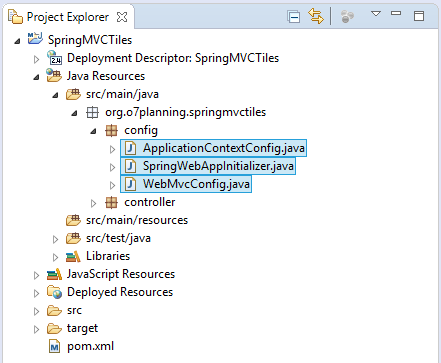
SpringWebAppInitializer.java
package org.o7planning.springmvctiles.config;
import javax.servlet.FilterRegistration;
import javax.servlet.ServletContext;
import javax.servlet.ServletException;
import javax.servlet.ServletRegistration;
import org.springframework.web.WebApplicationInitializer;
import org.springframework.web.context.support.AnnotationConfigWebApplicationContext;
import org.springframework.web.filter.CharacterEncodingFilter;
import org.springframework.web.servlet.DispatcherServlet;
public class SpringWebAppInitializer implements WebApplicationInitializer {
@Override
public void onStartup(ServletContext servletContext) throws ServletException {
AnnotationConfigWebApplicationContext appContext = new AnnotationConfigWebApplicationContext();
appContext.register(ApplicationContextConfig.class);
ServletRegistration.Dynamic dispatcher = servletContext.addServlet("SpringDispatcher",
new DispatcherServlet(appContext));
dispatcher.setLoadOnStartup(1);
dispatcher.addMapping("/");
// UtF8 Charactor Filter.
FilterRegistration.Dynamic fr = servletContext.addFilter("encodingFilter", CharacterEncodingFilter.class);
fr.setInitParameter("encoding", "UTF-8");
fr.setInitParameter("forceEncoding", "true");
fr.addMappingForUrlPatterns(null, true, "/*");
}
}Damit Spring mit Apache Titles interaktivieren kann, sollen Sie 2 Spring BEAN erklären. Das sind viewResolver und tilesConfigurer.
ApplicationContextConfig.java
package org.o7planning.springmvctiles.config;
import org.springframework.context.annotation.Bean;
import org.springframework.context.annotation.ComponentScan;
import org.springframework.context.annotation.Configuration;
import org.springframework.web.servlet.ViewResolver;
import org.springframework.web.servlet.view.UrlBasedViewResolver;
import org.springframework.web.servlet.view.tiles3.TilesConfigurer;
import org.springframework.web.servlet.view.tiles3.TilesView;
@Configuration
@ComponentScan("org.o7planning.springmvctiles.*")
public class ApplicationContextConfig {
@Bean(name = "viewResolver")
public ViewResolver getViewResolver() {
UrlBasedViewResolver viewResolver = new UrlBasedViewResolver();
// TilesView 3
viewResolver.setViewClass(TilesView.class);
return viewResolver;
}
@Bean(name = "tilesConfigurer")
public TilesConfigurer getTilesConfigurer() {
TilesConfigurer tilesConfigurer = new TilesConfigurer();
// TilesView 3
tilesConfigurer.setDefinitions("/WEB-INF/tiles.xml");
return tilesConfigurer;
}
}WebMvcConfig.java
package org.o7planning.springmvctiles.config;
import org.springframework.context.annotation.Configuration;
import org.springframework.web.servlet.config.annotation.DefaultServletHandlerConfigurer;
import org.springframework.web.servlet.config.annotation.EnableWebMvc;
import org.springframework.web.servlet.config.annotation.ResourceHandlerRegistry;
import org.springframework.web.servlet.config.annotation.WebMvcConfigurerAdapter;
@Configuration
@EnableWebMvc
public class WebMvcConfig extends WebMvcConfigurerAdapter {
@Override
public void addResourceHandlers(ResourceHandlerRegistry registry) {
// Default..
}
@Override
public void configureDefaultServletHandling(DefaultServletHandlerConfigurer configurer) {
configurer.enable();
}
}7. Die Konfiguration von Apache Tiles
tiles.xml definiert die komplette Seite. Ein komplette Seite wird aus die Anordnung der unterschiedlichen jsp fragment gemacht
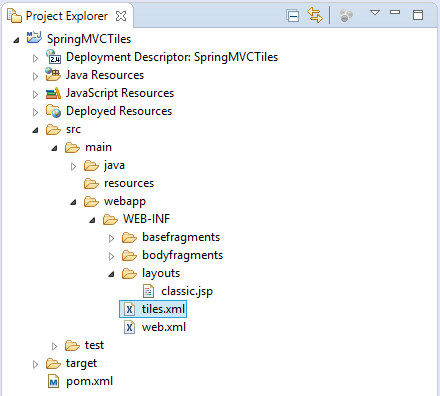
/WEB-INF/tiles.xml
<?xml version="1.0" encoding="UTF-8" ?>
<!DOCTYPE tiles-definitions PUBLIC
"-//Apache Software Foundation//DTD Tiles Configuration 3.0//EN"
"http://tiles.apache.org/dtds/tiles-config_3_0.dtd">
<tiles-definitions>
<!-- Base Define -->
<definition name="base.definition"
template="/WEB-INF/layouts/classic.jsp">
<put-attribute name="title" value="" />
<put-attribute name="header" value="/WEB-INF/basefragments/_header.jsp" />
<put-attribute name="menu" value="/WEB-INF/basefragments/_menu.jsp" />
<put-attribute name="body" value="" />
<put-attribute name="footer" value="/WEB-INF/basefragments/_footer.jsp" />
</definition>
<!-- Home Page -->
<definition name="homePage" extends="base.definition">
<put-attribute name="title" value="Home Page" />
<put-attribute name="body" value="/WEB-INF/bodyfragments/_home.jsp" />
</definition>
<!-- ContactUs Page -->
<definition name="contactusPage" extends="base.definition">
<put-attribute name="title" value="Contact Us" />
<put-attribute name="body" value="/WEB-INF/bodyfragments/_contactus.jsp" />
</definition>
</tiles-definitions>8. Tiles Layout
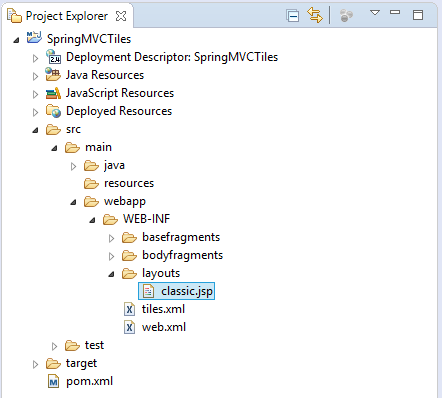
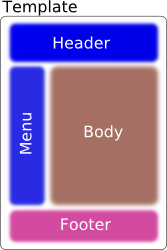
/WEB-INF/layouts/classic.jsp
<%@ taglib uri="http://tiles.apache.org/tags-tiles" prefix="tiles"%>
<html>
<head>
<title><tiles:getAsString name="title" /></title>
</head>
<body>
<table width="100%">
<tr>
<td colspan="2">
<tiles:insertAttribute name="header" />
</td>
</tr>
<tr>
<td width="20%" nowrap="nowrap">
<tiles:insertAttribute name="menu" />
</td>
<td width="80%">
<tiles:insertAttribute name="body" />
</td>
</tr>
<tr>
<td colspan="2">
<tiles:insertAttribute name="footer" />
</td>
</tr>
</table>
</body>
</html>9. JSP Fragments
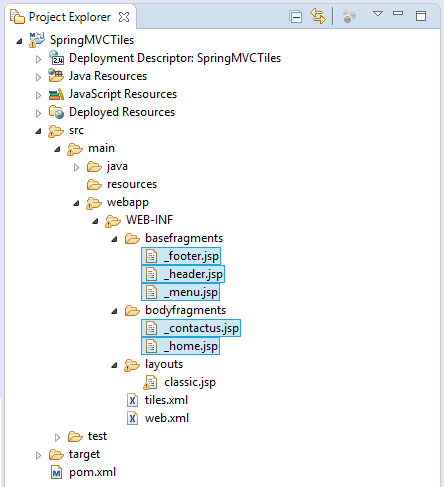
_header.jsp
<div style="background: #E0E0E0; height: 55px; padding: 5px;">
<div style="float: left">
<h1>My Site</h1>
</div>
<div style="float: right; padding: 10px; text-align: right;">
Search <input name="search">
</div>
</div>_menu.jsp
<div style="padding: 5px;">
<ul>
<li><a href="${pageContext.request.contextPath}/">Home</a></li>
<li><a href="${pageContext.request.contextPath}/contactus">Contact Us</a></li>
</ul>
</div>_footer.jsp
<div
style="background: #E0E0E0; text-align: center; padding: 5px; margin-top: 10px;">
@Copyright o7planning.org
</div>_home.jsp
<h2>Hi All</h2>
This is Home Page_contactus.jsp
Contact Us: o7planning.org
<br>
Address: ${address}
<br>
Phone: ${phone}
<br>
Email: ${email}10. Spring MVC Controller
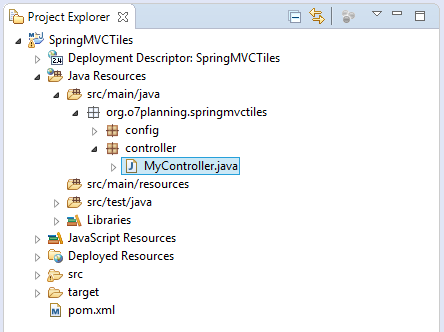
MyController.java
package org.o7planning.springmvctiles.controller;
import org.springframework.stereotype.Controller;
import org.springframework.ui.Model;
import org.springframework.web.bind.annotation.RequestMapping;
import org.springframework.web.bind.annotation.RequestMethod;
@Controller
public class MyController {
@RequestMapping(value = { "/", "/home" }, method = RequestMethod.GET)
public String homePage(Model model) {
return "homePage";
}
@RequestMapping(value = { "/contactus" }, method = RequestMethod.GET)
public String contactusPage(Model model) {
model.addAttribute("address", "Vietnam");
model.addAttribute("phone", "...");
model.addAttribute("email", "...");
return "contactusPage";
}
}11. Die Applikation laufen
Zum ersten Mal sollen Sie vor dem Laufen der Applikation das ganze Projekt bauen (build)
Klicken Sie den Rechtmaustaste aufs Projekt und wählen
- Run As/Maven install
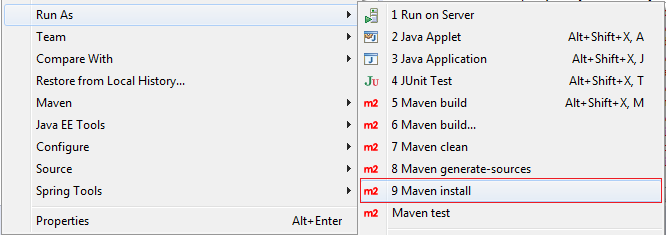
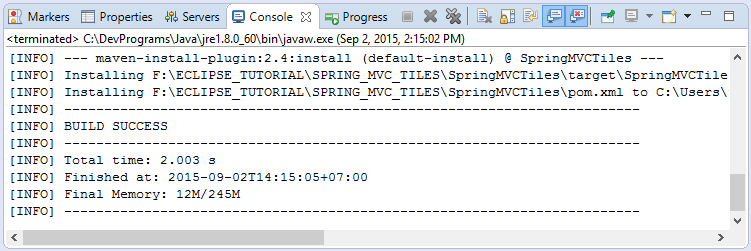
Die Konfiguration laufen
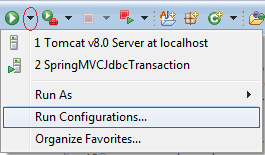
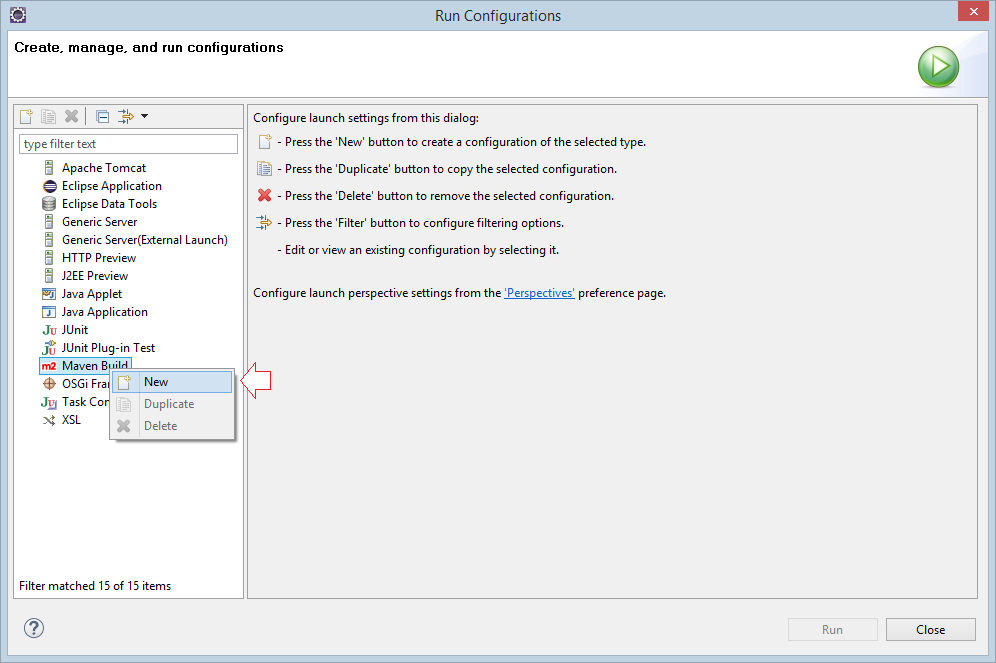
Geben Sie ein
- Name: Run SpringMVCTiles
- Base directory: ${workspace_loc:/SpringMVCTiles}
- Goals: tomcat7:run
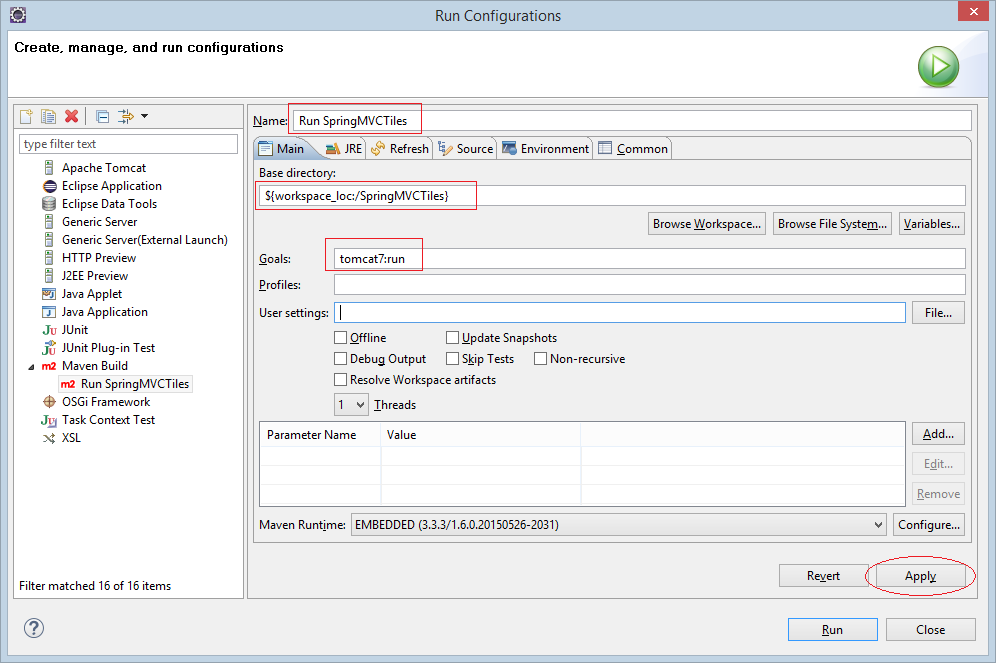
Klicken Sie auf Run um zu laufen
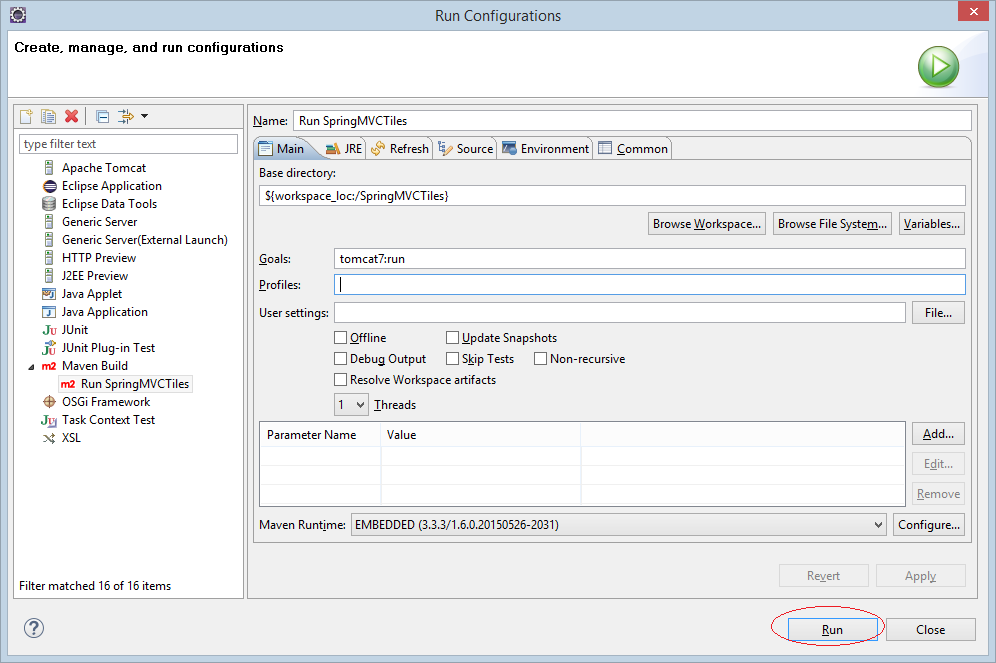
Zum ersten Mal kostet es ziemlich lang deswegen das Programm die Bibliothek tomcat plugin zum Laufen herunterladet.
Alle Dinge sind fertig
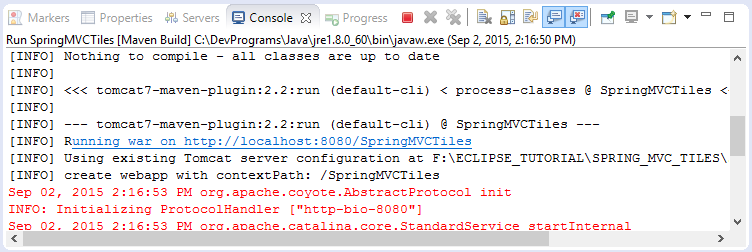
URL laufen
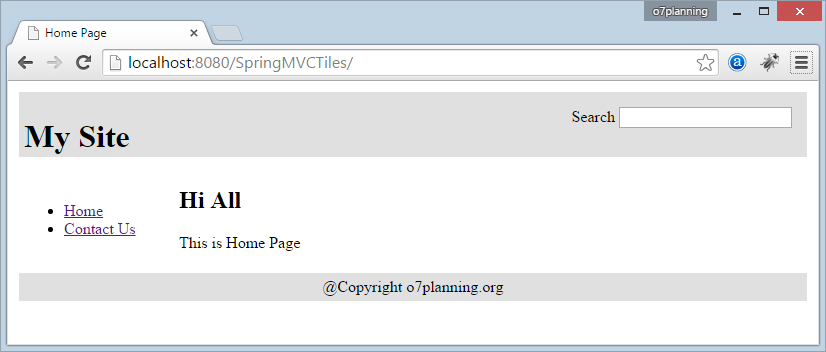
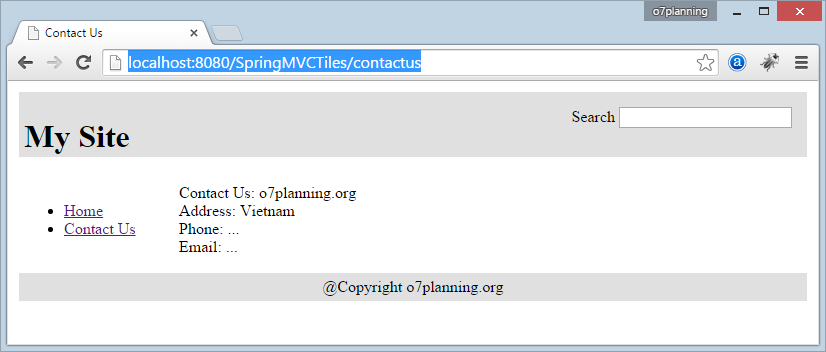
Anleitungen Spring MVC
- Die Anleitung zum Sping für den Anfänger
- Installieren Sie die Spring Tool Suite für Eclipse
- Die Anleitung zum Sping MVC für den Anfänger - Hello Spring 4 MVC
- Konfigurieren Sie statische Ressourcen in Spring MVC
- Die Anleitung zu Spring MVC Interceptor
- Erstellen Sie eine mehr Sprachen Web-Anwendung mit Spring MVC
- Datei hochladen und herunterladen mit Spring MVC
- Einfache Anmeldung Java Web Application mit Spring MVC, Spring Security und Spring JDBC
- Social Login in Spring MVC mit Spring Social Security
- Die Anleitung zu Spring MVC mit FreeMarker
- Verwenden Sie Template in Spring MVC mit Apache Tiles
- Hướng dẫn sử dụng Spring MVC và Spring JDBC Transaction
- Verwenden Sie in Spring MVC mehrere DataSources
- Die Anleitung zu Spring MVC Form und Hibernate
- Führen Sie geplante Hintergrundaufgaben in Spring aus
- Erstellen Sie eine Java Shopping Cart Web Application mit Spring MVC und Hibernate
- Einfache CRUD Beispiel mit Spring MVC RESTful Web Service
- Stellen Sie Spring MVC auf Oracle WebLogic Server bereit
Show More