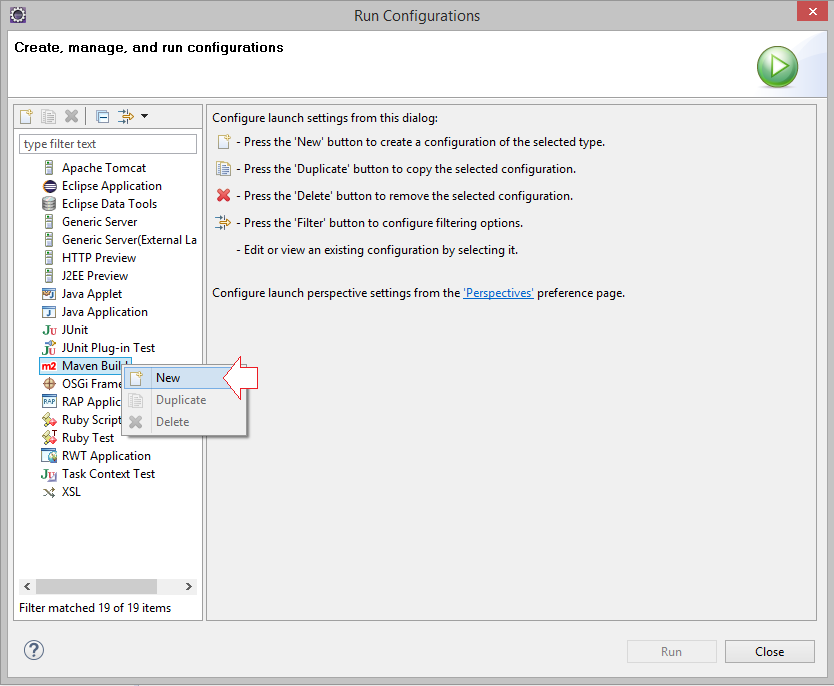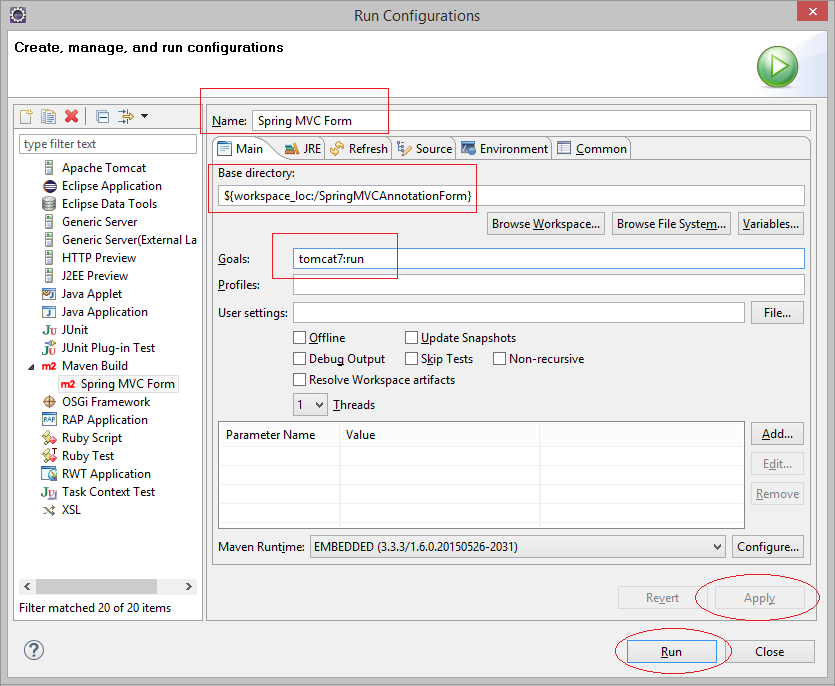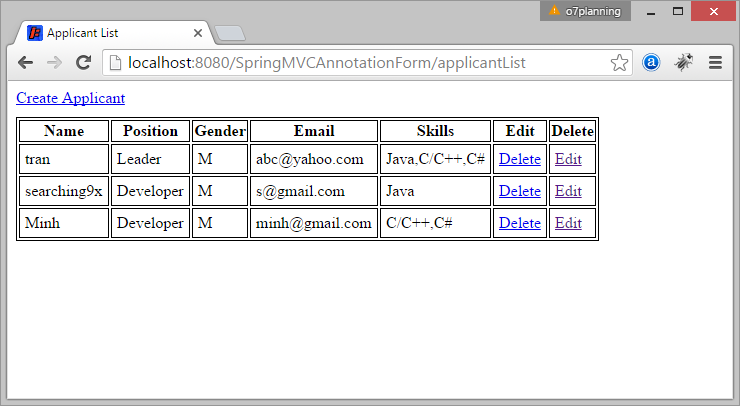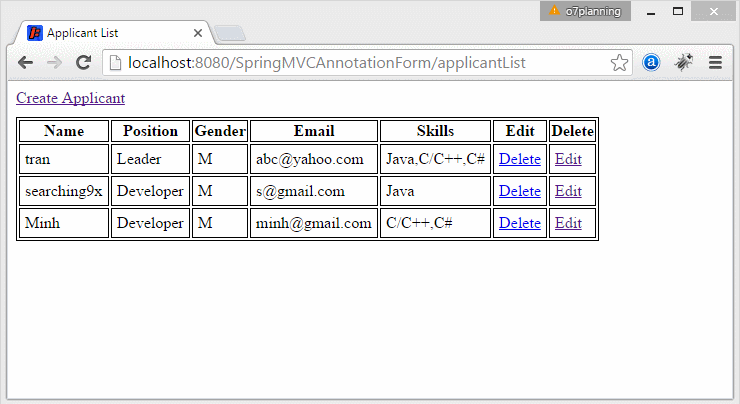Die Anleitung zu Spring MVC Form und Hibernate
1. Die Vorstellung
Der Unterlagen basiert auf ...
Spring MVC 4.2.5
Hibernate 5.x
Database: Oracle, MySQL, SQL Server
Das Beispiel vorschauen
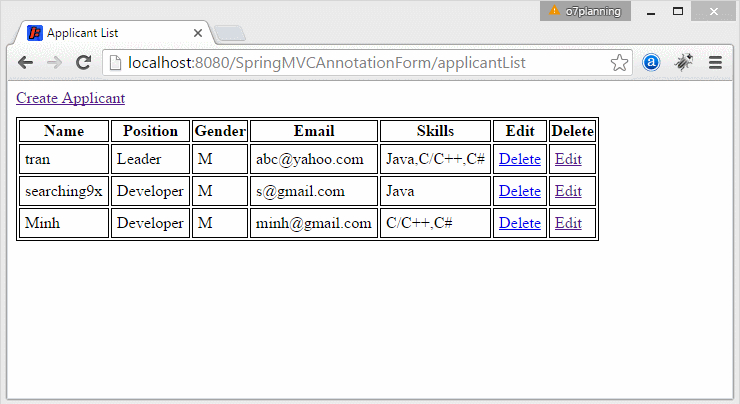
2. Die Database vorbereiten
ORACLE
-- Create table
create table APPLICANTS
(
ID VARCHAR2(50) not null,
GENDER VARCHAR2(10) not null,
NAME VARCHAR2(50) not null,
POSITION VARCHAR2(50) not null,
SKILLS VARCHAR2(255) not null,
EMAIL VARCHAR2(50) not null
) ;
alter table APPLICANTS
add constraint APPLICANT_PK primary key (ID);MYSQL & SQL SERVER
-- Create table
create table APPLICANTS
(
ID VARCHAR(50) not null,
GENDER VARCHAR(10) not null,
NAME VARCHAR(50) not null,
POSITION VARCHAR(50) not null,
SKILLS VARCHAR(255) not null,
EMAIL VARCHAR(50) not null,
primary key (ID)
) ;3. Das Projekt erstellen
Auf Eclipse wählen Sie
- File/New/Others..
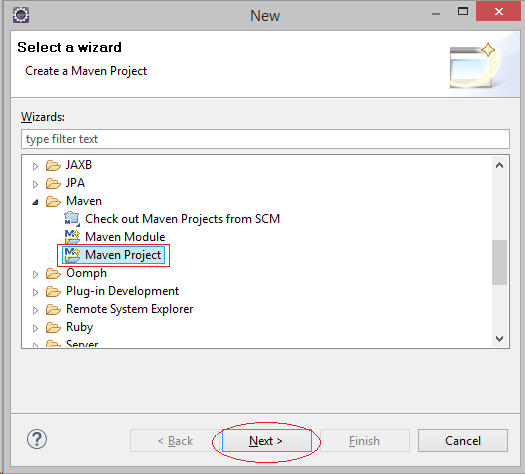
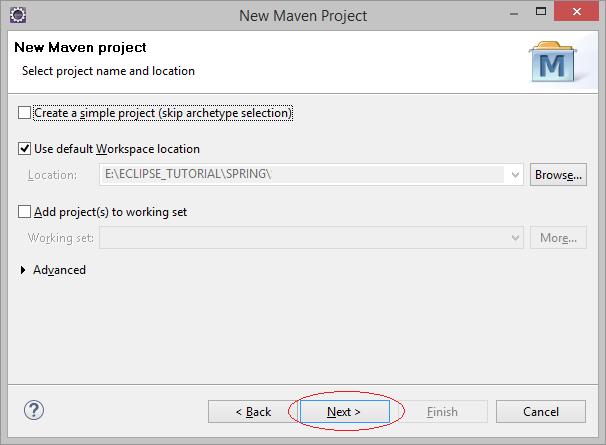
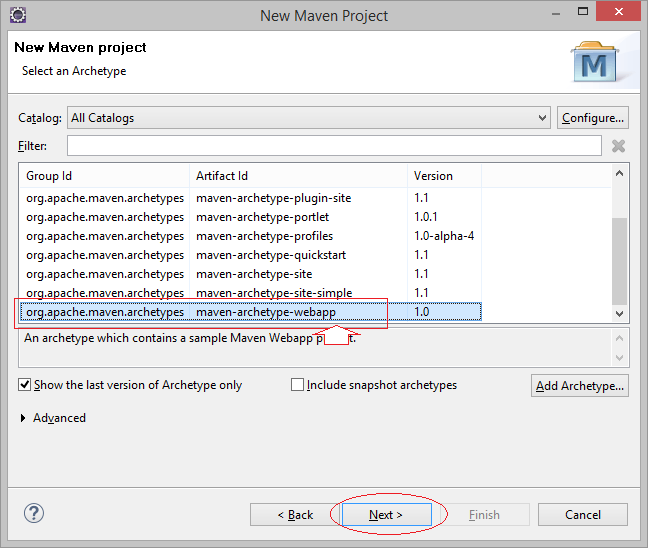
- Group Id: org.o7planning
- Artifact Id: SpringMVCAnnotationForm
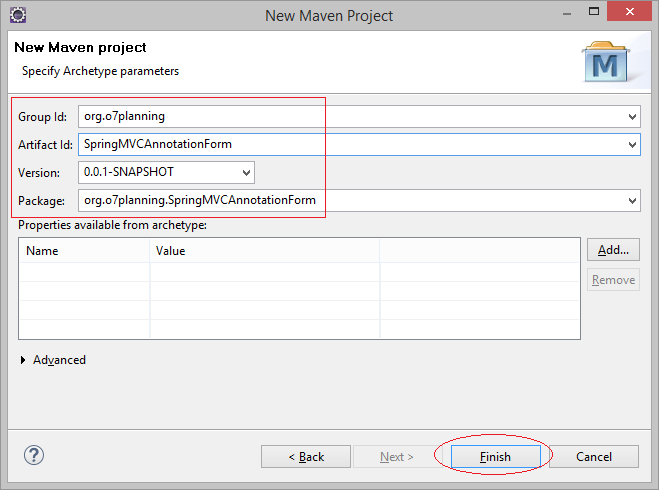
Ihr Projekt wurde erstellt
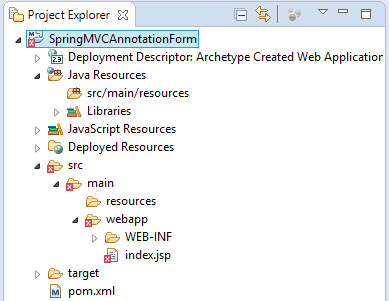
Fix Project:
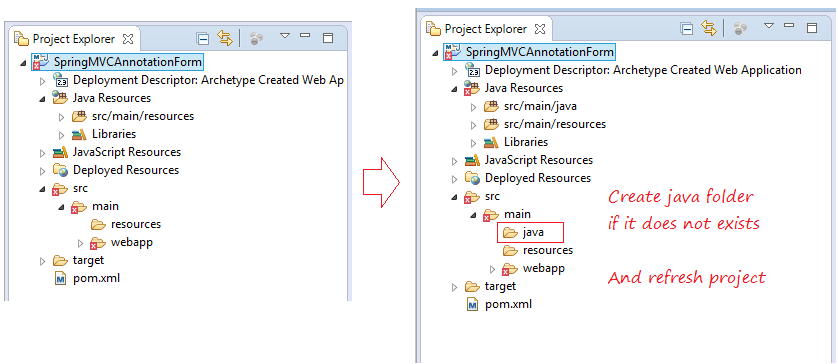
Klicken Sie die Rechtmaustaste auf Projekt und wählen Sie Properties.
Wählen Sie Java Compiler 7 oder 8:
Wählen Sie Java Compiler 7 oder 8:
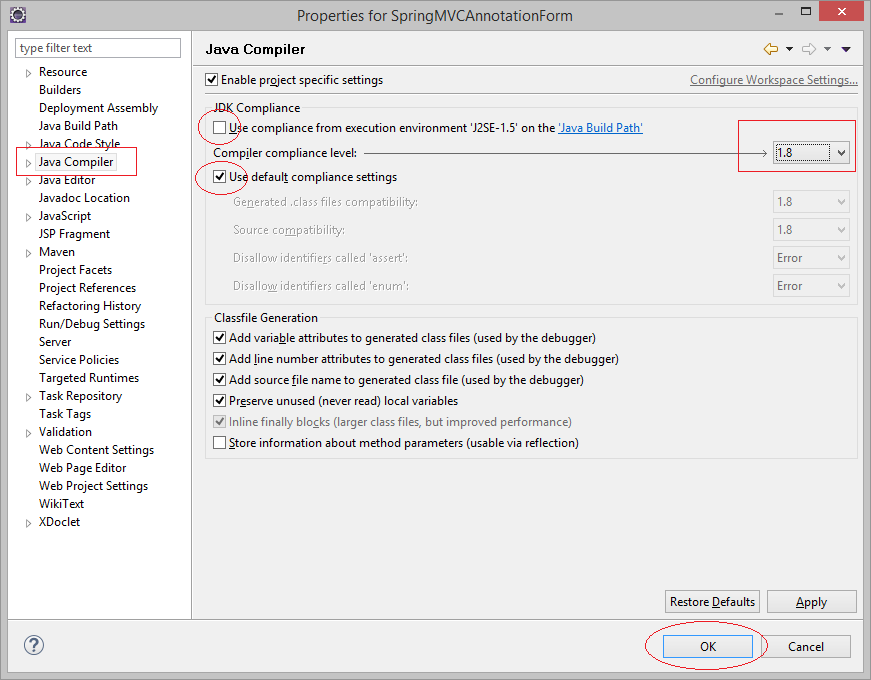
4. Web.xml & Maven konfigurieren
Sie sollen web.xml ändern um Web App 3.x. zu benutzen
web.xml
<?xml version="1.0" encoding="UTF-8"?>
<web-app xmlns:xsi="http://www.w3.org/2001/XMLSchema-instance"
xmlns="http://java.sun.com/xml/ns/javaee"
xsi:schemaLocation="http://java.sun.com/xml/ns/javaee http://java.sun.com/xml/ns/javaee/web-app_3_0.xsd"
id="WebApp_ID" version="3.0">
<display-name>Spring MVC Form</display-name>
</web-app>Maven konfigurieren
pom.xml
<project xmlns="http://maven.apache.org/POM/4.0.0"
xmlns:xsi="http://www.w3.org/2001/XMLSchema-instance"
xsi:schemaLocation="http://maven.apache.org/POM/4.0.0
http://maven.apache.org/maven-v4_0_0.xsd">
<modelVersion>4.0.0</modelVersion>
<groupId>org.o7planning</groupId>
<artifactId>SpringMVCAnnotationForm</artifactId>
<packaging>war</packaging>
<version>1.0.0</version>
<name>SpringMVCAnnotationForm Maven Webapp</name>
<url>http://maven.apache.org</url>
<properties>
<java-version>1.7</java-version>
</properties>
<repositories>
<!-- Repository for ORACLE JDBC Driver -->
<repository>
<id>codelds</id>
<url>https://code.lds.org/nexus/content/groups/main-repo</url>
</repository>
</repositories>
<dependencies>
<dependency>
<groupId>junit</groupId>
<artifactId>junit</artifactId>
<version>3.8.1</version>
<scope>test</scope>
</dependency>
<!-- Servlet API -->
<!-- http://mvnrepository.com/artifact/javax.servlet/javax.servlet-api -->
<dependency>
<groupId>javax.servlet</groupId>
<artifactId>javax.servlet-api</artifactId>
<version>3.1.0</version>
<scope>provided</scope>
</dependency>
<!-- Jstl for jsp page -->
<!-- http://mvnrepository.com/artifact/javax.servlet/jstl -->
<dependency>
<groupId>javax.servlet</groupId>
<artifactId>jstl</artifactId>
<version>1.2</version>
</dependency>
<!-- JSP API -->
<!-- http://mvnrepository.com/artifact/javax.servlet.jsp/jsp-api -->
<dependency>
<groupId>javax.servlet.jsp</groupId>
<artifactId>jsp-api</artifactId>
<version>2.2</version>
<scope>provided</scope>
</dependency>
<!-- Spring dependencies -->
<!-- http://mvnrepository.com/artifact/org.springframework/spring-core -->
<dependency>
<groupId>org.springframework</groupId>
<artifactId>spring-core</artifactId>
<version>4.2.5.RELEASE</version>
</dependency>
<!-- http://mvnrepository.com/artifact/org.springframework/spring-web -->
<dependency>
<groupId>org.springframework</groupId>
<artifactId>spring-web</artifactId>
<version>4.2.5.RELEASE</version>
</dependency>
<!-- http://mvnrepository.com/artifact/org.springframework/spring-webmvc -->
<dependency>
<groupId>org.springframework</groupId>
<artifactId>spring-webmvc</artifactId>
<version>4.2.5.RELEASE</version>
</dependency>
<!-- http://mvnrepository.com/artifact/org.springframework/spring-orm -->
<dependency>
<groupId>org.springframework</groupId>
<artifactId>spring-orm</artifactId>
<version>4.2.5.RELEASE</version>
</dependency>
<!-- Hibernate -->
<!-- http://mvnrepository.com/artifact/org.hibernate/hibernate-core -->
<dependency>
<groupId>org.hibernate</groupId>
<artifactId>hibernate-core</artifactId>
<version>5.1.0.Final</version>
</dependency>
<!-- http://mvnrepository.com/artifact/org.hibernate/hibernate-entitymanager -->
<dependency>
<groupId>org.hibernate</groupId>
<artifactId>hibernate-entitymanager</artifactId>
<version>5.1.0.Final</version>
</dependency>
<!-- http://mvnrepository.com/artifact/org.hibernate/hibernate-c3p0 -->
<dependency>
<groupId>org.hibernate</groupId>
<artifactId>hibernate-c3p0</artifactId>
<version>5.1.0.Final</version>
</dependency>
<!-- MySQL JDBC driver -->
<!-- http://mvnrepository.com/artifact/mysql/mysql-connector-java -->
<dependency>
<groupId>mysql</groupId>
<artifactId>mysql-connector-java</artifactId>
<version>5.1.34</version>
</dependency>
<!-- Oracle JDBC driver -->
<dependency>
<groupId>com.oracle</groupId>
<artifactId>ojdbc6</artifactId>
<version>11.2.0.3</version>
</dependency>
<!-- SQLServer JDBC driver (JTDS) -->
<!-- http://mvnrepository.com/artifact/net.sourceforge.jtds/jtds -->
<dependency>
<groupId>net.sourceforge.jtds</groupId>
<artifactId>jtds</artifactId>
<version>1.3.1</version>
</dependency>
<!-- Email validator,... -->
<!-- http://mvnrepository.com/artifact/commons-validator/commons-validator -->
<dependency>
<groupId>commons-validator</groupId>
<artifactId>commons-validator</artifactId>
<version>1.5.0</version>
</dependency>
</dependencies>
<build>
<finalName>SpringMVCAnnotationForm</finalName>
<plugins>
<!-- Config: Maven Tomcat Plugin -->
<!-- http://mvnrepository.com/artifact/org.apache.tomcat.maven/tomcat7-maven-plugin -->
<plugin>
<groupId>org.apache.tomcat.maven</groupId>
<artifactId>tomcat7-maven-plugin</artifactId>
<version>2.2</version>
<!-- Config: contextPath and Port (Default - /SpringMVCAnnotationForm : 8080) -->
<!--
<configuration>
<path>/</path>
<port>8899</port>
</configuration>
-->
</plugin>
</plugins>
</build>
</project>5. Spring MVC konfigurieren
SpringWebAppInitializer ist tätig zur Konfiguration von Spring, es ist die Startpunkt vom Spring MVC. Es ersetzt die Konfiguration Spring MVC im web.xml.** web.xml **<!-- With SpringWebAppInitializer, you do not need to configure in web.xml --> <servlet> <servlet-name>spring-mvc</servlet-name> <servlet-class> org.springframework.web.servlet.DispatcherServlet </servlet-class> <load-on-startup>1</load-on-startup> </servlet> <servlet-mapping> <servlet-name>spring-mvc</servlet-name> <url-pattern>/</url-pattern> </servlet-mapping>
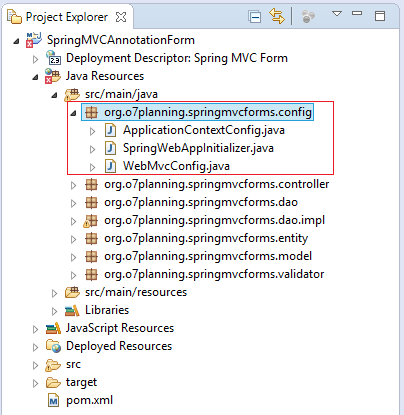
SpringWebAppInitializer.java
package org.o7planning.springmvcforms.config;
import javax.servlet.ServletContext;
import javax.servlet.ServletException;
import javax.servlet.ServletRegistration;
import org.springframework.web.WebApplicationInitializer;
import org.springframework.web.context.support.AnnotationConfigWebApplicationContext;
import org.springframework.web.servlet.DispatcherServlet;
public class SpringWebAppInitializer implements WebApplicationInitializer {
@Override
public void onStartup(ServletContext servletContext) throws ServletException {
AnnotationConfigWebApplicationContext appContext = new AnnotationConfigWebApplicationContext();
appContext.register(ApplicationContextConfig.class);
ServletRegistration.Dynamic dispatcher = servletContext.addServlet("SpringDispatcher",
new DispatcherServlet(appContext));
dispatcher.setLoadOnStartup(1);
dispatcher.addMapping("/");
}
}Die Klasse ApplicationContextConfig ist für die Konfiguration Spring MVC Context, umfassend:
- View Resolver
- Datasouce
- Hiberante (Hibernate Transaction Manager, Hibernate Session,..)
- DAO
- Bean
- ....
ApplicationContextConfig.java
package org.o7planning.springmvcforms.config;
import java.util.Properties;
import javax.sql.DataSource;
import org.hibernate.SessionFactory;
import org.o7planning.springmvcforms.dao.ApplicantDAO;
import org.o7planning.springmvcforms.dao.impl.ApplicantDAOImpl;
import org.springframework.beans.factory.annotation.Autowired;
import org.springframework.context.annotation.Bean;
import org.springframework.context.annotation.ComponentScan;
import org.springframework.context.annotation.Configuration;
import org.springframework.context.annotation.PropertySource;
import org.springframework.context.support.ResourceBundleMessageSource;
import org.springframework.core.env.Environment;
import org.springframework.jdbc.datasource.DriverManagerDataSource;
import org.springframework.orm.hibernate5.HibernateTransactionManager;
import org.springframework.orm.hibernate5.LocalSessionFactoryBean;
import org.springframework.transaction.annotation.EnableTransactionManagement;
import org.springframework.web.servlet.view.InternalResourceViewResolver;
@Configuration
@ComponentScan("org.o7planning.springmvcforms.*")
@EnableTransactionManagement
// Load to Environment.
@PropertySource("classpath:ds-hibernate-cfg.properties")
public class ApplicationContextConfig {
// The Environment class serves as the property holder
// and stores all the properties loaded by the @PropertySource
@Autowired
private Environment env;
@Bean
public ResourceBundleMessageSource messageSource() {
ResourceBundleMessageSource rb = new ResourceBundleMessageSource();
// Load property in message/validator.properties
rb.setBasenames(new String[] { "messages/validator"});
return rb;
}
@Bean(name = "viewResolver")
public InternalResourceViewResolver getViewResolver() {
InternalResourceViewResolver viewResolver = new InternalResourceViewResolver();
viewResolver.setPrefix("/WEB-INF/pages/");
viewResolver.setSuffix(".jsp");
return viewResolver;
}
@Bean(name = "dataSource")
public DataSource getDataSource() {
DriverManagerDataSource dataSource = new DriverManagerDataSource();
dataSource.setDriverClassName(env.getProperty("ds.database-driver"));
dataSource.setUrl(env.getProperty("ds.url"));
dataSource.setUsername(env.getProperty("ds.username"));
dataSource.setPassword(env.getProperty("ds.password"));
return dataSource;
}
@Autowired
@Bean(name = "sessionFactory")
public SessionFactory getSessionFactory(DataSource dataSource) throws Exception {
Properties properties = new Properties();
// See: ds-hibernate-cfg.properties
properties.put("hibernate.dialect", env.getProperty("hibernate.dialect"));
properties.put("hibernate.show_sql", env.getProperty("hibernate.show_sql"));
properties.put("current_session_context_class", env.getProperty("current_session_context_class"));
LocalSessionFactoryBean factoryBean = new LocalSessionFactoryBean();
factoryBean.setPackagesToScan(new String[] { "org.o7planning.springmvcforms.entity" });
factoryBean.setDataSource(dataSource);
factoryBean.setHibernateProperties(properties);
factoryBean.afterPropertiesSet();
//
SessionFactory sf = factoryBean.getObject();
return sf;
}
@Autowired
@Bean(name = "transactionManager")
public HibernateTransactionManager getTransactionManager(SessionFactory sessionFactory) {
HibernateTransactionManager transactionManager = new HibernateTransactionManager(sessionFactory);
return transactionManager;
}
@Bean(name = "applicantDAO")
public ApplicantDAO getApplicantDAO() {
return new ApplicantDAOImpl();
}
}ApplicationContextConfig liest die Information Datasource, Hibernate properties in die File ds-hibernate-cfg.properties.
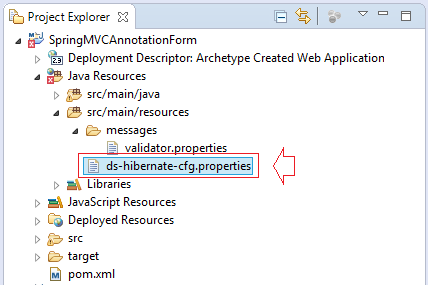
Die Konfiguration für Oracle, MySQL oder SQL Server:
ds-hibernate-cfg.properties (For ORACLE)
# DataSource
ds.database-driver=oracle.jdbc.driver.OracleDriver
ds.url=jdbc:oracle:thin:@localhost:1521:db12c
ds.username=shoppingcart
ds.password=12345
# Hibernate Config
hibernate.dialect=org.hibernate.dialect.Oracle10gDialect
hibernate.show_sql=true
current_session_context_class=threadds-hibernate-cfg.properties (For MYSQL)
# DataSource
ds.database-driver=com.mysql.jdbc.Driver
ds.url=jdbc:mysql://localhost:3306/mydatabase
ds.username=root
ds.password=12345
# Hibernate Config
hibernate.dialect=org.hibernate.dialect.MySQLDialect
hibernate.show_sql=true
current_session_context_class=threadds-hibernate-cfg.properties (For SQL SERVER)
# DataSource
ds.database-driver=net.sourceforge.jtds.jdbc.Driver
ds.url=jdbc:jtds:sqlserver://localhost:1433/simplehr;instance=SQLEXPRESS
ds.username=shoppingcart
ds.password=12345
# Hibernate Config
hibernate.dialect=org.hibernate.dialect.SQLServerDialect
hibernate.show_sql=true
current_session_context_class=threadzur Benutzung der static Quelle (html, image, css,..) konfigurieren
WebMvcConfig.java
package org.o7planning.springmvcforms.config;
import org.springframework.context.annotation.Configuration;
import org.springframework.web.servlet.config.annotation.DefaultServletHandlerConfigurer;
import org.springframework.web.servlet.config.annotation.EnableWebMvc;
import org.springframework.web.servlet.config.annotation.ResourceHandlerRegistry;
import org.springframework.web.servlet.config.annotation.WebMvcConfigurerAdapter;
@Configuration
@EnableWebMvc
public class WebMvcConfig extends WebMvcConfigurerAdapter {
// Static Resource Config
// equivalents for <mvc:resources/> tags
@Override
public void addResourceHandlers(ResourceHandlerRegistry registry) {
registry.addResourceHandler("/css/**").addResourceLocations("/css/").setCachePeriod(31556926);
registry.addResourceHandler("/img/**").addResourceLocations("/img/").setCachePeriod(31556926);
registry.addResourceHandler("/js/**").addResourceLocations("/js/").setCachePeriod(31556926);
}
// equivalent for <mvc:default-servlet-handler/> tag
@Override
public void configureDefaultServletHandling(DefaultServletHandlerConfigurer configurer) {
configurer.enable();
}
}6. Die Klasse zur Teilnahme an der Beispiele
Applicant ist ein entity class, die die Tabelle APPLICANTS in Database illustriert
Applicant.java
package org.o7planning.springmvcforms.entity;
import java.io.Serializable;
import javax.persistence.Column;
import javax.persistence.Entity;
import javax.persistence.Id;
import javax.persistence.Table;
@Entity
@Table(name = "Applicants")
public class Applicant implements Serializable {
private static final long serialVersionUID = -7893237204476214050L;
private String id;
private String name;
private String email;
private String position;
private String gender;
private String skills;
@Id
@Column(name = "ID", length = 50, nullable = false)
public String getId() {
return id;
}
public void setId(String id) {
this.id = id;
}
@Column(name = "Name", length = 50, nullable = false)
public String getName() {
return name;
}
public void setName(String name) {
this.name = name;
}
@Column(name = "Position", length = 50, nullable = false)
public String getPosition() {
return position;
}
public void setPosition(String position) {
this.position = position;
}
@Column(name = "Gender", length = 10, nullable = false)
public String getGender() {
return gender;
}
public void setGender(String gender) {
this.gender = gender;
}
@Column(name = "Email", length = 50, nullable = false)
public String getEmail() {
return email;
}
public void setEmail(String email) {
this.email = email;
}
@Column(name = "Skills", length = 255, nullable = false)
public String getSkills() {
return skills;
}
public void setSkills(String skills) {
this.skills = skills;
}
}ApplicantInfo.java
package org.o7planning.springmvcforms.model;
public class ApplicantInfo {
private String id;
private String name;
private String email;
private String position;
private String gender;
private String skillsString;
private String[] skills;
public ApplicantInfo() {
}
// Do not change this constructor,
// it is used in the Hibernate Query
public ApplicantInfo(String id, String name, String email, String gender, String position, String skillsString) {
this.id = id;
this.name = name;
this.email = email;
this.position = position;
this.gender = gender;
this.skillsString = skillsString;
this.skills = toArray(skillsString);
}
private String[] toArray(String skillStrings) {
if (skillStrings == null) {
return new String[0];
}
String[] ret = skillStrings.split(",");
return ret;
}
public String getId() {
return id;
}
public void setId(String id) {
this.id = id;
}
public String getName() {
return name;
}
public void setName(String name) {
this.name = name;
}
public String getEmail() {
return email;
}
public void setEmail(String email) {
this.email = email;
}
public String getPosition() {
return position;
}
public void setPosition(String position) {
this.position = position;
}
public String getGender() {
return gender;
}
public void setGender(String gender) {
this.gender = gender;
}
public String[] getSkills() {
return skills;
}
public void setSkills(String[] skills) {
this.skills = skills;
this.skillsString = this.joinString(skills);
}
private String joinString(String[] skills) {
if (skills == null) {
return "";
}
return String.join(",", skills);
}
public String getSkillsString() {
return this.skillsString;
}
}ApplicantDAO ist ein Spring Bean um insert, update, query der Daten auf die Tabelle APPLICANTS zu machen.
ApplicantDAO.java
package org.o7planning.springmvcforms.dao;
import java.util.List;
import org.o7planning.springmvcforms.entity.Applicant;
import org.o7planning.springmvcforms.model.ApplicantInfo;
public interface ApplicantDAO {
public Applicant findApplicant(String id);
public List<ApplicantInfo> listApplicantInfos();
public void saveApplicant(ApplicantInfo applicantInfo);
public ApplicantInfo findApplicantInfo(String id);
public void deleteApplicant(String id);
}ApplicantDAOImpl.java
package org.o7planning.springmvcforms.dao.impl;
import java.util.List;
import java.util.UUID;
import org.hibernate.Criteria;
import org.hibernate.Query;
import org.hibernate.Session;
import org.hibernate.SessionFactory;
import org.hibernate.criterion.Restrictions;
import org.o7planning.springmvcforms.dao.ApplicantDAO;
import org.o7planning.springmvcforms.entity.Applicant;
import org.o7planning.springmvcforms.model.ApplicantInfo;
import org.springframework.beans.factory.annotation.Autowired;
public class ApplicantDAOImpl implements ApplicantDAO {
@Autowired
private SessionFactory sessionFactory;
@Override
public Applicant findApplicant(String id) {
Session session = sessionFactory.getCurrentSession();
Criteria crit = session.createCriteria(Applicant.class);
crit.add(Restrictions.eq("id", id));
return (Applicant) crit.uniqueResult();
}
@Override
public ApplicantInfo findApplicantInfo(String id) {
Applicant applicant = this.findApplicant(id);
if (applicant == null) {
return null;
}
return new ApplicantInfo(applicant.getId(), applicant.getName(), //
applicant.getEmail(), applicant.getGender(), //
applicant.getPosition(), applicant.getSkills());
}
@Override
public List<ApplicantInfo> listApplicantInfos() {
String sql = "Select new " + ApplicantInfo.class.getName()//
+ "(a.id, a.name, a.email, a.gender, a.position, a.skills) "//
+ " from " + Applicant.class.getName() + " a ";
Session session = sessionFactory.getCurrentSession();
Query query = session.createQuery(sql);
return query.list();
}
public void saveApplicant(ApplicantInfo applicantInfo) {
String id = applicantInfo.getId();
Applicant applicant = null;
if (id != null) {
applicant = this.findApplicant(id);
}
boolean isNew = false;
if (applicant == null) {
isNew = true;
applicant = new Applicant();
applicant.setId(UUID.randomUUID().toString());
}
applicant.setEmail(applicantInfo.getEmail());
applicant.setGender(applicantInfo.getGender());
applicant.setName(applicantInfo.getName());
applicant.setPosition(applicantInfo.getPosition());
String skillsString = applicantInfo.getSkillsString();
applicant.setSkills(skillsString);
//
if (isNew) {
Session session = this.sessionFactory.getCurrentSession();
session.persist(applicant);
}
}
@Override
public void deleteApplicant(String id) {
Applicant applicant = this.findApplicant(id);
if (applicant != null) {
this.sessionFactory.getCurrentSession().delete(applicant);
}
}
}7. Spring MVC Validator
ApplicantValidator ist die Klasse um die Daten, die der Benutzer in die Form eingibt,zu validieren. Falls der Benutzer falsch eingibt, wird eine Benachrichtigung wie folgend auftreten
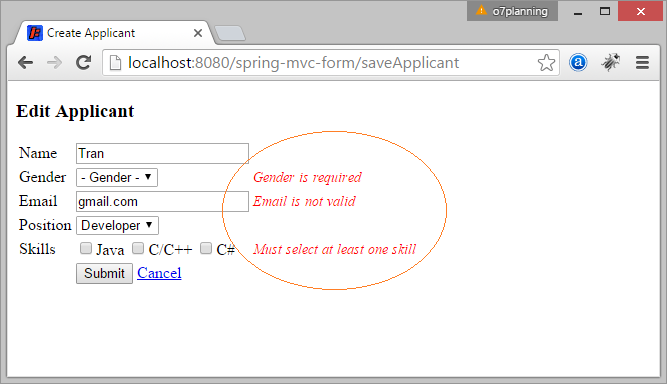
ApplicantValidator.java
package org.o7planning.springmvcforms.validator;
import org.apache.commons.validator.routines.EmailValidator;
import org.o7planning.springmvcforms.model.ApplicantInfo;
import org.springframework.stereotype.Component;
import org.springframework.validation.Errors;
import org.springframework.validation.ValidationUtils;
import org.springframework.validation.Validator;
@Component
public class ApplicantValidator implements Validator {
// common-validator library.
private EmailValidator emailValidator = EmailValidator.getInstance();
// The classes is supported to Validate
@Override
public boolean supports(Class<?> clazz) {
return clazz == ApplicantInfo.class;
}
@Override
public void validate(Object target, Errors errors) {
ApplicantInfo applicantInfo = (ApplicantInfo) target;
// Check the fields of ApplicantInfo.
// (See more in property file: messages/validator.property)
ValidationUtils.rejectIfEmptyOrWhitespace(errors, "name", "NotEmpty.applicantForm.name");
ValidationUtils.rejectIfEmptyOrWhitespace(errors, "email", "NotEmpty.applicantForm.email");
ValidationUtils.rejectIfEmptyOrWhitespace(errors, "position", "NotEmpty.applicantForm.position");
ValidationUtils.rejectIfEmptyOrWhitespace(errors, "gender", "NotEmpty.applicantForm.gender");
if(!emailValidator.isValid(applicantInfo.getEmail())) {
// Error in email field.
errors.rejectValue("email", "Pattern.applicantForm.email");
}
if(applicantInfo.getSkills()== null || applicantInfo.getSkills().length==0 ) {
errors.rejectValue("skills", "Select.applicantForm.skills");
}
}
}Die Fehleranmeldungen werden in die File messages/validator.properties konfiguriert:
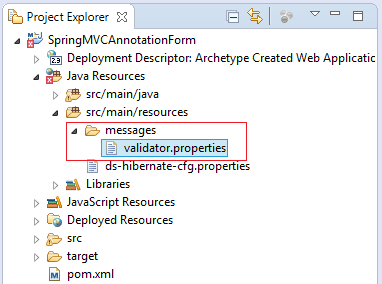
messages/validator.properties
NotEmpty.applicantForm.name=Name is required
NotEmpty.applicantForm.email=Email is required
NotEmpty.applicantForm.position=Position is required
NotEmpty.applicantForm.gender=Gender is required
Pattern.applicantForm.email=Email is not valid
Select.applicantForm.skills=Must select at least one skillDie Inhalt vom validator.properties wird durch ApplicationContextConfig geladet
** ApplicationContextConfig.java **
// Load property in message/validator.properties
@Bean
public ResourceBundleMessageSource messageSource() {
ResourceBundleMessageSource rb = new ResourceBundleMessageSource();
// Load property in message/validator.properties
rb.setBasenames(new String[] { "messages/validator"});
return rb;
}8. Spring Controller
MyController.java
package org.o7planning.springmvcforms.controller;
import java.util.ArrayList;
import java.util.LinkedHashMap;
import java.util.List;
import java.util.Map;
import org.o7planning.springmvcforms.dao.ApplicantDAO;
import org.o7planning.springmvcforms.model.ApplicantInfo;
import org.o7planning.springmvcforms.validator.ApplicantValidator;
import org.springframework.beans.factory.annotation.Autowired;
import org.springframework.stereotype.Controller;
import org.springframework.transaction.annotation.Transactional;
import org.springframework.ui.Model;
import org.springframework.validation.BindingResult;
import org.springframework.validation.annotation.Validated;
import org.springframework.web.bind.WebDataBinder;
import org.springframework.web.bind.annotation.InitBinder;
import org.springframework.web.bind.annotation.ModelAttribute;
import org.springframework.web.bind.annotation.RequestMapping;
import org.springframework.web.bind.annotation.RequestMethod;
import org.springframework.web.bind.annotation.RequestParam;
import org.springframework.web.servlet.config.annotation.EnableWebMvc;
import org.springframework.web.servlet.mvc.support.RedirectAttributes;
@Controller
// Enable Hibernate Transaction.
@Transactional
// Need To use RedirectAttributes
@EnableWebMvc
public class MyController {
@Autowired
private ApplicantDAO applicantDAO;
@Autowired
private ApplicantValidator applicantValidator;
@RequestMapping("/")
public String homePage(Model model) {
return applicantList(model);
}
@RequestMapping("/applicantList")
public String applicantList(Model model) {
List<ApplicantInfo> list = applicantDAO.listApplicantInfos();
model.addAttribute("applicantInfos", list);
return "applicantList";
}
private Map<String, String> dataForPositions() {
Map<String, String> positionMap = new LinkedHashMap<String, String>();
positionMap.put("Developer", "Developer");
positionMap.put("Leader", "Leader");
positionMap.put("Tester", "Tester");
return positionMap;
}
private List<String> dataForSkills() {
List<String> list = new ArrayList<String>();
list.add("Java");
list.add("C/C++");
list.add("C#");
return list;
}
private String formApplicant(Model model, ApplicantInfo applicantInfo) {
model.addAttribute("applicantForm", applicantInfo);
Map<String, String> positionMap = this.dataForPositions();
model.addAttribute("positionMap", positionMap);
List<String> list = dataForSkills();
model.addAttribute("skills", list);
if (applicantInfo.getId() == null) {
model.addAttribute("formTitle", "Create Applicant");
} else {
model.addAttribute("formTitle", "Edit Applicant");
}
return "formApplicant";
}
@RequestMapping("/createApplicant")
public String createApplicant(Model model) {
ApplicantInfo applicantInfo = new ApplicantInfo();
return this.formApplicant(model, applicantInfo);
}
@RequestMapping("/editApplicant")
public String editApplicant(Model model, @RequestParam("id") String id) {
ApplicantInfo applicantInfo = null;
if (id != null) {
applicantInfo = this.applicantDAO.findApplicantInfo(id);
}
if (applicantInfo == null) {
return "redirect:/applicantList";
}
return this.formApplicant(model, applicantInfo);
}
@RequestMapping("/deleteApplicant")
public String deleteApplicant(Model model, @RequestParam("id") String id) {
if (id != null) {
this.applicantDAO.deleteApplicant(id);
}
return "redirect:/applicantList";
}
// Set a form validator
@InitBinder
protected void initBinder(WebDataBinder dataBinder) {
// Form target
Object target = dataBinder.getTarget();
if (target == null) {
return;
}
System.out.println("Target=" + target);
if (target.getClass() == ApplicantInfo.class) {
dataBinder.setValidator(applicantValidator);
}
}
// Save or update Applicant
// 1. @ModelAttribute bind form value
// 2. @Validated form validator
// 3. RedirectAttributes for flash value
@RequestMapping(value = "/saveApplicant", method = RequestMethod.POST)
public String saveApplicant(Model model, //
@ModelAttribute("applicantForm") @Validated ApplicantInfo applicantInfo, //
BindingResult result, //
final RedirectAttributes redirectAttributes) {
if (result.hasErrors()) {
return this.formApplicant(model, applicantInfo);
}
this.applicantDAO.saveApplicant(applicantInfo);
// Important!!: Need @EnableWebMvc
// Add message to flash scope
redirectAttributes.addFlashAttribute("message", "Save Applicant Successful");
return "redirect:/applicantList";
}
}9. Die File Jsps
No ADS
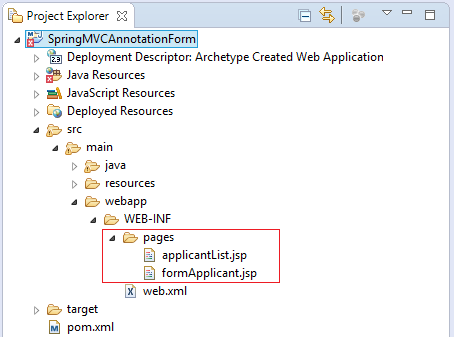
WEB-INF/pages/applicantList.jsp
<%@ taglib uri="http://java.sun.com/jsp/jstl/core" prefix="c" %>
<!DOCTYPE html>
<html>
<head>
<meta http-equiv="Content-Type" content="text/html; charset=UTF-8">
<title>Applicant List</title>
<style>
table {
margin-top: 10px;
border: solid black 1px;
}
table td {
padding: 5px;
}
.message {
font-size:90%;
color:blue;
font-style:italic;
margin-top:30px;
}
</style>
</head>
<body>
<a href="${pageContext.request.contextPath}/createApplicant">Create Applicant</a>
<br/>
<table border="1">
<tr>
<th>Name</th>
<th>Position</th>
<th>Gender</th>
<th>Email</th>
<th>Skills</th>
<th>Edit</th>
<th>Delete</th>
</tr>
<c:forEach items="${applicantInfos}" var="info">
<tr>
<td> ${info.name} </td>
<td> ${info.position} </td>
<td> ${info.gender} </td>
<td> ${info.email} </td>
<td> ${info.skillsString} </td>
<td> <a href="deleteApplicant?id=${info.id}">Delete</a> </td>
<td> <a href="editApplicant?id=${info.id}">Edit</a> </td>
</tr>
</c:forEach>
</table>
<c:if test="${not empty message}">
<div class="message">${message}</div>
</c:if>
</body>
</html>WEB-INF/pages/formApplicant.jsp
<%@ taglib uri="http://java.sun.com/jsp/jstl/core" prefix="c"%>
<%@ taglib prefix="spring" uri="http://www.springframework.org/tags"%>
<%@ taglib prefix="form" uri="http://www.springframework.org/tags/form"%>
<!DOCTYPE html>
<html>
<head>
<meta http-equiv="Content-Type" content="text/html; charset=UTF-8">
<title>Create Applicant</title>
<style>
.error-message {
color: red;
font-size:90%;
font-style: italic;
}
</style>
</head>
<body>
<h3>${formTitle}</h3>
<form:form action="saveApplicant" method="POST"
modelAttribute="applicantForm">
<form:hidden path="id" />
<table>
<tr>
<td>Name</td>
<td><form:input path="name" /></td>
<td><form:errors path="name"
class="error-message" /></td>
</tr>
<tr>
<td>Gender</td>
<td><form:select path="gender">
<form:option value="" label="- Gender -" />
<form:option value="M" label="Male" />
<form:option value="F" label="Female" />
</form:select></td>
<td><form:errors path="gender" class="error-message" /></td>
</tr>
<tr>
<td>Email</td>
<td><form:input path="email" /></td>
<td><form:errors path="email" class="error-message" /></td>
</tr>
<tr>
<td>Position</td>
<td><form:select path="position">
<form:options items="${positionMap}" />
</form:select></td>
<td><form:errors path="position" class="error-message" /></td>
</tr>
<tr>
<td>Skills</td>
<td><c:forEach items="${skills}" var="skill">
<form:checkbox path="skills" value="${skill}" label="${skill}" />
</c:forEach></td>
<td><form:errors path="skills" class="error-message" /></td>
</tr>
<tr>
<td> </td>
<td><input type="submit" value="Submit" />
<a href="${pageContext.request.contextPath}/applicantList">Cancel</a>
</td>
<td> </td>
</tr>
</table>
</form:form>
</body>
</html>No ADS
Anleitungen Spring MVC
- Die Anleitung zum Sping für den Anfänger
- Installieren Sie die Spring Tool Suite für Eclipse
- Die Anleitung zum Sping MVC für den Anfänger - Hello Spring 4 MVC
- Konfigurieren Sie statische Ressourcen in Spring MVC
- Die Anleitung zu Spring MVC Interceptor
- Erstellen Sie eine mehr Sprachen Web-Anwendung mit Spring MVC
- Datei hochladen und herunterladen mit Spring MVC
- Einfache Anmeldung Java Web Application mit Spring MVC, Spring Security und Spring JDBC
- Social Login in Spring MVC mit Spring Social Security
- Die Anleitung zu Spring MVC mit FreeMarker
- Verwenden Sie Template in Spring MVC mit Apache Tiles
- Hướng dẫn sử dụng Spring MVC và Spring JDBC Transaction
- Verwenden Sie in Spring MVC mehrere DataSources
- Die Anleitung zu Spring MVC Form und Hibernate
- Führen Sie geplante Hintergrundaufgaben in Spring aus
- Erstellen Sie eine Java Shopping Cart Web Application mit Spring MVC und Hibernate
- Einfache CRUD Beispiel mit Spring MVC RESTful Web Service
- Stellen Sie Spring MVC auf Oracle WebLogic Server bereit
Show More