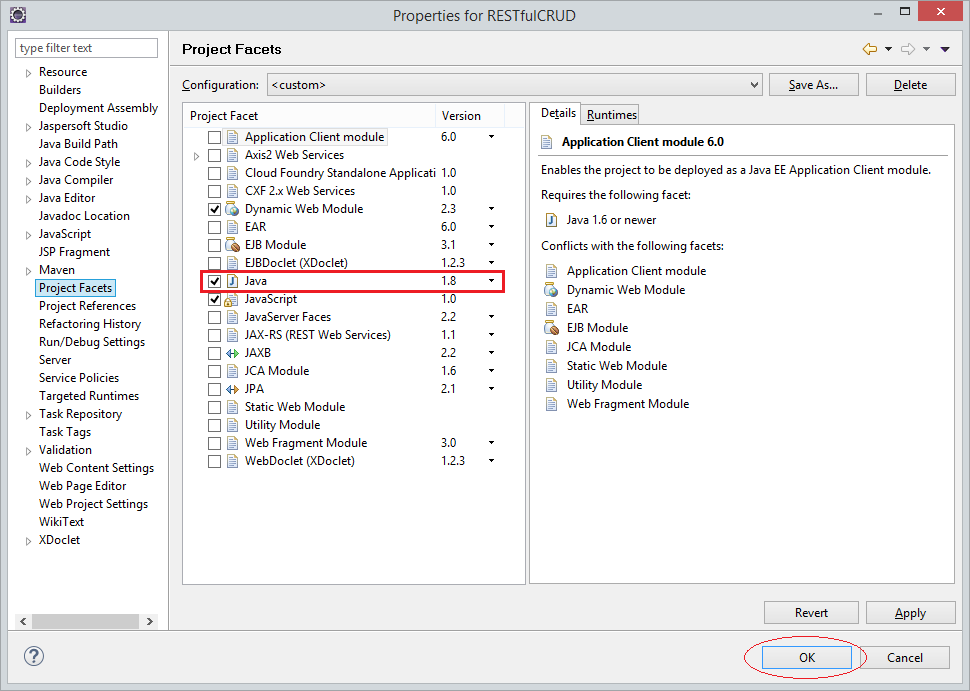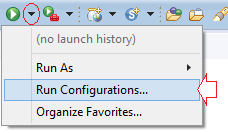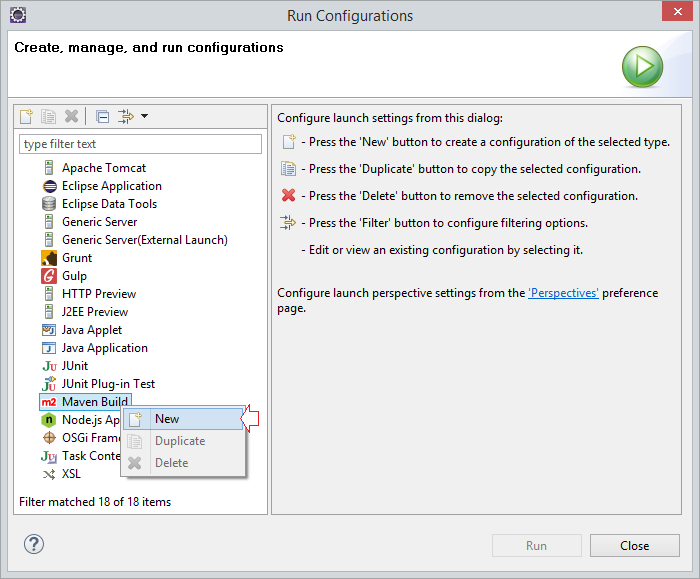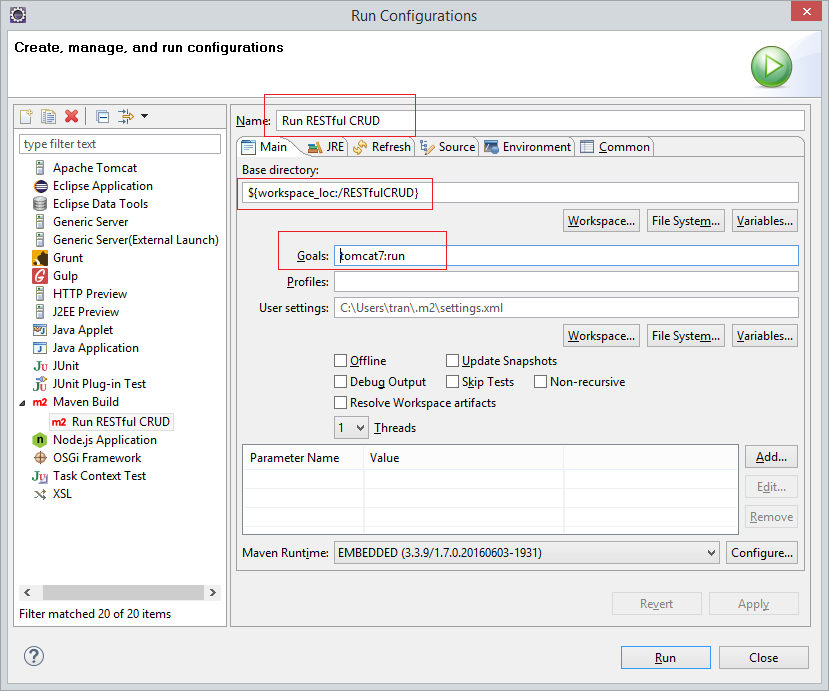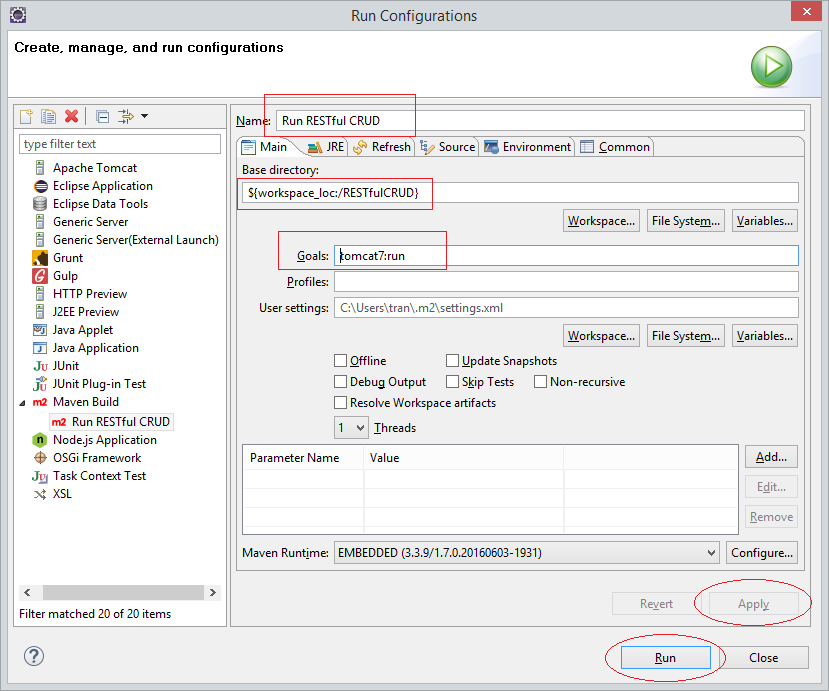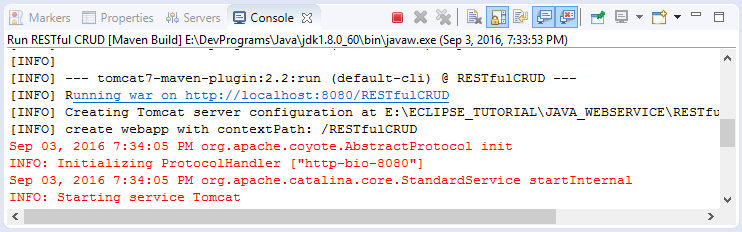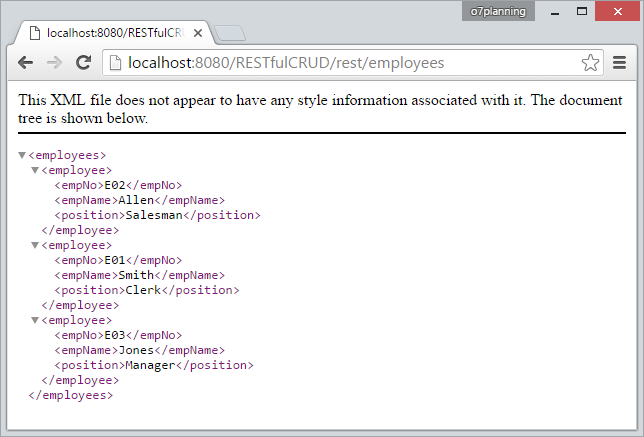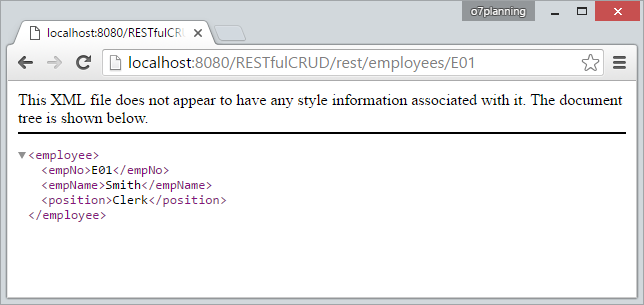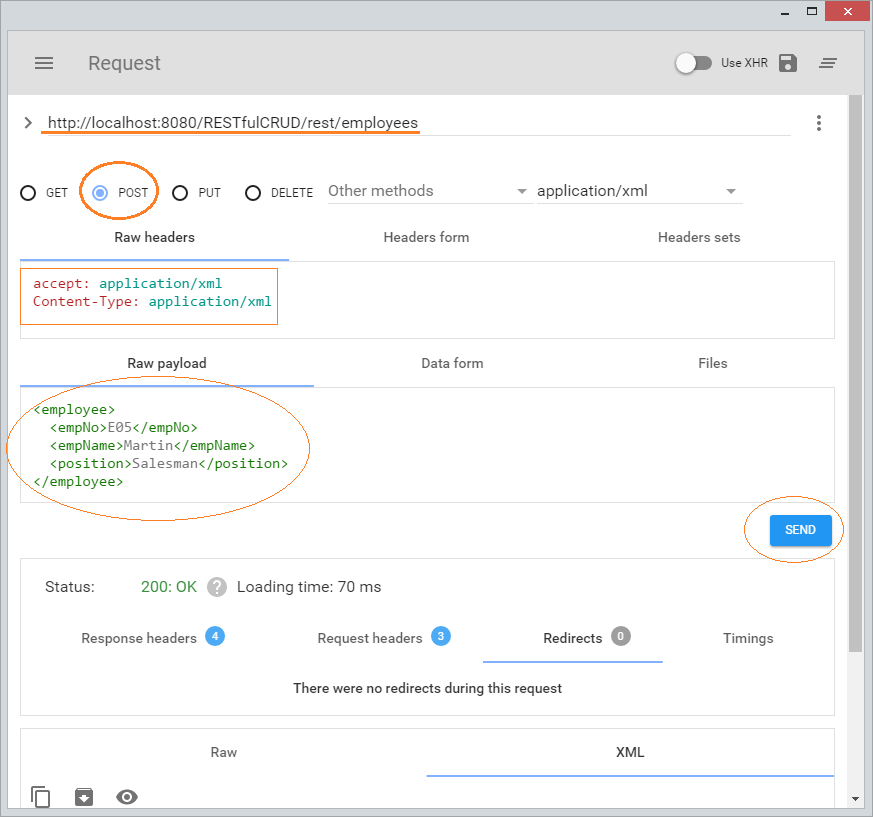Zum Beispiel CRUD einfach mit Java Restful Web Service
1. Das Zweck des Beispiel
In diesem Unterlagen bringe ich Ihnen ein einfaches Beispiel RESTful Web Service mit den Funktionen Create + Read + Update + Delete (CRUD).
Die Technologie werden benutzt
Jersey RESTful API
JAXB
JAXB (Java Architecture for XML Binding): ist ein Open Source Java API, es ist in Standard Java (JSE) ab Version 1.6 integriert.
JAXB hilft bei der Umsetzung der Java zur XML und umgekehrt. Sie können die Hinweise über JAXB in ...
RESTful Web Service und Jersey benutzen JAXB als ein XML-Binding für die Umsetzung aller Java Gegenstand zur XML und umgekehrt.
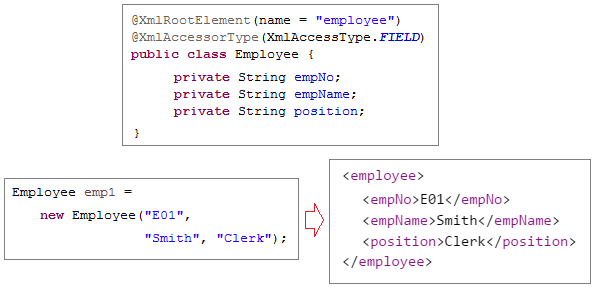
Vom List zur XML umsetzen
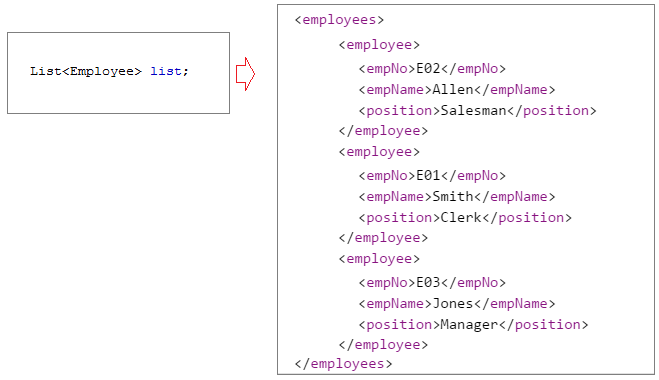
In RESTful Web Service und Jersey ist MOXy die Default JSON-Binding. Mit der wird die Java Gegenstand zur JSON und umgekehrt umgesetzt
Die REST service wird die Java Object zur JSON und umgekehrt automatisch umsetzen. Sie brauchen nicht keine Annotation für die Class "model" binden.
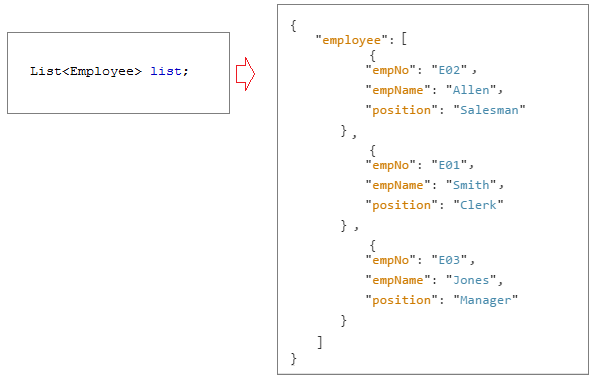
2. Maven Project erstellen
In Eclipse wählen Sie :
- File/New/Other..
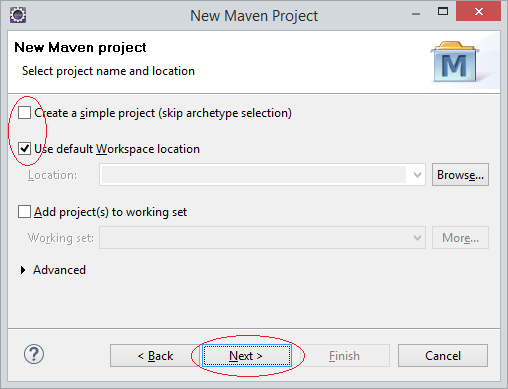
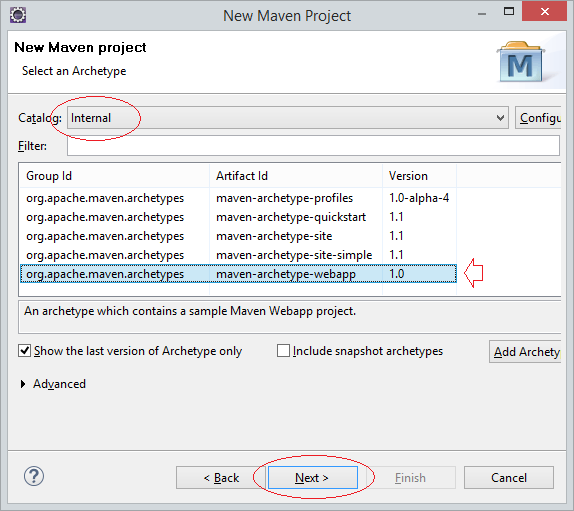
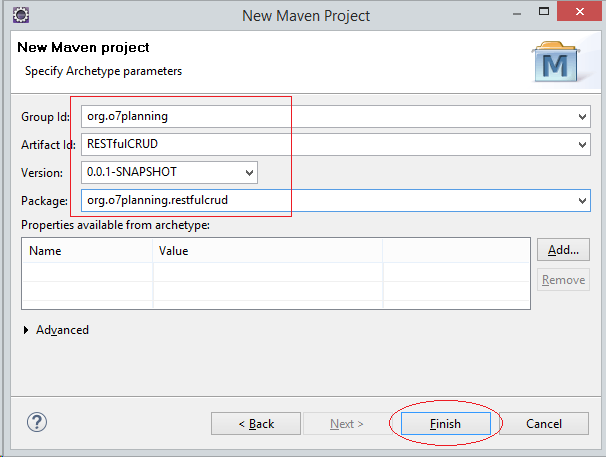
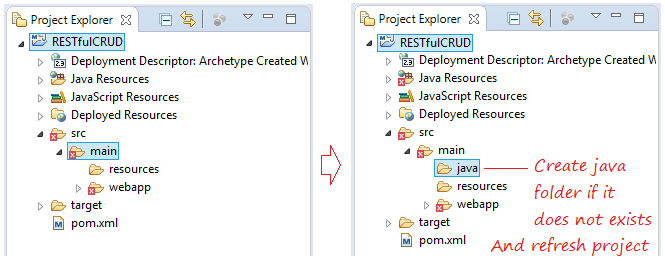
Bewähren Sie dass Ihre Projekt die Java Version ab 1.6 läuft. Es ist notwendig denn die JAXB wird schon in Java Version ab 1.6 intergriert.Project Properties/Project Facet:
3. Maven & web.xml melden
Anmeldung JERSEY servlet in web.xml:
web.xml
<?xml version="1.0" encoding="UTF-8"?>
<web-app xmlns:xsi="http://www.w3.org/2001/XMLSchema-instance"
xmlns="http://java.sun.com/xml/ns/javaee"
xmlns:web="http://java.sun.com/xml/ns/javaee/web-app_2_5.xsd"
xsi:schemaLocation="http://java.sun.com/xml/ns/javaee
http://java.sun.com/xml/ns/javaee/web-app_3_0.xsd"
version="3.0">
<display-name>RESTful CRUD Example</display-name>
<servlet>
<servlet-name>jerseyServlet</servlet-name>
<servlet-class>com.sun.jersey.spi.container.servlet.ServletContainer</servlet-class>
<init-param>
<param-name>com.sun.jersey.config.property.packages</param-name>
<param-value>org.o7planning.restfulcrud</param-value>
</init-param>
<load-on-startup>1</load-on-startup>
</servlet>
<servlet-mapping>
<servlet-name>jerseyServlet</servlet-name>
<url-pattern>/rest/*</url-pattern>
</servlet-mapping>
</web-app>pom.xml
<project xmlns="http://maven.apache.org/POM/4.0.0"
xmlns:xsi="http://www.w3.org/2001/XMLSchema-instance"
xsi:schemaLocation="http://maven.apache.org/POM/4.0.0
http://maven.apache.org/maven-v4_0_0.xsd">
<modelVersion>4.0.0</modelVersion>
<groupId>org.o7planning</groupId>
<artifactId>RESTfulCRUD</artifactId>
<packaging>war</packaging>
<version>0.0.1-SNAPSHOT</version>
<name>RESTfulCRUD Maven Webapp</name>
<url>http://maven.apache.org</url>
<dependencies>
<dependency>
<groupId>junit</groupId>
<artifactId>junit</artifactId>
<version>3.8.1</version>
<scope>test</scope>
</dependency>
<!-- https://mvnrepository.com/artifact/javax.servlet/javax.servlet-api -->
<dependency>
<groupId>javax.servlet</groupId>
<artifactId>javax.servlet-api</artifactId>
<version>3.1.0</version>
<scope>provided</scope>
</dependency>
<!-- https://mvnrepository.com/artifact/asm/asm -->
<dependency>
<groupId>asm</groupId>
<artifactId>asm</artifactId>
<version>3.3.1</version>
</dependency>
<!-- https://mvnrepository.com/artifact/com.sun.jersey/jersey-bundle -->
<dependency>
<groupId>com.sun.jersey</groupId>
<artifactId>jersey-bundle</artifactId>
<version>1.19.2</version>
</dependency>
<!-- https://mvnrepository.com/artifact/org.json/json -->
<dependency>
<groupId>org.json</groupId>
<artifactId>json</artifactId>
<version>20160810</version>
</dependency>
<!-- https://mvnrepository.com/artifact/com.sun.jersey/jersey-server -->
<dependency>
<groupId>com.sun.jersey</groupId>
<artifactId>jersey-server</artifactId>
<version>1.19.2</version>
</dependency>
<!-- https://mvnrepository.com/artifact/com.sun.jersey/jersey-core -->
<dependency>
<groupId>com.sun.jersey</groupId>
<artifactId>jersey-core</artifactId>
<version>1.19.2</version>
</dependency>
<!-- https://mvnrepository.com/artifact/org.codehaus.jackson/jackson-mapper-asl -->
<dependency>
<groupId>org.codehaus.jackson</groupId>
<artifactId>jackson-mapper-asl</artifactId>
<version>1.9.13</version>
</dependency>
</dependencies>
<build>
<finalName>RESTfulCRUD</finalName>
<plugins>
<plugin>
<groupId>org.apache.tomcat.maven</groupId>
<artifactId>tomcat7-maven-plugin</artifactId>
<version>2.2</version>
<configuration>
<path>/RESTfulCRUD</path>
<port>8080</port>
</configuration>
</plugin>
</plugins>
</build>
</project>4. Web service classes
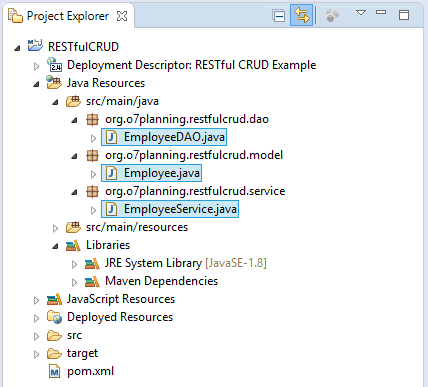
EmployeeDAO.java
package org.o7planning.restfulcrud.dao;
import java.util.ArrayList;
import java.util.Collection;
import java.util.HashMap;
import java.util.List;
import java.util.Map;
import org.o7planning.restfulcrud.model.Employee;
public class EmployeeDAO {
private static final Map<String, Employee> empMap = new HashMap<String, Employee>();
static {
initEmps();
}
private static void initEmps() {
Employee emp1 = new Employee("E01", "Smith", "Clerk");
Employee emp2 = new Employee("E02", "Allen", "Salesman");
Employee emp3 = new Employee("E03", "Jones", "Manager");
empMap.put(emp1.getEmpNo(), emp1);
empMap.put(emp2.getEmpNo(), emp2);
empMap.put(emp3.getEmpNo(), emp3);
}
public static Employee getEmployee(String empNo) {
return empMap.get(empNo);
}
public static Employee addEmployee(Employee emp) {
empMap.put(emp.getEmpNo(), emp);
return emp;
}
public static Employee updateEmployee(Employee emp) {
empMap.put(emp.getEmpNo(), emp);
return emp;
}
public static void deleteEmployee(String empNo) {
empMap.remove(empNo);
}
public static List<Employee> getAllEmployees() {
Collection<Employee> c = empMap.values();
List<Employee> list = new ArrayList<Employee>();
list.addAll(c);
return list;
}
List<Employee> list;
}Employee.java
package org.o7planning.restfulcrud.model;
import javax.xml.bind.annotation.XmlAccessType;
import javax.xml.bind.annotation.XmlAccessorType;
import javax.xml.bind.annotation.XmlRootElement;
@XmlRootElement(name = "employee")
@XmlAccessorType(XmlAccessType.FIELD)
public class Employee {
private String empNo;
private String empName;
private String position;
// This default constructor is required if there are other constructors.
public Employee() {
}
public Employee(String empNo, String empName, String position) {
this.empNo = empNo;
this.empName = empName;
this.position = position;
}
public String getEmpNo() {
return empNo;
}
public void setEmpNo(String empNo) {
this.empNo = empNo;
}
public String getEmpName() {
return empName;
}
public void setEmpName(String empName) {
this.empName = empName;
}
public String getPosition() {
return position;
}
public void setPosition(String position) {
this.position = position;
}
}EmployeeService ist ein RESTful web service, es unterstützt beide Format XML und JSON.
EmployeeService.java
package org.o7planning.restfulcrud.service;
import java.util.List;
import javax.ws.rs.DELETE;
import javax.ws.rs.GET;
import javax.ws.rs.POST;
import javax.ws.rs.PUT;
import javax.ws.rs.Path;
import javax.ws.rs.PathParam;
import javax.ws.rs.Produces;
import javax.ws.rs.core.MediaType;
import org.o7planning.restfulcrud.dao.EmployeeDAO;
import org.o7planning.restfulcrud.model.Employee;
@Path("/employees")
public class EmployeeService {
// URI:
// /contextPath/servletPath/employees
@GET
@Produces({ MediaType.APPLICATION_JSON, MediaType.APPLICATION_XML })
public List<Employee> getEmployees_JSON() {
List<Employee> listOfCountries = EmployeeDAO.getAllEmployees();
return listOfCountries;
}
// URI:
// /contextPath/servletPath/employees/{empNo}
@GET
@Path("/{empNo}")
@Produces({ MediaType.APPLICATION_JSON, MediaType.APPLICATION_XML })
public Employee getEmployee(@PathParam("empNo") String empNo) {
return EmployeeDAO.getEmployee(empNo);
}
// URI:
// /contextPath/servletPath/employees
@POST
@Produces({ MediaType.APPLICATION_JSON, MediaType.APPLICATION_XML })
public Employee addEmployee(Employee emp) {
return EmployeeDAO.addEmployee(emp);
}
// URI:
// /contextPath/servletPath/employees
@PUT
@Produces({ MediaType.APPLICATION_JSON, MediaType.APPLICATION_XML })
public Employee updateEmployee(Employee emp) {
return EmployeeDAO.updateEmployee(emp);
}
@DELETE
@Path("/{empNo}")
@Produces({ MediaType.APPLICATION_JSON, MediaType.APPLICATION_XML })
public void deleteEmployee(@PathParam("empNo") String empNo) {
EmployeeDAO.deleteEmployee(empNo);
}
}Die URI bezüglich CRUD (Create, Read, Update, Delete) bestehen aus:
Action | URI + Data (XML hoặc JSON) |
Create
(@POST)
| /contextPath/servletPath/employees { "empNo":"E05", "empName":"Martin", "position":"Salesman" } <employee> <empNo>E05</empNo> <empName>Martin</empName> <position>Salesman</position> </employee> |
Read
(@GET)
| /contextPath/servletPath/employees /contextPath/servletPath/employees/{empNo} |
Update
(@PUT) | /contextPath/servletPath/employees { "empNo":"E01", "empName":"Smith 2", "position":"Cleck" } <employee> <empNo>E01</empNo> <empName>Smith 2</empName> <position>Clerk</position> </employee> |
Delete
(@DELETE)
| /contextPath/servletPath/employees/{empNo} |
Anleitungen Java Web Services
- Was ist RESTful Web Service?
- Die Anleitung zum Java RESTful Web Services für den Anfänger
- Zum Beispiel CRUD einfach mit Java Restful Web Service
- Erstellen Sie einen Java RESTful Client mit Jersey Client
- RESTClient Ein Debugger für RESTful Web Services
- Einfache CRUD Beispiel mit Spring MVC RESTful Web Service
- CRUD Restful Web Service Beispiel mit Spring Boot
- Beispiel Spring Boot Restful Client mit RestTemplate
- Sichere Spring Boot RESTful Service mit Basic Authentication
Show More