Die Anleitung zu Java ObjectOutputStream
1. ObjectOutputStream
ObjectOutputStream ist eine Unterklasse der Klasse OutputStream. Es verwaltet ein Objekt OutputStream und stellt die Methode bereit um die primitiven Daten oder Objekt in den von ihr verwalteten OutputStream zu schreiben.
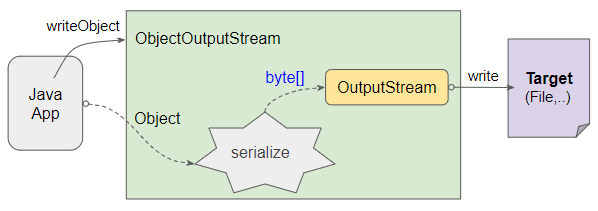
public class ObjectOutputStream
extends OutputStream implements ObjectOutput, ObjectStreamConstantsMit ObjectInputStream werden von ObjectOutputStream erstellte Datenquellen gelesen:
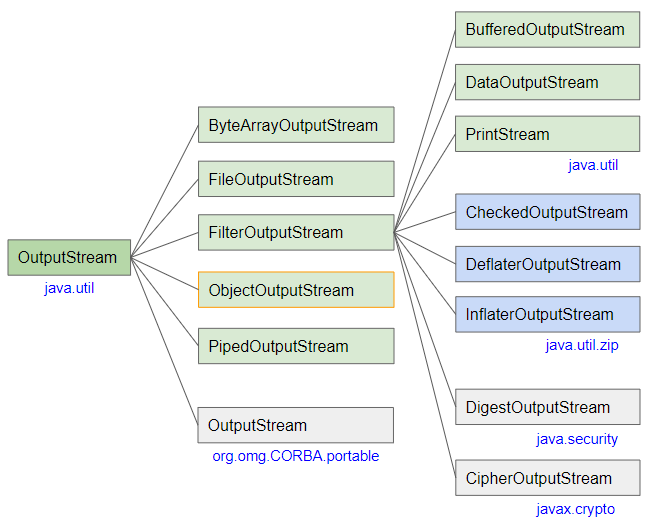
- OutputStream
- FilterOutputStream
- ByteArrayOutputStream
- PrintStream
- PipedOutputStream
- BufferedOutputStream
- DataOutputStream
- FileInputStream
- CheckedOutputStream
- CheckedOutputStream
- CipherOutputStream
- DeflaterOutputStream
- DigestOutputStream
- InflaterOutputStream
ObjectOutputStream Methods
public final void writeObject(Object obj) throws IOException
public void writeBoolean(boolean val) throws IOException
public void writeByte(int val) throws IOException
public void writeShort(int val) throws IOException
public void writeChar(int val) throws IOException
public void writeInt(int val) throws IOException
public void writeLong(long val) throws IOException
public void writeFloat(float val) throws IOException
public void writeDouble(double val) throws IOException
public void writeBytes(String str) throws IOException
public void writeChars(String str) throws IOException
public void writeUTF(String str) throws IOException
public void writeUnshared(Object obj) throws IOException
public void writeFields() throws IOException
public void defaultWriteObject() throws IOException
public void useProtocolVersion(int version) throws IOException
public ObjectOutputStream.PutField putFields() throws IOException
public void reset() throws IOException
protected void writeObjectOverride(Object obj) throws IOException
protected void annotateClass(Class<?> cl) throws IOException
protected void annotateProxyClass(Class<?> cl) throws IOException
protected Object replaceObject(Object obj) throws IOException
protected boolean enableReplaceObject(boolean enable) throws SecurityException
protected void writeStreamHeader() throws IOException
protected void writeClassDescriptor(ObjectStreamClass desc) throws IOException
protected void drain() throws IOException
int getProtocolVersion()
void writeTypeString(String str) throws IOException
// Methods Inherited from OutputStream
public void write(int val) throws IOException
public void write(byte[] buf) throws IOException
public void write(byte[] buf, int off, int len) throws IOException
public void flush() throws IOException
public void close() throws IOExceptionObjectOutputStream Constructors
ObjectOutputStream(OutputStream out)Die Objekte müssen serialisiert werden, bevor sie in ObjectOutputStream geschrieben werden. Diese Objekte müssen die Interface Serializable implementieren.
2. Example 1
Die Klasse Employee implementiert die Interface Serializable, die erforderlich ist, damit sie in ObjectOutputStream geschrieben werden kann.
Employee.java
package org.o7planning.beans;
import java.io.Serializable;
public class Employee implements Serializable {
private static final long serialVersionUID = 1L;
private String fullName;
private float salary;
public Employee(String fullName, float salary) {
this.fullName = fullName;
this.salary = salary;
}
public String getFullName() {
return fullName;
}
public void setFullName(String firstName) {
this.fullName = firstName;
}
public float getSalary() {
return salary;
}
public void setSalary(float lastName) {
this.salary = lastName;
}
}Verwenden Sie beispielweise ObjectOutputStream um die Objekte Employee in eine Datei zu schreiben.
WriteEmployeeDataEx.java
package org.o7planning.objectoutputstream.ex;
import java.io.File;
import java.io.FileOutputStream;
import java.io.IOException;
import java.io.ObjectOutputStream;
import java.io.OutputStream;
import java.util.Date;
import org.o7planning.beans.Employee;
public class WriteEmployeeDataEx {
// Windows: C:/Data/test/employees.data
private static String file_path = "/Volumes/Data/test/employees.data";
public static void main(String[] args) throws IOException {
File outFile = new File(file_path);
outFile.getParentFile().mkdirs();
Employee e1 = new Employee("Tom", 1000f);
Employee e2 = new Employee("Jerry", 2000f);
Employee e3 = new Employee("Donald", 1200f);
Employee[] employees = new Employee[] { e1, e2, e3 };
OutputStream os = new FileOutputStream(outFile);
ObjectOutputStream oos = new ObjectOutputStream(os);
System.out.println("Writing file: " + outFile.getAbsolutePath());
oos.writeObject(new Date());
oos.writeUTF("Employee data"); // Some informations.
oos.writeInt(employees.length); // Number of Employees
for (Employee e : employees) {
oos.writeObject(e);
}
oos.close();
System.out.println("Finished!");
}
}Nach dem Ausführen der Klasse WriteEmployeeDataEx erhalten wir eine Datei mit verwirrendem Inhalt. Um den Inhalt zu lesen, müssen Sie die Klasse ObjectInputStream verwenden.
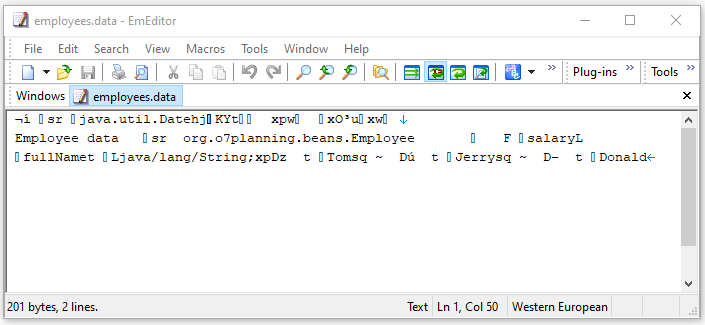
OK, Lesen Sie die gerade im vorherigen Schritt geschriebene Datei mit ObjectInputStream.
ReadEmployeeDataEx.java
package org.o7planning.objectoutputstream.ex;
import java.io.File;
import java.io.FileInputStream;
import java.io.IOException;
import java.io.InputStream;
import java.io.ObjectInputStream;
import java.util.Date;
import org.o7planning.beans.Employee;
public class ReadEmployeeDataEx {
// Windows: C:/Data/test/employees.data
private static String file_path = "/Volumes/Data/test/employees.data";
public static void main(String[] args) throws IOException, ClassNotFoundException {
File inFile = new File(file_path);
InputStream is = new FileInputStream(inFile);
ObjectInputStream ois = new ObjectInputStream(is);
System.out.println("Reading file: " + inFile.getAbsolutePath());
System.out.println();
Date date = (Date) ois.readObject();
String info = ois.readUTF();
System.out.println(date);
System.out.println(info);
System.out.println();
int employeeCount = ois.readInt();
for(int i=0; i< employeeCount; i++) {
Employee e = (Employee) ois.readObject();
System.out.println("Employee Name: " + e.getFullName() +" / Salary: " + e.getSalary());
}
ois.close();
}
}Output:
Reading file: /Volumes/Data/test/employees.data
Sat Mar 20 18:54:24 KGT 2021
Employee data
Employee Name: Tom / Salary: 1000.0
Employee Name: Jerry / Salary: 2000.0
Employee Name: Donald / Salary: 1200.03. Example 2
Die meisten Klassen in Java Collection Framework implementieren die Interface Serializable, z.B ArrayList, LinkedList, HashMap, LinkedHashMap, TreeMap,... sodass ihr Objekt in ObjectOutputStream geschrieben werden kann.
Z.B: Schreiben Sie ein Objekt ArrayList in die Datei.
HInweis: Alle Elemente von ArrayList müssen die Typ von Serializable sein.
WriteListEx1.java
package org.o7planning.objectoutputstream.ex;
import java.io.File;
import java.io.FileInputStream;
import java.io.FileOutputStream;
import java.io.IOException;
import java.io.InputStream;
import java.io.ObjectInputStream;
import java.io.ObjectOutputStream;
import java.io.OutputStream;
import java.util.ArrayList;
import java.util.List;
public class WriteListEx1 {
// Windows: C:/Data/test/flowers.data
private static String file_path = "/Volumes/Data/test/flowers.data";
public static void main(String[] args) throws IOException, ClassNotFoundException {
writeFile();
readFile();
}
private static void writeFile() throws IOException {
ArrayList<String> flowers = new ArrayList<String>();
flowers.add("Tulip");
flowers.add("Daffodil");
flowers.add("Poppy");
flowers.add("Sunflower");
flowers.add("Bluebell");
File file = new File(file_path);
file.getParentFile().mkdirs();
OutputStream os = new FileOutputStream(file);
ObjectOutputStream oos = new ObjectOutputStream(os);
// Write a String
oos.writeUTF("A list of flowers");
// Write an Object
oos.writeObject(flowers);
oos.close();
}
@SuppressWarnings("unchecked")
private static void readFile() throws IOException, ClassNotFoundException {
File file = new File(file_path);
file.getParentFile().mkdirs();
InputStream is = new FileInputStream(file);
ObjectInputStream ois = new ObjectInputStream(is);
// Read a String
String info = ois.readUTF();
// Read an Object
List<String> flowers = (List<String>) ois.readObject();
System.out.println(info);
System.out.println();
for (String s : flowers) {
System.out.println(s);
}
ois.close();
}
}Output:
A list of flowers
Tulip
Daffodil
Poppy
Sunflower
Bluebell4. writeFields()
Angenommen, Sie haben ein Objekt GameSetting und Sie möchten dieses Objekt in ObjectOutputStream schreiben, jedoch nicht in alle Felder.
GameSetting.java
package org.o7planning.beans;
import java.io.IOException;
import java.io.ObjectOutputStream;
public class GameSetting implements java.io.Serializable {
private static final long serialVersionUID = 1L;
private int sound;
private int bightness;
private String difficultyLevel;
private String userNote;
public GameSetting(int sound, int bightness, String difficultyLevel, String userNote) {
this.sound = sound;
this.bightness = bightness;
this.difficultyLevel = difficultyLevel;
this.userNote = userNote;
}
public int getSound() {
return sound;
}
public int getBightness() {
return bightness;
}
public String getDifficultyLevel() {
return difficultyLevel;
}
public String getUserNote() {
return userNote;
}
// Do not change name and parameter of this method.
private void writeObject(ObjectOutputStream out) throws IOException {
ObjectOutputStream.PutField fields = out.putFields();
// Write this object with custom fields
fields.put("sound", this.sound < 20 ? 20 : this.sound);
fields.put("bightness", this.bightness < 30 ? 30 : this.bightness);
fields.put("difficultyLevel", this.difficultyLevel);
// Do not write "userNote".
// fields.put("userNote", this.userNote);
out.writeFields();
}
}ObjectOutputStream_writeFields.java
package org.o7planning.objectoutputstream.ex;
import java.io.File;
import java.io.FileInputStream;
import java.io.FileOutputStream;
import java.io.IOException;
import java.io.InputStream;
import java.io.ObjectInputStream;
import java.io.ObjectOutputStream;
import java.io.OutputStream;
import java.util.Date;
import org.o7planning.beans.GameSetting;
public class ObjectOutputStream_writeFields {
// Windows: C:/Data/test/game_setting.data
private static String file_path = "/Volumes/Data/test/game_setting.data";
public static void main(String[] args) throws IOException, ClassNotFoundException {
GameSetting setting = new GameSetting(10, 80, "Hard", "Try game again!");
writeGameSetting(setting);
readGameSetting();
}
private static void writeGameSetting(GameSetting setting) throws IOException {
File file = new File(file_path);
file.getParentFile().mkdirs();
OutputStream os = new FileOutputStream(file);
ObjectOutputStream oos = new ObjectOutputStream(os);
// Write a String
oos.writeUTF("Game Settings, Save at " + new Date());
// Write Object
oos.writeObject(setting);
oos.close();
}
private static void readGameSetting() throws IOException, ClassNotFoundException {
File file = new File(file_path);
file.getParentFile().mkdirs();
InputStream is = new FileInputStream(file);
ObjectInputStream ois = new ObjectInputStream(is);
// Read a String
String info = ois.readUTF();
// Read fields
GameSetting setting = (GameSetting) ois.readObject();
System.out.println("sound: " + setting.getSound());
System.out.println("bightness: " + setting.getBightness());
System.out.println("difficultyLevel: " + setting.getDifficultyLevel());
System.out.println("userNote: " + setting.getUserNote()); // null.
ois.close();
}
}Output:
sound: 20
bightness: 80
difficultyLevel: Hard
userNote: nullSehen Sie mehr die Methode ObjectInputStream.readFields():
5. writeUnshared(Object)
Die Methode writeUnshared(Object) funktioniert ähnlich wie die Methode writeObject(Object) aber sie unterscheidet sich in der folgenden Situation:
Angenommen, Sie möchten das Objekt "X" zweimal in einen ObjectOutputStream schreiben. Was passiert dann?
|
|
|
|
Verwenden Sie beispielweise die Methode writeObject um ein Objekt ArrayList zweimal in eine Datei zu schreiben. Verwenden Sie die Methode writeUnshared um ein Objekt ArrayList in der andere Datei zu schreiben. Die zweite Datei hat eine größere Umfang.
ObjectOutputStream_writeUnshared.java
package org.o7planning.objectoutputstream.ex;
import java.io.File;
import java.io.FileOutputStream;
import java.io.IOException;
import java.io.ObjectOutputStream;
import java.io.OutputStream;
import java.util.ArrayList;
public class ObjectOutputStream_writeUnshared {
// Windows: C:/Data/test/test1.data
private static String file_path1 = "/Volumes/Data/test/test1.data";
private static String file_path2 = "/Volumes/Data/test/test2.data";
public static void main(String[] args) throws IOException, ClassNotFoundException {
writeObjectTest();
writeUnsharedTest();
}
private static void writeObjectTest() throws IOException {
File file = new File(file_path1);
file.getParentFile().mkdirs();
ArrayList<String> list = new ArrayList<String>();
list.add("One");
list.add("Two");
OutputStream os = new FileOutputStream(file);
ObjectOutputStream oos = new ObjectOutputStream(os);
oos.writeObject(list); // Write the first time
oos.writeObject(list); // Write the second time
oos.close();
}
private static void writeUnsharedTest() throws IOException {
File file = new File(file_path2);
file.getParentFile().mkdirs();
ArrayList<String> list = new ArrayList<String>();
list.add("One");
list.add("Two");
OutputStream os = new FileOutputStream(file);
ObjectOutputStream oos = new ObjectOutputStream(os);
oos.writeUnshared(list); // Write the first time
oos.writeUnshared(list); // Write the second time
oos.close();
}
}Output:
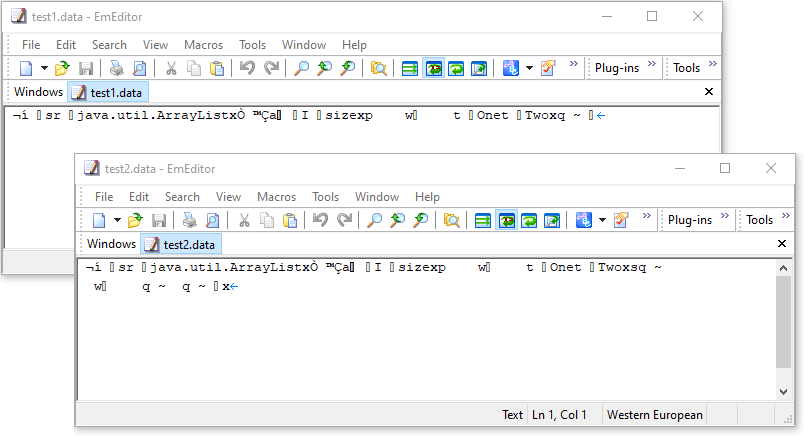
Die Anleitungen Java IO
- Die Anleitung zu Java CharArrayWriter
- Die Anleitung zu Java FilterReader
- Die Anleitung zu Java FilterWriter
- Die Anleitung zu Java PrintStream
- Die Anleitung zu Java BufferedReader
- Die Anleitung zu Java BufferedWriter
- Die Anleitung zu Java StringReader
- Die Anleitung zu Java StringWriter
- Die Anleitung zu Java PipedReader
- Die Anleitung zu Java LineNumberReader
- Die Anleitung zu Java PushbackReader
- Die Anleitung zu Java PrintWriter
- Die Anleitung zu Java IO Binary Streams
- Die Anleitung zu Java IO Character Streams
- Die Anleitung zu Java BufferedOutputStream
- Die Anleitung zu Java ByteArrayOutputStream
- Die Anleitung zu Java DataOutputStream
- Die Anleitung zu Java PipedInputStream
- Die Anleitung zu Java OutputStream
- Die Anleitung zu Java ObjectOutputStream
- Die Anleitung zu Java PushbackInputStream
- Die Anleitung zu Java SequenceInputStream
- Die Anleitung zu Java BufferedInputStream
- Die Anleitung zu Java Reader
- Die Anleitung zu Java Writer
- Die Anleitung zu Java FileReader
- Die Anleitung zu Java FileWriter
- Die Anleitung zu Java CharArrayReader
- Die Anleitung zu Java ByteArrayInputStream
- Die Anleitung zu Java DataInputStream
- Die Anleitung zu Java ObjectInputStream
- Die Anleitung zu Java InputStreamReader
- Die Anleitung zu Java OutputStreamWriter
- Die Anleitung zu Java InputStream
- Die Anleitung zu Java FileInputStream
Show More
- Anleitungen Java Servlet/JSP
- Die Anleitungen Java New IO
- Anleitungen Spring Cloud
- Die Anleitungen Oracle Java ADF
- Die Anleitungen Java Collections Framework
- Java Grundlagen
- Die Anleitungen Java Date Time
- Java Open Source Bibliotheken
- Anleitungen Java Web Services
- Die Anleitungen Struts2 Framework
- Anleitungen Spring Boot