Die Anleitung zu Java String, StringBuffer und StringBuilder
1. Die dezentralisierte Erbe
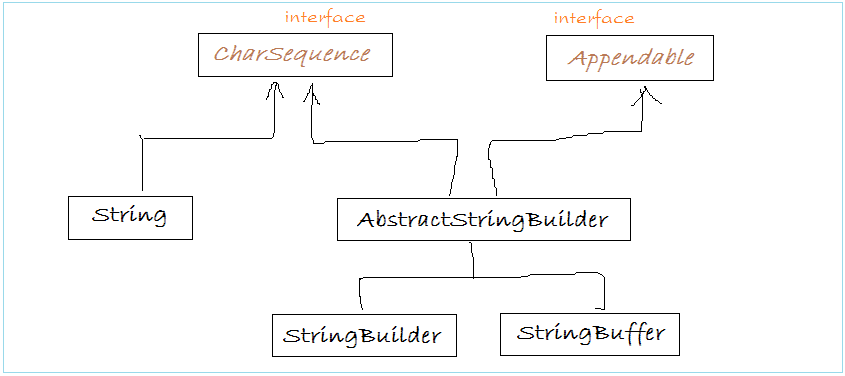
Java bringt Ihnen 3 class String, StringBuffer và StringBuilder bei dem Umgang mit Text Daten. Wenn die Daten groß sind, sollen Sie für die beste Leistung die StringBuffer oderStringBuilder benutzen. wesentlich haben die 3 class viele Gleichheit.
StringBuilder undStringBuffer sind gleich. Sie unterscheiden sich bei der Benutzung mit Multi Thread.
- String ist unveränderbar (immutable), der Begriff wird detailiert in Unterlagen gemeint und dart kein Tochterclass haben.
- StringBuffer, StringBuilder sind veränderbar (mutable)
StringBuilder undStringBuffer sind gleich. Sie unterscheiden sich bei der Benutzung mit Multi Thread.
- Bei der Verarbeitung der Multi-Thread Text sollen Sie StringBuffer benutzen um die Konflikt zwischen den Threade zu vermeiden.
- Bei der Verarbeitung der ein-Thread Text sollen Sie StringBuilder benutzen.
2. Der Begriff mutable & immutable
Sehen Sie ein Beispiel:
// This is a class with value field and name field.
// When you create this class, you cannot reset the value and all other fields from outside.
// This class does not have methods for the purpose of resetting fields from outside.
// It means this class is immutable
public class ImmutableClassExample {
private int value;
private String name;
public ImmutableClassExample(String name, int value) {
this.value = value;
this.name= name;
}
public String getName() {
return name;
}
public int getValue() {
return value;
}
}
// This is a class owning a value field.
// After creating the object, you can reset values of the value field by calling setNewValue(int) method.
// This is a mutable class.
public class MutableClassExample {
private int value;
public MutableClassExample(int value) {
this.value= value;
}
public void setNewValue(int newValue) {
this.value = newValue;
}
}String ist ein unveränderbare Klasse. String hat viele Attribute (Felder),z.B die Länge,... aber die Werte sind nicht verändert
3. String
String ist eine wichtige class im Java, und irgandwer bei der Beginn mit Java benutzt den Befehl System.out.println() zum Drucken einer String auf der Bildschirm Console. Viele Personen wissen nicht, das String immutable ist und ein final ( keine Inheritance). Alle Änderung in String erstellen ein anderen String Object.
String ist wirklich eine besondere Klasse
Im Java ist String eine besondere Class. Denn sie wird regelmäßig im Pogramm benutzt. So muss sie effizient und flexibel sein. Das ist der Grund warum String die Objekteigenschaft hat und primitiv ist
Primitiv
Sie können ein string literal erstellen, string literal wird in stack gespeichert. Es erfordert die kleine Speicherraum .
Die string literal werden in einer common pool gelagert. So benutzen die 2 string literal mit der gleichen Inhalt eine gemeinsame Speichersbereich in Stack und das spart die Speicher
- String literal = "Hello World";
Die string literal werden in einer common pool gelagert. So benutzen die 2 string literal mit der gleichen Inhalt eine gemeinsame Speichersbereich in Stack und das spart die Speicher
Objektseigenschaft
Denn String ist ein Class, wird es deshalb durch Operator new.erstellt
- String object = new String("Hello World");
Beispiel
// Implicit construction via string literal
String str1 = "Java is Hot";
// Explicit construction via new
String str2 = new String("I'm cool");
String Literal vs. String Object
Wie obengenannt gibt es 2 Arten bei der Erstellung eines String: stille Erstellung durch String Literal oder klare Erstellung eines String Objekt durch die Operator new und der Constructor von String. Beispiel,
String s1 = "Hello"; // String literal
String s2 = "Hello"; // String literal
String s3 = s1; // same reference
String s4 = new String("Hello"); // String object
String s5 = new String("Hello"); // String objectWir erläutern durch das unten Beispiel
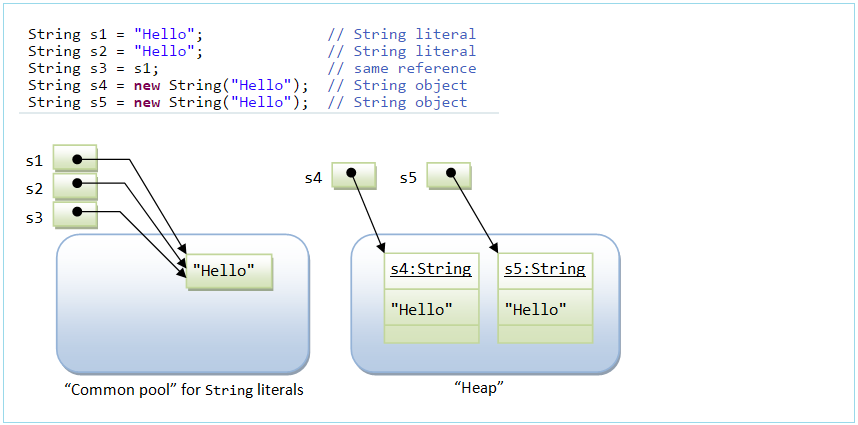
Die string literal mit der gleichen Inhalt werden ein Speicherraum in common pool liegen. Inzwischen werden die String Object in Heap gelagert und benutzen kein gemeisame Speicherraum sogar die 2 String Object haben die gleiche Inhalt
equals() vs ==
Die Methode equals() für das Vergleich von 2 Objekt. Für String ist es für das Vergleich zwischen 2 String benutzt. Für die Reference Operator == ist es für das Vergleich der Speicherraum von Objekt benutzt. Sehen Sie das Beispiel
String s1 = "Hello"; // String literal
String s2 = "Hello"; // String literal
String s3 = s1; // same reference
String s4 = new String("Hello"); // String object
String s5 = new String("Hello"); // String object
s1 == s1; // true, same pointer
s1 == s2; // true, s1 and s2 share storage in common pool
s1 == s3; // true, s3 is assigned same pointer as s1
s1 == s4; // false, different pointers
s4 == s5; // false, different pointers in heap
s1.equals(s3); // true, same contents
s1.equals(s4); // true, same contents
s4.equals(s5); // true, same contentsIn der Praxis sollen Sie die String literal statt der Operator new benutzen. Das verstärkt Ihr Programm
die Methode vom String
Unten ist die Liste der Methode von String.
SN | Methods | Description |
1 | char charAt(int index) | Returns the character at the specified index. |
2 | int compareTo(Object o) | Compares this String to another Object. |
3 | int compareTo(String anotherString) | Compares two strings lexicographically. |
4 | int compareToIgnoreCase(String str) | Compares two strings lexicographically, ignoring case differences. |
5 | String concat(String str) | Concatenates the specified string to the end of this string. |
6 | boolean contentEquals(StringBuffer sb) | Returns true if and only if this String represents the same sequence of characters as the specified StringBuffer. |
7 | static String copyValueOf(char[] data) | Returns a String that represents the character sequence in the array specified. |
8 | static String copyValueOf(char[] data, int offset, int count) | Returns a String that represents the character sequence in the array specified. |
9 | boolean endsWith(String suffix) | Tests if this string ends with the specified suffix. |
10 | boolean equals(Object anObject) | Compares this string to the specified object. |
11 | boolean equalsIgnoreCase(String anotherString) | Compares this String to another String, ignoring case considerations. |
12 | byte getBytes() | Encodes this String into a sequence of bytes using the platform's default charset, storing the result into a new byte array. |
13 | byte[] getBytes(String charsetName) | Encodes this String into a sequence of bytes using the named charset, storing the result into a new byte array. |
14 | void getChars(int srcBegin, int srcEnd, char[] dst, int dstBegin) | Copies characters from this string into the destination character array. |
15 | int hashCode() | Returns a hash code for this string. |
16 | int indexOf(int ch) | Returns the index within this string of the first occurrence of the specified character. |
17 | int indexOf(int ch, int fromIndex) | Returns the index within this string of the first occurrence of the specified character, starting the search at the specified index. |
18 | int indexOf(String str) | Returns the index within this string of the first occurrence of the specified substring. |
19 | int indexOf(String str, int fromIndex) | Returns the index within this string of the first occurrence of the specified substring, starting at the specified index. |
20 | String intern() | Returns a canonical representation for the string object. |
21 | int lastIndexOf(int ch) | Returns the index within this string of the last occurrence of the specified character. |
22 | int lastIndexOf(int ch, int fromIndex) | Returns the index within this string of the last occurrence of the specified character, searching backward starting at the specified index. |
23 | int lastIndexOf(String str) | Returns the index within this string of the rightmost occurrence of the specified substring. |
24 | int lastIndexOf(String str, int fromIndex) | Returns the index within this string of the last occurrence of the specified substring, searching backward starting at the specified index. |
25 | int length() | Returns the length of this string. |
26 | boolean matches(String regex) | Tells whether or not this string matches the given regular expression. |
27 | boolean regionMatches(boolean ignoreCase, int toffset, String other, int ooffset, int len) | Tests if two string regions are equal. |
28 | boolean regionMatches(int toffset, String other, int ooffset, int len) | Tests if two string regions are equal. |
29 | String replace(char oldChar, char newChar) | Returns a new string resulting from replacing all occurrences of oldChar in this string with newChar. |
30 | String replaceAll(String regex, String replacement) | Replaces each substring of this string that matches the given regular expression with the given replacement. |
31 | String replaceFirst(String regex, String replacement) | Replaces the first substring of this string that matches the given regular expression with the given replacement. |
32 | String[] split(String regex) | Splits this string around matches of the given regular expression. |
33 | String[] split(String regex, int limit) | Splits this string around matches of the given regular expression. |
34 | boolean startsWith(String prefix) | Tests if this string starts with the specified prefix. |
35 | boolean startsWith(String prefix, int toffset) | Tests if this string starts with the specified prefix beginning a specified index. |
36 | CharSequence subSequence(int beginIndex, int endIndex) | Returns a new character sequence that is a subsequence of this sequence. |
37 | String substring(int beginIndex) | Returns a new string that is a substring of this string. |
38 | String substring(int beginIndex, int endIndex) | Returns a new string that is a substring of this string. |
39 | char[] toCharArray() | Converts this string to a new character array. |
40 | String toLowerCase() | Converts all of the characters in this String to lower case using the rules of the default locale. |
41 | String toLowerCase(Locale locale) | Converts all of the characters in this String to lower case using the rules of the given Locale. |
42 | String toString() | This object (which is already a string!) is itself returned. |
43 | String toUpperCase() | Converts all of the characters in this String to upper case using the rules of the default locale. |
44 | String toUpperCase(Locale locale) | Converts all of the characters in this String to upper case using the rules of the given Locale. |
45 | String trim() | Returns a copy of the string, with leading and trailing whitespace omitted. |
46 | static String valueOf(primitive data type x) | Returns the string representation of the passed data type argument. |
4. StringBuffer vs StringBuilder
StringBuilder und StringBuffer sind so gleich. Ein Unterschied ist, die Methode von StringBuffer sind synchronisiert. Es passt zur Multi Thread Applikation, viele Thread können ein StringBuffer Objekt gleichzeitig zugreifen. Inzwischen haben die StringBuilder die beziehungsweise Methode aber nicht synchronisiert. Deshalb ist es mehr effizient. Und Sie sollen die StringBuilder für Ein Thread Applikation oder als lokale Variable in einer Methode benutzen
Die Methode von StringBuffer (StringBuilder ist ähnlich)
// Constructors
StringBuffer() // an initially-empty StringBuffer
StringBuffer(int size) // with the specified initial size
StringBuffer(String s) // with the specified initial content
// Length
int length()
// Methods for building up the content
// type could be primitives, char[], String, StringBuffer, etc
StringBuffer append(type arg) // ==> note above!
StringBuffer insert(int offset, type arg) // ==> note above!
// Methods for manipulating the content
StringBuffer delete(int start, int end)
StringBuffer deleteCharAt(int index)
void setLength(int newSize)
void setCharAt(int index, char newChar)
StringBuffer replace(int start, int end, String s)
StringBuffer reverse()
// Methods for extracting whole/part of the content
char charAt(int index)
String substring(int start)
String substring(int start, int end)
String toString()
// Methods for searching
int indexOf(String searchKey)
int indexOf(String searchKey, int fromIndex)
int lastIndexOf(String searchKey)
int lastIndexOf(String searchKey, int fromIndex)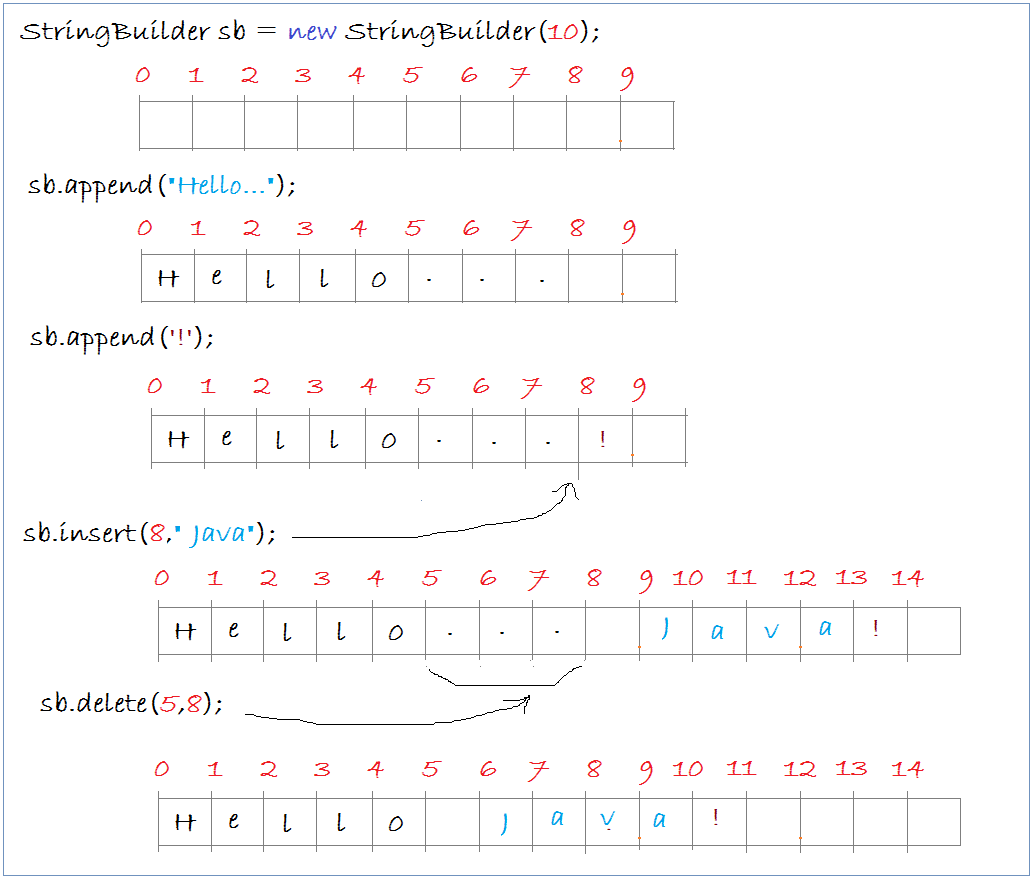
StringBuilderDemo.java
package org.o7planning.tutorial.strbb;
public class StringBuilderDemo {
public static void main(String[] args) {
// Create StringBuilder object
// with no characters in it and
// an initial capacity specified by the capacity argument
StringBuilder sb = new StringBuilder(10);
// Append the string Hello ... on sb.
sb.append("Hello...");
System.out.println("- sb after appends a string: " + sb);
// append a character
char c = '!';
sb.append(c);
System.out.println("- sb after appending a char: " + sb);
// Insert a string at index 5
sb.insert(8, " Java");
System.out.println("- sb after insert string: " + sb);
// Delete substring at index 5 to 8
sb.delete(5,8);
System.out.println("- sb after delete: " + sb);
}
}Ergebnis von Beispiel
- sb after appends a string: Hello...
- sb after appending a char: Hello...!
- sb after insert string: Hello... Java!
- sb after delete: Hello Java!Java Grundlagen
- Anpassen von Java-Compiler, der Ihre Annotation verarbeitet (Annotation Processing Tool)
- Java Programmierung für Team mit Eclipse und SVN
- Die Anleitung zu Java WeakReference
- Die Anleitung zu Java PhantomReference
- Komprimierung und Dekomprimierung in Java
- Konfigurieren von Eclipse zur Verwendung des JDK anstelle von JRE
- Java-Methoden String.format() und printf()
- Syntax und neue Funktionen in Java 8
- Die Anleitung zu Java Reguläre Ausdrücke
- Die Anleitung zu Java Multithreading Programming
- JDBC Driver Bibliotheken für verschiedene Arten von Datenbank in Java
- Die Anleitung zu Java JDBC
- Holen Sie sich die automatisch erhöhenden Wert der Spalte bei dem Insert eines Rekord, der JDBC benutzt
- Die Anleitung zu Java Stream
- Die Anleitung zu Java Functional Interface
- Einführung in Raspberry Pi
- Die Anleitung zu Java Predicate
- Abstrakte Klasse und Interface in Java
- Zugriffsmodifikatoren (Access modifiers) in Java
- Die Anleitung zu Java Enum
- Die Anleitung zu Java Annotation
- Vergleichen und Sortieren in Java
- Die Anleitung zu Java String, StringBuffer und StringBuilder
- Die Anleitung zu Java Exception
- Die Anleitung zu Java Generics
- Manipulieren von Dateien und Verzeichnissen in Java
- Die Anleitung zu Java BiPredicate
- Die Anleitung zu Java Consumer
- Die Anleitung zu Java BiConsumer
- Was ist erforderlich, um mit Java zu beginnen?
- Geschichte von Java und der Unterschied zwischen Oracle JDK und OpenJDK
- Installieren Sie Java unter Windows
- Installieren Sie Java unter Ubuntu
- Installieren Sie OpenJDK unter Ubuntu
- Installieren Sie Eclipse
- Installieren Sie Eclipse unter Ubuntu
- Schnelle lernen Java für Anfänger
- Geschichte von Bits und Bytes in der Informatik
- Datentypen in Java
- Bitweise Operationen
- if else Anweisung in Java
- Switch Anweisung in Java
- Schleifen in Java
- Die Anleitung zu Java Array
- JDK Javadoc im CHM-Format
- Vererbung und Polymorphismus in Java
- Die Anleitung zu Java Function
- Die Anleitung zu Java BiFunction
- Beispiel für Java Encoding und Decoding mit Apache Base64
- Die Anleitung zu Java Reflection
- Java-Remote-Methodenaufruf - Java RMI
- Die Anleitung zu Java Socket
- Welche Plattform sollten Sie wählen für Applikationen Java Desktop entwickeln?
- Die Anleitung zu Java Commons IO
- Die Anleitung zu Java Commons Email
- Die Anleitung zu Java Commons Logging
- Java System.identityHashCode, Object.hashCode und Object.equals verstehen
- Die Anleitung zu Java SoftReference
- Die Anleitung zu Java Supplier
- Java Aspect Oriented Programming mit AspectJ (AOP)
Show More
- Anleitungen Java Servlet/JSP
- Die Anleitungen Java Collections Framework
- Java API für HTML & XML
- Die Anleitungen Java IO
- Die Anleitungen Java Date Time
- Anleitungen Spring Boot
- Anleitungen Maven
- Anleitungen Gradle
- Anleitungen Java Web Services
- Anleitungen Java SWT
- Die Anleitungen JavaFX
- Die Anleitungen Oracle Java ADF
- Die Anleitungen Struts2 Framework
- Anleitungen Spring Cloud