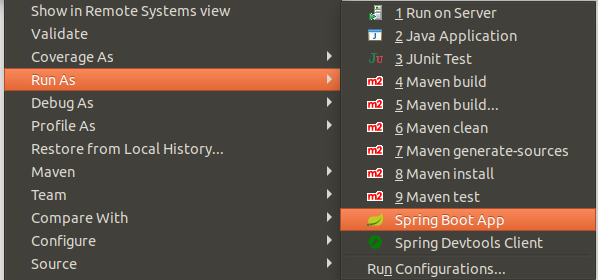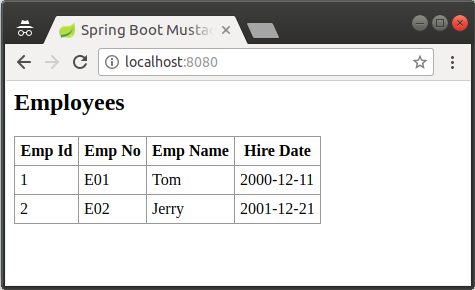Die Anleitung zu Spring Boot und Mustache
1. Was ist Mustache?
Mustache ist ein System Web Template , das mit der Daten vom Layer Model zur Bildung der File HTML verbindet. Es wird durch viele Sprache wie Java, ActionScript, C++, Clojure, CoffeeScript, ColdFusion, PHP, .... unterstützt
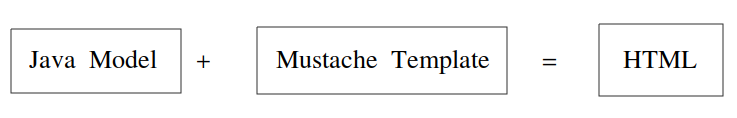
Mustache wird wie ein unlogisches System (logic-less), denn es hat kein Statement zur Kontrolle des Programmsflow klar. Beispielweise hat es keine Statement if/else (if/else statement), und keine Schleife. Aber es benutzt stattdessendie Ausdrücke lambda und mustache tags.
Angenommen, "employees" ist eine Liste. In diesem Zusammenhang wird das Tagpaar öffnen & schließen: {{#employees}} & {{/employees}} äquivalent mit eine Schleiße auf die Liste "employees".
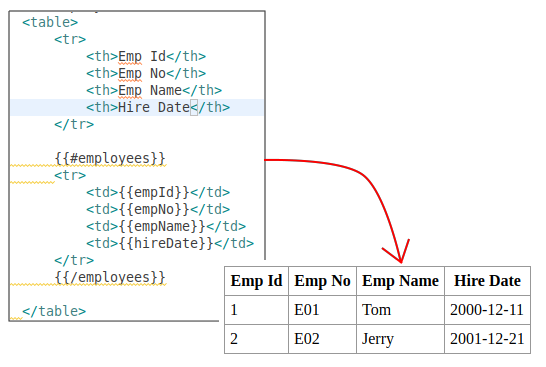
Der Grund, warum es "Mustache" genannt wird, liegt darin, dass die Syntax vom Mustache oft die geschweiften Klammer { } wie Schnurrbart benutzt.
2. Einige Beispiele über Mustache
Sie können einige Probleme und die Verwirrungen mit Mustache zum ersten Mal treffen. Das sind die Beispielen unten, die die Ungewöhnlichkeiten des System zeigt
if/else?
Mustache hat einfach kein Statement if/else, So müssen Sie logic für es erstellen
Java Code:
boolean kiss = true;
boolean hug = true;
boolean slap = false;Mustache Template:
{{#kiss}}
Kiss ...
{{/kiss}}
{{#hug}}
Hug ...
{{/hug}}
{{#slap}}
Hic Hic ...
{{/slap}}Das Ergebnis
Kiss ...
Hug ...{{.}}
In Mustache ist {{.}} ein besonders Tag. Sehen Sie ein Beispiel:
Wenn Sie die Daten wie folgend haben
int[] numbers = new int[] {1, 2, 3, 4, 5};
String string = "Wheee!";Mustache Template:
{{# numbers }}
* {{ . }}
{{/ numbers }}
-----
{{# string }}
{{ . }}
{{/ string }}Das erhaltende Ergebnis
* 1
* 2
* 3
* 4
* 5
----
Wheee!3. Das Projekt Spring Boot erstellen
Auf Eclipse erstellen Sie ein Projekt Spring Boot:
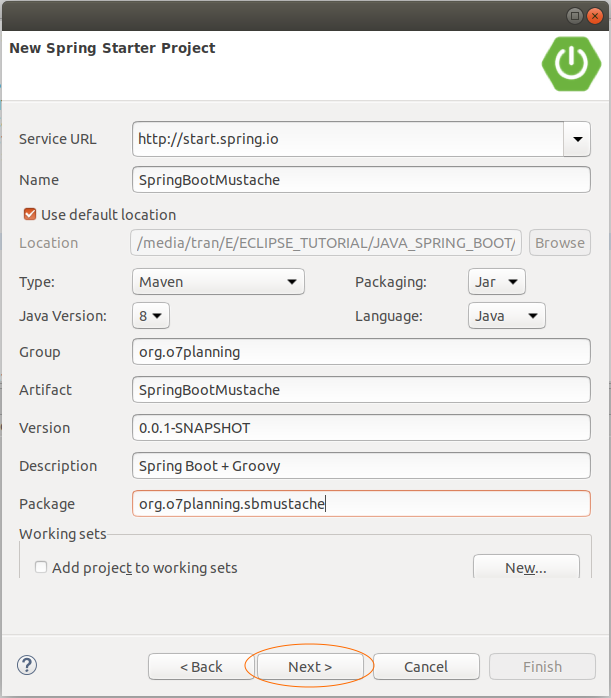
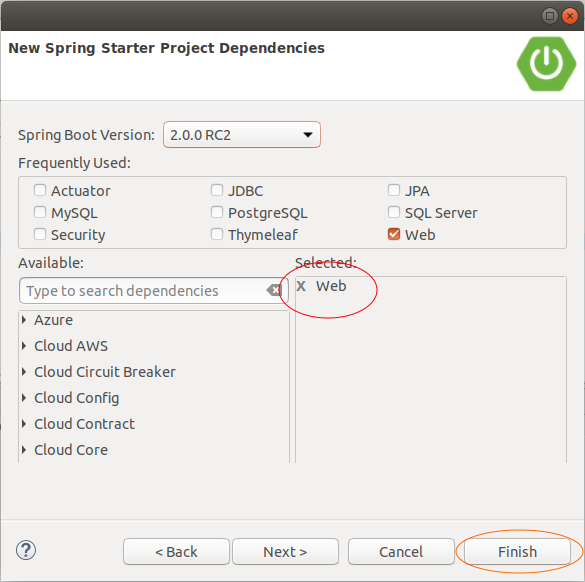
Um Mustache für View Layer zu benutzen, sollen Sie die Abhängigkeite spring-boot-starter-mustache in die File pom.xml deklarieren:
<dependency>
<groupId>org.springframework.boot</groupId>
<artifactId>spring-boot-starter-mustache</artifactId>
</dependency>Die volle Inhalt der File pom.xml:
pom.xml
<?xml version="1.0" encoding="UTF-8"?>
<project xmlns="http://maven.apache.org/POM/4.0.0"
xmlns:xsi="http://www.w3.org/2001/XMLSchema-instance"
xsi:schemaLocation="http://maven.apache.org/POM/4.0.0
http://maven.apache.org/xsd/maven-4.0.0.xsd">
<modelVersion>4.0.0</modelVersion>
<groupId>org.o7planning</groupId>
<artifactId>SpringBootMustache</artifactId>
<version>0.0.1-SNAPSHOT</version>
<packaging>jar</packaging>
<name>SpringBootMustache</name>
<description>Spring Boot + Groovy</description>
<parent>
<groupId>org.springframework.boot</groupId>
<artifactId>spring-boot-starter-parent</artifactId>
<version>2.0.0.RELEASE</version>
<relativePath/> <!-- lookup parent from repository -->
</parent>
<properties>
<project.build.sourceEncoding>UTF-8</project.build.sourceEncoding>
<project.reporting.outputEncoding>UTF-8</project.reporting.outputEncoding>
<java.version>1.8</java.version>
</properties>
<dependencies>
<dependency>
<groupId>org.springframework.boot</groupId>
<artifactId>spring-boot-starter-web</artifactId>
</dependency>
<dependency>
<groupId>org.springframework.boot</groupId>
<artifactId>spring-boot-starter-mustache</artifactId>
</dependency>
<dependency>
<groupId>org.springframework.boot</groupId>
<artifactId>spring-boot-starter-test</artifactId>
<scope>test</scope>
</dependency>
</dependencies>
<build>
<plugins>
<plugin>
<groupId>org.springframework.boot</groupId>
<artifactId>spring-boot-maven-plugin</artifactId>
</plugin>
</plugins>
</build>
</project>SpringBootMustacheApplication.java
package org.o7planning.sbmustache;
import org.springframework.boot.SpringApplication;
import org.springframework.boot.autoconfigure.SpringBootApplication;
@SpringBootApplication
public class SpringBootMustacheApplication {
public static void main(String[] args) {
SpringApplication.run(SpringBootMustacheApplication.class, args);
}
}4. Model, DAO
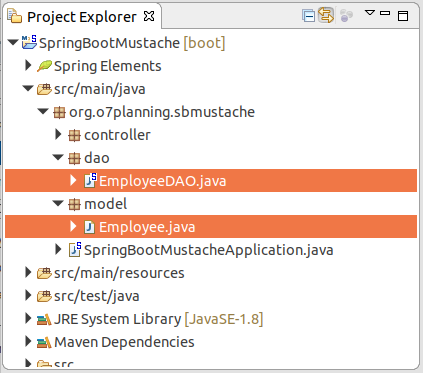
Employee.java
package org.o7planning.sbmustache.model;
import java.util.Date;
public class Employee {
private Long empId;
private String empNo;
private String empName;
private Date hireDate;
public Employee() {
}
public Employee(Long empId, String empNo,
String empName, Date hireDate) {
this.empId = empId;
this.empNo = empNo;
this.empName = empName;
this.hireDate = hireDate;
}
public Long getEmpId() {
return empId;
}
public void setEmpId(Long empId) {
this.empId = empId;
}
public String getEmpNo() {
return empNo;
}
public void setEmpNo(String empNo) {
this.empNo = empNo;
}
public String getEmpName() {
return empName;
}
public void setEmpName(String empName) {
this.empName = empName;
}
public Date getHireDate() {
return hireDate;
}
public void setHireDate(Date hireDate) {
this.hireDate = hireDate;
}
}EmployeeDAO.java
package org.o7planning.sbmustache.dao;
import java.sql.Date;
import java.time.LocalDate;
import java.util.ArrayList;
import java.util.List;
import org.o7planning.sbmustache.model.Employee;
import org.springframework.stereotype.Repository;
@Repository
public class EmployeeDAO {
public List<Employee> getEmployees() {
Date hireDate1= Date.valueOf(LocalDate.parse("2000-12-11"));
Employee e1= new Employee(1L, "E01", "Tom", hireDate1);
Date hireDate2= Date.valueOf(LocalDate.parse("2001-12-21"));
Employee e2= new Employee(2L, "E02", "Jerry", hireDate2);
List<Employee> list= new ArrayList<Employee>();
list.add(e1);
list.add(e2);
return list;
}
}5. Controller, Mustache Template
MainController.java
package org.o7planning.sbmustache.controller;
import java.util.List;
import org.o7planning.sbmustache.dao.EmployeeDAO;
import org.o7planning.sbmustache.model.Employee;
import org.springframework.beans.factory.annotation.Autowired;
import org.springframework.stereotype.Controller;
import org.springframework.ui.Model;
import org.springframework.web.bind.annotation.RequestMapping;
@Controller
public class MainController {
@Autowired
private EmployeeDAO employeeDAO;
@RequestMapping("/")
public String handleRequest(Model model) {
List<Employee> employees = employeeDAO.getEmployees();
model.addAttribute("employees", employees);
return "employee";
}
}Erstellen Sie die File employee.mustache im Verzeichnis resources/templates vom Projekt
Achtung: wenn Sie Spring Boot < 2.x benutzen, müssen die File Mustache Template das Ende von html haben. So brauchen Sie die File employee.html erstellen.
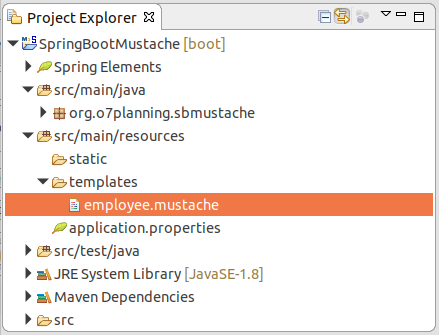
employee.mustache
<html>
<head>
<title>Spring Boot Mustache</title>
<style>
table {
border-collapse: collapse;
}
table, td, th {
border: 1px solid #999;
padding: 5px;
}
</style>
</head>
<body>
<h2>Employees</h2>
<table>
<tr>
<th>Emp Id</th>
<th>Emp No</th>
<th>Emp Name</th>
<th>Hire Date</th>
</tr>
{{#employees}}
<tr>
<td>{{empId}}</td>
<td>{{empNo}}</td>
<td>{{empName}}</td>
<td>{{hireDate}}</td>
</tr>
{{/employees}}
</table>
</body>
</html>Spring Boot 2.x konfiguriert automatisch Mustache mit der folgenden Default Attributes:
application.properties (Default by Spring Boot)
spring.mustache.prefix=classpath:/templates/
spring.mustache.suffix=.mustacheDie Zeichnung bezeichnet das Flow der Applikation und die Beziehungen zwischen Controller und Mustache View:
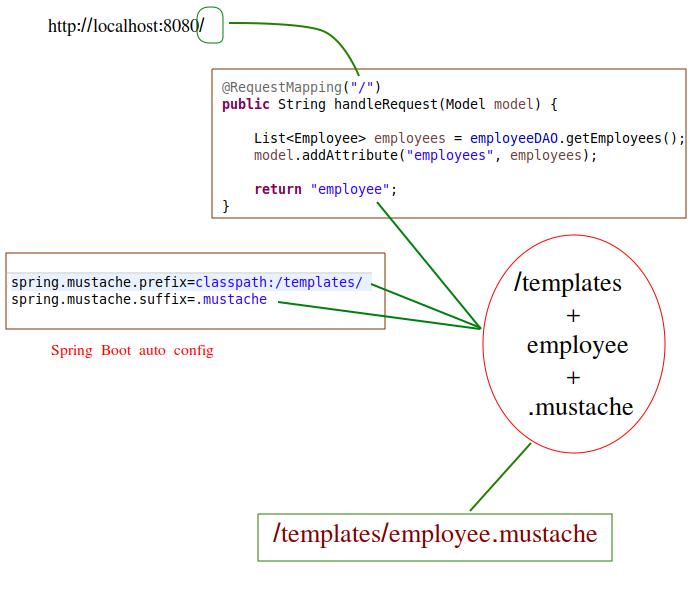
Anleitungen Spring Boot
- Installieren Sie die Spring Tool Suite für Eclipse
- Die Anleitung zum Sping für den Anfänger
- Die Anleitung zum Spring Boot für den Anfänger
- Gemeinsame Eigenschaften von Spring Boot
- Die Anleitung zu Spring Boot und Thymeleaf
- Die Anleitung zu Spring Boot und FreeMarker
- Die Anleitung zu Spring Boot und Groovy
- Die Anleitung zu Spring Boot und Mustache
- Die Anleitung zu Spring Boot und JSP
- Die Anleitung zu Spring Boot, Apache Tiles, JSP
- Verwenden Sie Logging im Spring Boot
- Anwendungsüberwachung mit Spring Boot Actuator
- Erstellen Sie eine mehrsprachige Webanwendung mit Spring Boot
- Verwenden Sie im Spring Boot mehrere ViewResolver
- Verwenden Sie Twitter Bootstrap im Spring Boot
- Die Anleitung zu Spring Boot Interceptor
- Die Anleitung zu Spring Boot, Spring JDBC und Spring Transaction
- Die Anleitung zu Spring JDBC
- Die Anleitung zu Spring Boot, JPA und Spring Transaction
- Die Anleitung zu Spring Boot und Spring Data JPA
- Die Anleitung zu Spring Boot, Hibernate und Spring Transaction
- Spring Boot, JPA und H2-Datenbank integrieren
- Die Anleitung zu Spring Boot und MongoDB
- Verwenden Sie mehrere DataSource mit Spring Boot und JPA
- Verwenden Sie mehrere DataSource mit Spring Boot und RoutingDataSource
- Erstellen Sie eine Login-Anwendung mit Spring Boot, Spring Security, Spring JDBC
- Erstellen Sie eine Login-Anwendung mit Spring Boot, Spring Security, JPA
- Erstellen Sie eine Benutzerregistrierungsanwendung mit Spring Boot, Spring Form Validation
- Beispiel für OAuth2 Social Login im Spring Boot
- Führen Sie geplante Hintergrundaufgaben in Spring aus
- CRUD Restful Web Service Beispiel mit Spring Boot
- Beispiel Spring Boot Restful Client mit RestTemplate
- CRUD-Beispiel mit Spring Boot, REST und AngularJS
- Sichere Spring Boot RESTful Service mit Basic Authentication
- Sicherer Spring Boot RESTful Service mit Auth0 JWT
- Beispiel Upload file mit Spring Boot
- Beispiel Download File mit Spring Boot
- Das Beispiel: Spring Boot File Upload mit jQuery Ajax
- Das Beispiel File Upload mit Spring Boot und AngularJS
- Erstellen Sie eine Warenkorb-Webanwendung mit Spring Boot, Hibernate
- Die Anleitung zu Spring Email
- Erstellen Sie eine einfache Chat-Anwendung mit Spring Boot und Websocket
- Stellen Sie die Spring Boot-Anwendung auf Tomcat Server bereit
- Stellen Sie die Spring Boot-Anwendung auf Oracle WebLogic Server bereit
- Installieren Sie ein kostenloses Let's Encrypt SSL-Zertifikat für Spring Boot
- Konfigurieren Sie Spring Boot so, dass HTTP zu HTTPS umgeleitet wird
Show More