Beispiel React-Transition-Group Transition (NodeJS)
1. Das Zweck der Unterricht
Die Bibliothek react-transition-group bietet Sie die Elemente an um die Animation-Effekte in die ApplikationReact zu erstellen. Der folgende Artikel stellt diese Bibliothek, die angeboten Elemente, dieAPI , ... detailiert vor

In dieser Unterricht leite ich Sie bei der Übung einiger Beispiele mit den Elemente Transition & TransitionGroup, die durch Bibliothekreact-transition-group angebietet werden.
Ein anderes ähnliches Element CSSTransition hilft Ihnen bei dem einfachen Arbeiten mitCSS transition:
2. Das Projekt erstellen und die Bibliothek installieren
Ein Projekt React mit dem Name transition-app durch die Durchführung der folgenden Commands erstellen:
# Install 'create-react-app' tool (If it has never been installed)
npm install -g create-react-app
# Create project with 'create-react-app' tool:
create-react-app transition-appDie Installation von der Bibliothek react-transition-group:
# CD to your project
cd transition-app
# Install 'react-transition-group':
npm install react-transition-group --save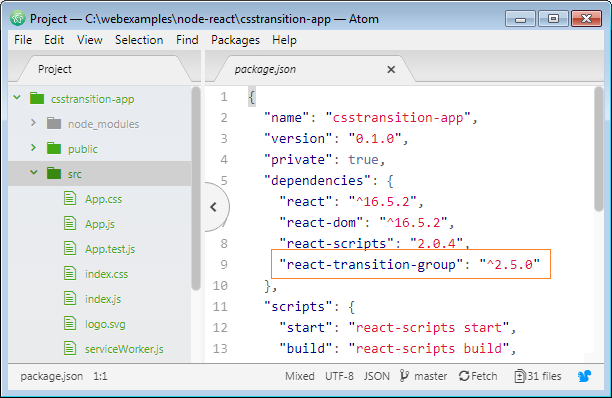
Ihre Applikation laufen:
# Run app:
npm start3. z.B: einfache Transition
Unter ist das das Vorschaubild des Beispiel:
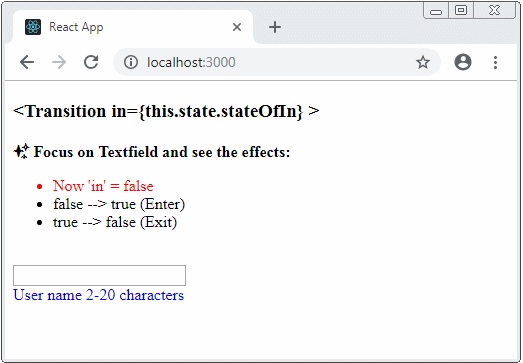
- Wenn die Wert von 'in' von false zu true ändert, wird das Element <Transition> in den Status 'entering' wechseln und haltet den Status in 'timout' Milisekunden still und danach wechselt zum Status 'entered' .
- Wenn die Wert von 'in' von true zu false ändert, wird das Element <Transition> in den Status 'exiting' wechseln und haltet den Status in 'timout' Milisekunden still und danach wechselt zum Status 'exited'.
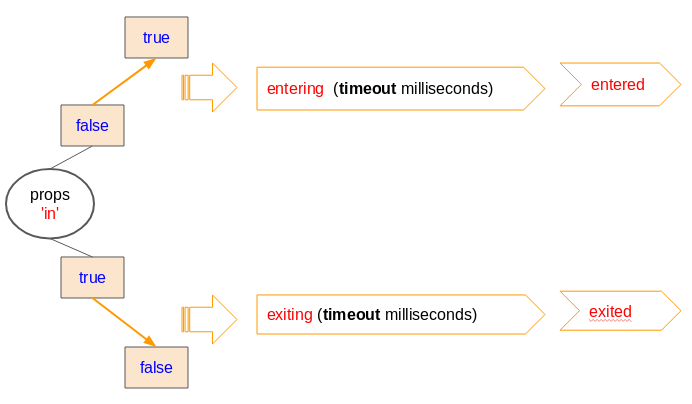
OK! Das Projekt oben zurückkehren! Die Inhalt der Files App.js & App.css löschen:
App.css
.my-msg {
color: blue;
}
.my-msg-entering {
color: blue;
font-size: 150%;
transition-duration: 1s;
}
.my-msg-entered {
font-size: 150%;
color: red;
}
.my-msg-exiting {
font-size: 100%;
color: black;
transition-duration: 1s;
}
.my-highlight {
color: red;
}App.js
import React, { Component } from "react";
import logo from "./logo.svg";
import "./App.css";
import {
TransitionGroup,
CSSTransition,
Transition
} from "react-transition-group";
class App extends React.Component {
render() {
return (
<div>
<MyComponent />
</div>
);
}
}
class MyComponent extends React.Component {
constructor(props) {
super(props);
this.state = {
stateOfIn: false,
message: ""
};
}
// Begin Enter: Do something here!
onEnterHandler() {
console.log("Begin Enter");
this.setState({ message: "Begin Enter..." });
}
onEnteringHandler() {
console.log("Entering... (Wait timeout!)");
this.setState({ message: "Entering... (Wait timeout!)" });
}
onEnteredHandler() {
console.log("OK Entered!");
this.setState({ message: "OK Entered!" });
}
// Begin Exit: Do something here!
onExitHandler() {
console.log("Begin Exit");
this.setState({ message: "Begin Exit..." });
}
onExitingHandler() {
console.log("Exiting... (Wait timeout!)");
this.setState({ message: "Exiting... (Wait timeout!)" });
}
onExitedHandler() {
console.log("OK Exited!");
this.setState({ message: "OK Exited!" });
}
render() {
return (
<div>
<h3><Transition in={"{this.state.stateOfIn}"} ></h3>
<b>{"\u2728"} Focus on Textfield and see the effects:</b>
<ul>
<li className="my-highlight">
Now 'in' = {String(this.state.stateOfIn)}
</li>
<li> false --> true (Enter)</li>
<li> true --> false (Exit)</li>
</ul>
<div className="my-highlight">{this.state.message}</div>
<br />
<input
type="text"
onFocus={() => {
this.setState({ stateOfIn: true });
}}
onBlur={() => {
this.setState({ stateOfIn: false });
}}
/>
<br />
<Transition
in={this.state.stateOfIn}
timeout={{ enter: 1500, exit: 2500 }}
onEnter={() => this.onEnterHandler()}
onEntering={() => this.onEnteringHandler()}
onEntered={() => this.onEnteredHandler()}
onExit={() => this.onExitHandler()}
onExiting={() => this.onExitingHandler()}
onExited={() => this.onExitedHandler()}
>
{(statusName) => (
<div className={`my-msg my-msg-${statusName}`} >User name 2-20 characters</div>
)}
</Transition>
</div>
);
}
}
export default App;Die Inhalt der File index.js & index.html nicht ändern brauchen
index.js
import React from 'react';
import ReactDOM from 'react-dom';
import './index.css';
import App from './App';
import * as serviceWorker from './serviceWorker';
ReactDOM.render(<App />, document.getElementById('root'));
// If you want your app to work offline and load faster, you can change
// unregister() to register() below. Note this comes with some pitfalls.
// Learn more about service workers: http://bit.ly/CRA-PWA
serviceWorker.unregister();index.html
<!DOCTYPE html>
<html lang="en">
<head>
<meta charset="utf-8">
<link rel="shortcut icon" href="%PUBLIC_URL%/favicon.ico">
<meta name="viewport" content="width=device-width, initial-scale=1, shrink-to-fit=no">
<meta name="theme-color" content="#000000">
<link rel="manifest" href="%PUBLIC_URL%/manifest.json">
<title>React CssTransition</title>
</head>
<body>
<noscript>
You need to enable JavaScript to run this app.
</noscript>
<div id="root"></div>
</body>
</html>Zum Beispiel 2:
Auch in diesem Beispiel oben ändern wir die Inhalt vom App.css wie folgend um eine mehr komplizierte Effekt zu schaffen
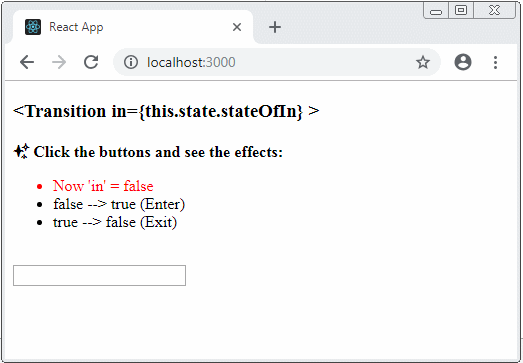
App.css (Edited) (2)
.my-msg {
color: blue;
margin-left: 300px;
opacity: 0;
}
.my-msg-entering {
color: blue;
margin-left: 0px;
opacity: 1;
font-size: 150%;
transition-duration: 1s;
}
.my-msg-entered {
opacity: 1;
margin-left: 0px;
font-size: 150%;
color: red;
}
.my-msg-exiting {
opacity: 0;
font-size: 100%;
margin-left: 300px;
color: black;
transition-duration: 1s;
}
.my-highlight {
color: red;
}4. Zum Beispiel : Transition (unmountOnExit)
<ReactTransitionGroup.Transition unmountOnExit = {true/false} mountOnEnter = {true/false}>
<!-- Child Component -->
<MySingleElement>
<MyOtherElements />
</MySingleElement>
</ReactTransitionGroup.Transition>Das Vorschaubild des Beispiel:
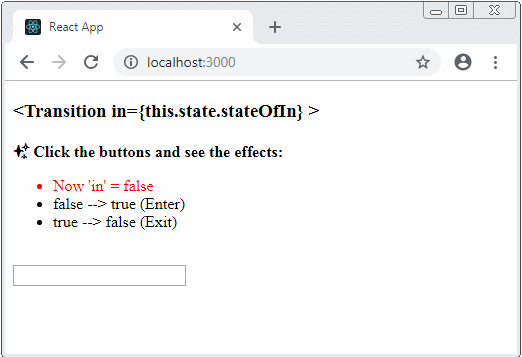
App3.css
.my-msg-entering {
color: blue;
}
.my-msg-entered {
color: red;
}
.my-highlight {
color: red;
}App3.js
import React, { Component } from "react";
import logo from "./logo.svg";
import "./App3.css";
import {
TransitionGroup,
CSSTransition,
Transition
} from "react-transition-group";
class App extends React.Component {
render() {
return (
<div>
<MyComponent />
</div>
);
}
}
class MyComponent extends React.Component {
constructor(props) {
super(props);
this.state = {
stateOfIn: false,
message: ""
};
}
// Begin Enter: Do anything!
onEnterHandler() {
console.log("Begin Enter");
this.setState({ message: "Begin Enter..." });
}
onEnteringHandler() {
console.log("Entering... (Wait timeout!)");
this.setState({ message: "Entering... (Wait timeout!)" });
}
onEnteredHandler() {
console.log("OK Entered!");
this.setState({ message: "OK Entered!" });
}
// Begin Exit: Do anything!
onExitHandler() {
console.log("Begin Exit");
this.setState({ message: "Begin Exit..." });
}
onExitingHandler() {
console.log("Exiting... (Wait timeout!)");
this.setState({ message: "Exiting... (Wait timeout!)" });
}
onExitedHandler() {
console.log("OK Exited!");
this.setState({ message: "OK Exited!" });
}
render() {
return (
<div>
<h3><Transition in={"{this.state.stateOfIn}"} ></h3>
<b>{"\u2728"} Click the buttons and see the effects:</b>
<ul>
<li className="my-highlight">
Now 'in' = {String(this.state.stateOfIn)}
</li>
<li> false --> true (Enter)</li>
<li> true --> false (Exit)</li>
</ul>
<div className="my-highlight">{this.state.message}</div>
<br />
<input
type="text"
onFocus={() => {
this.setState({ stateOfIn: true });
}}
onBlur={() => {
this.setState({ stateOfIn: false });
}}
/>
<br />
<Transition
in={this.state.stateOfIn}
unmountOnExit
timeout={{ enter: 1500, exit: 2500 }}
onEnter={() => this.onEnterHandler()}
onEntering={() => this.onEnteringHandler()}
onEntered={() => this.onEnteredHandler()}
onExit={() => this.onExitHandler()}
onExiting={() => this.onExitingHandler()}
onExited={() => this.onExitedHandler()}
>
{stateName => {
// stateName: 'entering', 'enterd', 'exiting', 'exited'
switch (stateName) {
case "entering":
return (
<b className="my-msg-entering">
⭐ Note: User name 2-20 characters
</b>
);
case "entered":
return (
<b className="my-msg-entered">
⭐ Note: User name 2-20 characters
</b>
);
case "exiting":
return <div>(User Name)</div>;
case "exited":
return <b>(User Name)</b>;
default:
return <div>??</div>;
}
}}
</Transition>
</div>
);
}
}
export default App;die Inhalt der File index.js ändern:
index.js
import React from 'react';
import ReactDOM from 'react-dom';
import './index.css';
import App from './App3'; // IMPORTANT!
import * as serviceWorker from './serviceWorker';
ReactDOM.render(<App />, document.getElementById('root'));
serviceWorker.unregister();Anleitungen ReactJS
- Die Anleitung zu ReactJS props und state
- Die Anleitung zu ReactJS Event
- Die Anleitung zu ReactJS Component API
- Methoden in den Lebenskreis ReactJS Component
- Die Anleitung zu ReactJS Refs
- Die Anleitung zu ReactJS Lists und Keys
- Die Anleitung zu ReactJS Form
- Verstehen React Router mit Beispiel auf der Client-Seite
- Einführung in Redux
- Einfaches Beispiel mit React und Redux auf der Client-Seite
- Die Anleitung zu React-Transition-Group API
- Schnellstart mit ReactJS in die Umwelt NodeJS
- Verstehen ReactJS Router mit einem grundlegenden Beispiel (NodeJS)
- Beispiel React-Transition-Group Transition (NodeJS)
- Beispiel React-Transition-Group CSSTransition (NodeJS)
- Einführung in ReactJS
- Installieren Sie das React Plugin für Atom Editor
- Erstellen Sie einen einfachen HTTP-Server mit NodeJS
- Schnellstart mit ReactJS - Hallo ReactJS
Show More