Einführung in Javascript HTML5 Canvas API
1. HTML5 Canvas
Bevor HTML5 geboren ist, wenn die Entwickler die Graphik oder Animation in die website benutzen möchten, müssen sie ein Produkt des dritten Party einbetten, z.B Flash, Java Applet,.. Obwohl es das Problem lösen kann, wird die website mehr schwieriger geworden werden und es gibt noch etwas, das Sie unbefriedigen macht.

Wenn HTML5 geboren wird, stellt er viele Funktionen und neuen Tags vor, einschließend die Elemente <canvas>. Das Element <canvas> erstellt einen Rechteck und Sie brauchen Javascript benutzen um auf diesen Raum zu zeichnen.
Canvas ist als API verfügbar und es wird durch die modernen Browser unterstützt. Darüber hinaus ist es mit multiple Plattformen kompatibel. Daher können Sie die Anwendung einmal und in viele verschiedenen Plattformen entwickeln – PC oder die mobilen Geräten.
Deshalb können Sie ein Game wie folgend mit Javascript:
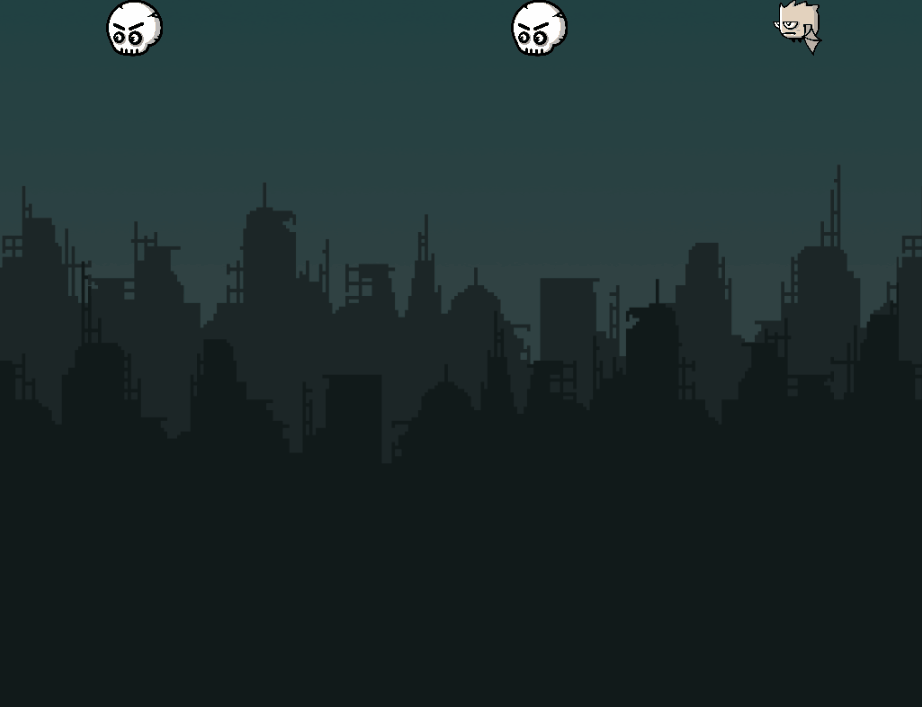
Die Browser untersützen das Element <canvas>:
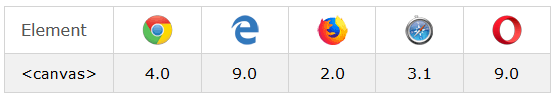
2. Einige Beispiele mit Canvas
In die Sektion stelle ich Sie einige Beispiele über die Verwendung von HTML5 Canvas vor. Das Hauptzweck besteht darin, Ihnen zu veranschaulichen, was Sie mit HTML5 Canvas tun können.
<canvas>
Nach Default erstellt das Element <canvas> einen Rechteck Raum ohne die Grenze und Inhalt. Sie können die Breite und die Höhe für <canvas> durch die Verwendung der Attributs width, height. Wenn die Attribute width, height nicht festgelegt werden, haben sie die Default Werte von 300px, 150px.
first-canvas-example.html
<!DOCTYPE html>
<html>
<head>
<title>Canvas</title>
<meta charset="UTF-8">
</head>
<body>
<h1>HTML5 Canvas</h1>
<canvas style="border:1px solid black" width=280 height=150>
Your browser does not support the HTML5 Canvas.
</canvas>
</body>
</html>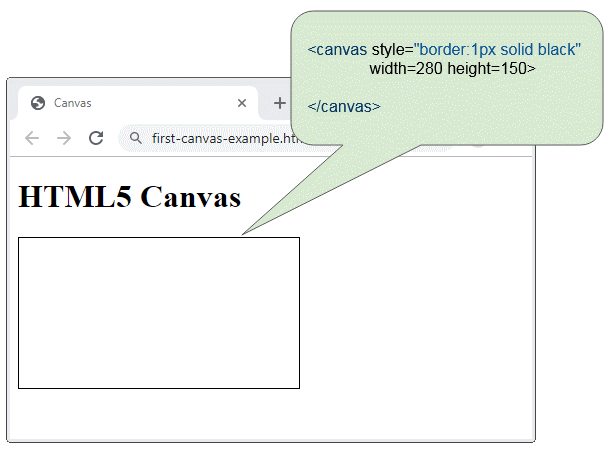
Z.B einen Kreis in Canvas zeichen:
function drawCircle() {
var c = document.getElementById("myCanvas");
var ctx = c.getContext("2d");
ctx.beginPath();
ctx.arc(95, 50, 40, 0, 2 * Math.PI);
ctx.stroke();
}Die volle Kode des Beispiel sehen:
draw-circle-example.html
<!DOCTYPE html>
<html>
<head>
<title>Canvas</title>
<meta charset="UTF-8">
<script>
function drawCircle() {
var c = document.getElementById("myCanvas");
var ctx = c.getContext("2d");
ctx.beginPath();
ctx.arc(95, 50, 40, 0, 2 * Math.PI);
ctx.stroke();
}
</script>
</head>
<body>
<h2>Draw Circle</h2>
<button onclick="drawCircle()">Draw Circle</button>
<a href="">Reset</a>
<br/><br/>
<canvas id="myCanvas" style="border:1px solid black" width=280 height=150>
Your browser does not support the HTML5 Canvas.
</canvas>
</body>
</html>HTML 5 Clock
Das Beispiel benutzt Javascript und Canvas um eine Uhr (Clock) zu erstellen, die die momentanen Zeit anzuzeigen. Das zeigt, dass Canvas API die Animation Effekte erstellen kann.
clock.js
function drawClock() {
var canvas = document.getElementById('myClock');
if (canvas.getContext) {
var c2d = canvas.getContext('2d');
c2d.clearRect(0, 0, 300, 300);
//Define gradients for 3D / shadow effect
var grad1 = c2d.createLinearGradient(0, 0, 300, 300);
grad1.addColorStop(0, "#D83040");
grad1.addColorStop(1, "#801020");
var grad2 = c2d.createLinearGradient(0, 0, 300, 300);
grad2.addColorStop(0, "#801020");
grad2.addColorStop(1, "#D83040");
c2d.font = "Bold 20px Arial";
c2d.textBaseline = "middle";
c2d.textAlign = "center";
c2d.lineWidth = 1;
c2d.save();
//Outer bezel
c2d.strokeStyle = grad1;
c2d.lineWidth = 10;
c2d.beginPath();
c2d.arc(150, 150, 138, 0, Math.PI * 2, true);
c2d.shadowOffsetX = 4;
c2d.shadowOffsetY = 4;
c2d.shadowColor = "rgba(0,0,0,0.6)";
c2d.shadowBlur = 6;
c2d.stroke();
//Inner bezel
c2d.restore();
c2d.strokeStyle = grad2;
c2d.lineWidth = 10;
c2d.beginPath();
c2d.arc(150, 150, 129, 0, Math.PI * 2, true);
c2d.stroke();
c2d.strokeStyle = "#222";
c2d.save();
c2d.translate(150, 150);
//Markings/Numerals
for (i = 1; i <= 60; i++) {
ang = Math.PI / 30 * i;
sang = Math.sin(ang);
cang = Math.cos(ang);
//If modulus of divide by 5 is zero then draw an hour marker/numeral
if (i % 5 == 0) {
c2d.lineWidth = 8;
sx = sang * 95;
sy = cang * -95;
ex = sang * 120;
ey = cang * -120;
nx = sang * 80;
ny = cang * -80;
c2d.fillText(i / 5, nx, ny);
//Else this is a minute marker
} else {
c2d.lineWidth = 2;
sx = sang * 110;
sy = cang * 110;
ex = sang * 120;
ey = cang * 120;
}
c2d.beginPath();
c2d.moveTo(sx, sy);
c2d.lineTo(ex, ey);
c2d.stroke();
}
//Fetch the current time
var ampm = "AM";
var now = new Date();
var hrs = now.getHours();
var min = now.getMinutes();
var sec = now.getSeconds();
c2d.strokeStyle = "#000";
//Draw AM/PM indicator
if (hrs >= 12) ampm = "PM";
c2d.lineWidth = 1;
c2d.strokeRect(21, -14, 44, 27);
c2d.fillText(ampm, 43, 0);
c2d.lineWidth = 6;
c2d.save();
//Draw clock pointers but this time rotate the canvas rather than
//calculate x/y start/end positions.
//
//Draw hour hand
c2d.rotate(Math.PI / 6 * (hrs + (min / 60) + (sec / 3600)));
c2d.beginPath();
c2d.moveTo(0, 10);
c2d.lineTo(0, -60);
c2d.stroke();
c2d.restore();
c2d.save();
//Draw minute hand
c2d.rotate(Math.PI / 30 * (min + (sec / 60)));
c2d.beginPath();
c2d.moveTo(0, 20);
c2d.lineTo(0, -110);
c2d.stroke();
c2d.restore();
c2d.save();
//Draw second hand
c2d.rotate(Math.PI / 30 * sec);
c2d.strokeStyle = "#E33";
c2d.beginPath();
c2d.moveTo(0, 20);
c2d.lineTo(0, -110);
c2d.stroke();
c2d.restore();
//Additional restore to go back to state before translate
//Alternative would be to simply reverse the original translate
c2d.restore();
setTimeout(drawClock, 1000);
}
}clock.html
<!DOCTYPE html>
<html>
<head>
<title>Clock</title>
<meta charset="UTF-8">
<script src="clock.js"></script>
</head>
<body onload="drawClock()">
<h1>HTML 5 Clock</h1>
<canvas id="myClock" width=320 height=320>
Your browser does not support the HTML5 Canvas.
</canvas>
</body>
</html>Anleitungen ECMAScript, Javascript
- Einführung in Javascript und ECMAScript
- Schnellstart mit Javascript
- Dialogfeld Alert, Confirm, Prompt in Javascript
- Schnellstart mit JavaScript
- Die Anleitung zu JavaScript Variable
- Bitweise Operationen
- Die Anleitung zu JavaScript Array
- Schleifen in JavaScript
- Die Anleitung zu JavaScript Function
- Die Anleitung zu JavaScript Number
- Die Anleitung zu JavaScript Boolean
- Die Anleitung zu JavaScript String
- if else Anweisung in JavaScript
- Switch Anweisung in JavaScript
- Die Anleitung zu JavaScript Error
- Die Anleitung zu JavaScript Date
- Die Anleitung zu JavaScript Module
- Die Geschichte der Module in JavaScript
- Die Funktionen setTimeout und setInterval in JavaScript
- Die Anleitung zu Javascript Form Validation
- Die Anleitung zu JavaScript Web Cookie
- Schlüsselwort void in JavaScript
- Klassen und Objekte in JavaScript
- Klasse und Vererbung Simulationstechniken in JavaScript
- Vererbung und Polymorphismus in JavaScript
- Das Verständnis über Duck Typing in JavaScript
- Die Anleitung zu JavaScript Symbol
- Die Anleitung zu JavaScript Set Collection
- Die Anleitung zu JavaScript Map Collection
- Das Verständnis über JavaScript Iterable und Iterator
- Die Anleitung zu JavaScript Reguläre Ausdrücke
- Die Anleitung zu JavaScript Promise, Async Await
- Die Anleitung zu Javascript Window
- Die Anleitung zu Javascript Console
- Die Anleitung zu Javascript Screen
- Die Anleitung zu Javascript Navigator
- Die Anleitung zu Javascript Geolocation API
- Die Anleitung zu Javascript Location
- Die Anleitung zu Javascript History API
- Die Anleitung zu Javascript Statusbar
- Die Anleitung zu Javascript Locationbar
- Die Anleitung zu Javascript Scrollbars
- Die Anleitung zu Javascript Menubar
- Die Anleitung zu Javascript JSON
- Ereignisbehandlung in JavaScript
- Die Anleitung zu Javascript MouseEvent
- Die Anleitung zu Javascript WheelEvent
- Die Anleitung zu Javascript KeyboardEvent
- Die Anleitung zu Javascript FocusEvent
- Die Anleitung zu Javascript InputEvent
- Die Anleitung zu Javascript ChangeEvent
- Die Anleitung zu Javascript DragEvent
- Die Anleitung zu Javascript HashChangeEvent
- Die Anleitung zu Javascript URL Encoding
- Die Anleitung zu Javascript FileReader
- Die Anleitung zu Javascript XMLHttpRequest
- Die Anleitung zu Javascript Fetch API
- Analysieren Sie XML in Javascript mit DOMParser
- Einführung in Javascript HTML5 Canvas API
- Hervorhebung Code mit SyntaxHighlighter Javascript-Bibliothek
- Was sind Polyfills in der Programmierwissenschaft?
Show More