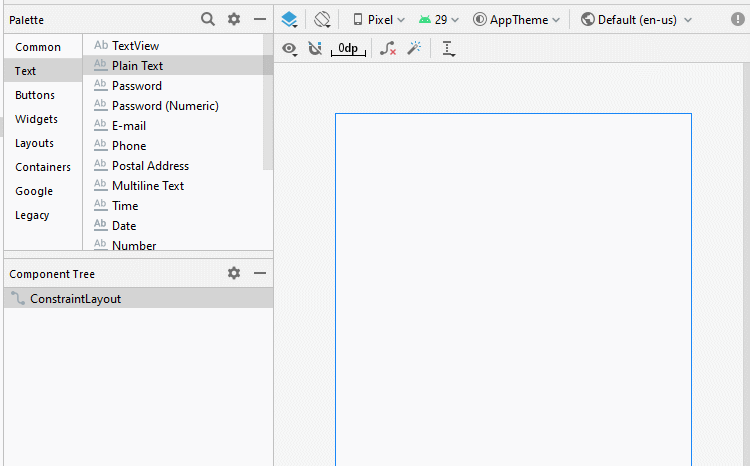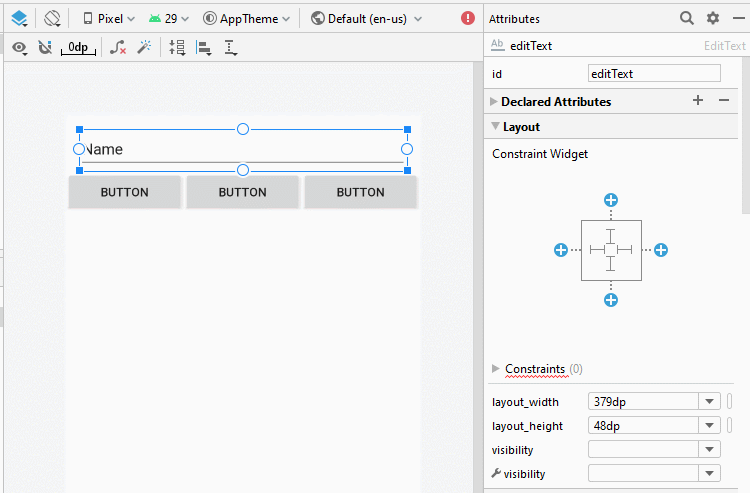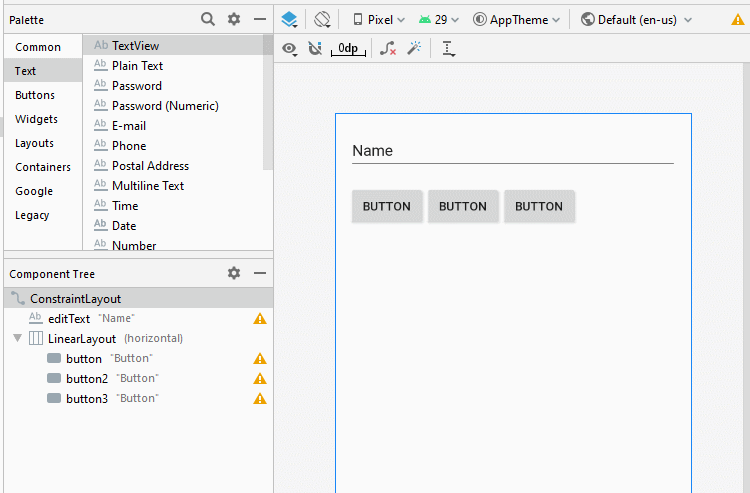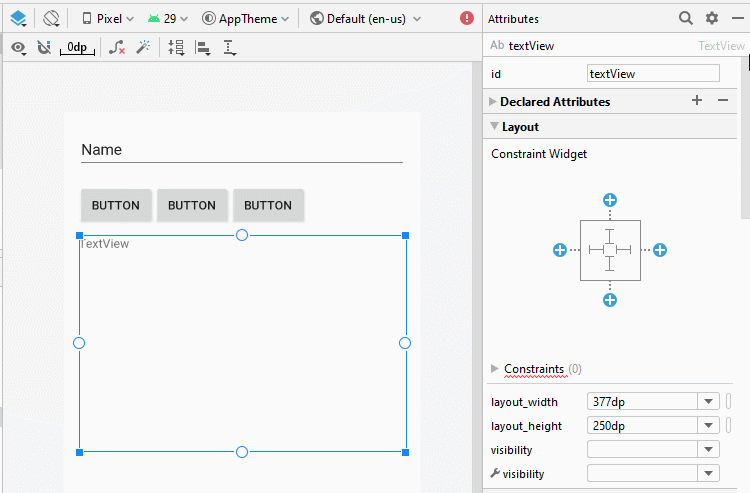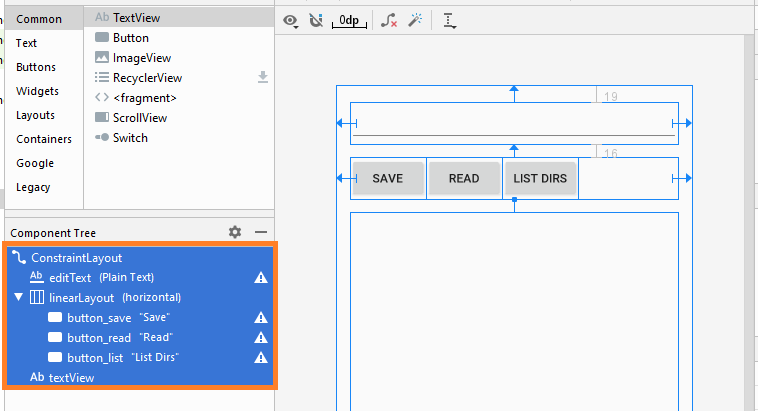Die Anleitung zu Android External Storage
1. Android External Storage
Android External Storage: ein Ort zum Speichern von Zusatzdaten von Android, die Dateien, die Sie hier speichern, wird nicht auf das Sicherheitssystem angewendet
Normalerweise gibt es 2 externe Speicherungen (external storage).
- fetter externer Speicher: oft als Festplatter des Gerät verstanden.
- Abnehmbarer Speicher (Removeable Storage): z.B SD Card.
Verwenden Sie die statische Methode der Environment-Klasse, mit der Sie die Informationen im Verzeichnis des externen Speichers abrufen können.
Hier ist die Ergebnistabelle, wenn sie auf dem Emulator ausgeführt wird:
Method | Returns |
getDataDirectory() | /data |
getDownloadCacheDirectory() | /cache |
getExternalStorageState() | mounted |
getExternalStoragePublicDirectory(Environment.Music): | /storage/emulated/0/Music |
getDownloadCacheDirectory() | /cache |
getRootDirectory() | /system |
Zum Lesen/Schreiben der Daten auf dem externen Speicher müssen Sie AndroidManifest.xml konfigurieren, hinzugefügt:
<uses-permission android:name="android.permission.WRITE_EXTERNAL_STORAGE"/>
<uses-permission android:name="android.permission.READ_EXTERNAL_STORAGE"/>Mit Android Level> = 23 zum Lesen und Schreiben von Daten auf dem externen Speichergerät müssen Sie den Benutzer mithilfe von Code fragen. (Siehe im Beispiel).
Android API Level < 29
Mit Android API Level < 29 können Apps ihre Daten auf externem Speicher speichern, insbesondere im Ordner unten (oder Unterordner).
if (android.os.Build.VERSION.SDK_INT < 29) {
// ==> /storage/emulated/0 (Emulator)
File dir = Environment.getExternalStorageDirectory();
}Die oben erwähnte Speichermethode kann Konflikte zwischen verschiedenen Anwendungen verursachen, da alle diese Anwendungen ihre Daten im selben Verzeichnis (oder Unterordnern) speichern können, und wenn Sie eine Anwendung deinstallieren, sind die von ihr erstellten Daten weiterhin auf dem externen Speicher vorhanden.
Android API Level 29+
Mit Android API 29+ speichert jede Anwendung ihre erstellten Daten in einem anderen Ordner auf dem externen Speicher. Wenn Benutzer deinstallieren Anwendung alle Daten von ihm erstellt wird auch gelöscht werden.
if (android.os.Build.VERSION.SDK_INT >= 29) {
// ==> /storage/emulated/0/Android/data/org.o7planning.externalstoragedemo/files
File dir = this.getExternalFilesDir(null);
}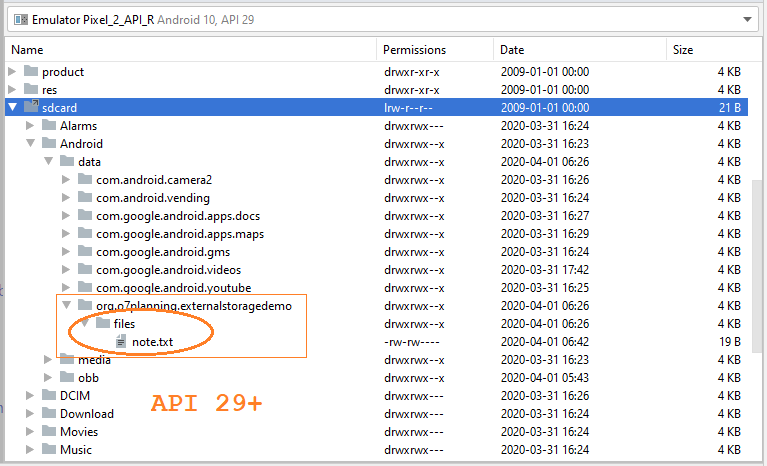
Diese Klasse kann für Sie nützlich sein, wenn Sie mit externem Speicher arbeiten:
ExternalStorageUtils
package org.o7planning.externalstoragedemo.utils;
import android.content.Context;
import android.os.Build;
import android.os.Environment;
import android.os.StatFs;
import androidx.annotation.RequiresApi;
import java.io.File;
public class ExternalStorageUtils {
// Check whether the external storage is mounted or not.
public static boolean isExternalStorageMounted() {
String dirState = Environment.getExternalStorageState();
if(Environment.MEDIA_MOUNTED.equals(dirState))
{
return true;
}else
{
return false;
}
}
// Check whether the external storage is read only or not.
public static boolean isExternalStorageReadOnly() {
String dirState = Environment.getExternalStorageState();
if(Environment.MEDIA_MOUNTED_READ_ONLY.equals(dirState))
{
return true;
}else
{
return false;
}
}
// Get private external storage base directory.
public static String getPrivateExternalStorageBaseDir(Context context, String dirType)
{
String ret = "";
if(isExternalStorageMounted()) {
File file = context.getExternalFilesDir(dirType);
ret = file.getAbsolutePath();
}
return ret;
}
// Get private cache external storage base directory.
public static String getPrivateCacheExternalStorageBaseDir(Context context)
{
String ret = "";
if(isExternalStorageMounted()) {
File file = context.getExternalCacheDir();
ret = file.getAbsolutePath();
}
return ret;
}
// Get public external storage base directory.
public static String getPublicExternalStorageBaseDir()
{
String ret = "";
if(isExternalStorageMounted()) {
File file = Environment.getExternalStorageDirectory();
ret = file.getAbsolutePath();
}
return ret;
}
// Get public external storage base directory.
public static String getPublicExternalStorageBaseDir(String dirType)
{
String ret = "";
if(isExternalStorageMounted()) {
File file = Environment.getExternalStoragePublicDirectory(dirType);
ret = file.getAbsolutePath();
}
return ret;
}
// Get external storage disk space, return MB
@RequiresApi(api = Build.VERSION_CODES.JELLY_BEAN_MR2)
public static long getExternalStorageSpace() {
long ret = 0;
if (isExternalStorageMounted()) {
StatFs fileState = new StatFs(getPublicExternalStorageBaseDir());
// Get total block count.
long count = fileState.getBlockCountLong();
// Get each block size.
long size = fileState.getBlockSizeLong();
// Calculate total space size
ret = count * size / 1024 / 1024;
}
return ret;
}
// Get external storage left free disk space, return MB
@RequiresApi(api = Build.VERSION_CODES.JELLY_BEAN_MR2)
public static long getExternalStorageLeftSpace() {
long ret = 0;
if (isExternalStorageMounted()) {
StatFs fileState = new StatFs(getPublicExternalStorageBaseDir());
// Get free block count.
long count = fileState.getFreeBlocksLong();
// Get each block size.
long size = fileState.getBlockSizeLong();
// Calculate free space size
ret = count * size / 1024 / 1024;
}
return ret;
}
// Get external storage available disk space, return MB
@RequiresApi(api = Build.VERSION_CODES.JELLY_BEAN_MR2)
public static long getExternalStorageAvailableSpace() {
long ret = 0;
if (isExternalStorageMounted()) {
StatFs fileState = new StatFs(getPublicExternalStorageBaseDir());
// Get available block count.
long count = fileState.getAvailableBlocksLong();
// Get each block size.
long size = fileState.getBlockSizeLong();
// Calculate available space size
ret = count * size / 1024 / 1024;
}
return ret;
}
}2. Beispiel für Lesen und Schreiben von Dateien im externen Speicher
Create a project named ExternalStorageDemo.
- File > New > New Project > Empty Activity
- Name: ExternalStorageDemo
- Package name: org.o7planning.externalstoragedemo
- Language: Java
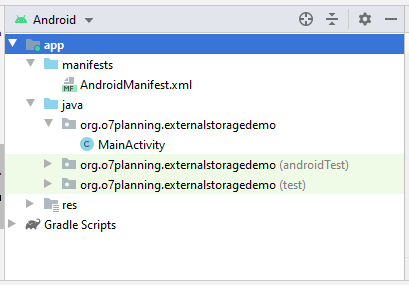
AndroidManifest.xml configuration allows read and write data on the external storage memory.
<uses-permission android:name="android.permission.WRITE_EXTERNAL_STORAGE"/>
<uses-permission android:name="android.permission.READ_EXTERNAL_STORAGE"/>Full content of AndroidManifest.xml:
AndroidManifest.xml
<?xml version="1.0" encoding="utf-8"?>
<manifest xmlns:android="http://schemas.android.com/apk/res/android"
package="org.o7planning.externalstoragedemo">
<uses-permission android:name="android.permission.WRITE_EXTERNAL_STORAGE"/>
<uses-permission android:name="android.permission.READ_EXTERNAL_STORAGE"/>
<application
android:allowBackup="true"
android:icon="@mipmap/ic_launcher"
android:label="@string/app_name"
android:roundIcon="@mipmap/ic_launcher_round"
android:supportsRtl="true"
android:theme="@style/AppTheme">
<activity android:name=".MainActivity">
<intent-filter>
<action android:name="android.intent.action.MAIN" />
<category android:name="android.intent.category.LAUNCHER" />
</intent-filter>
</activity>
</application>
</manifest>The application interface:
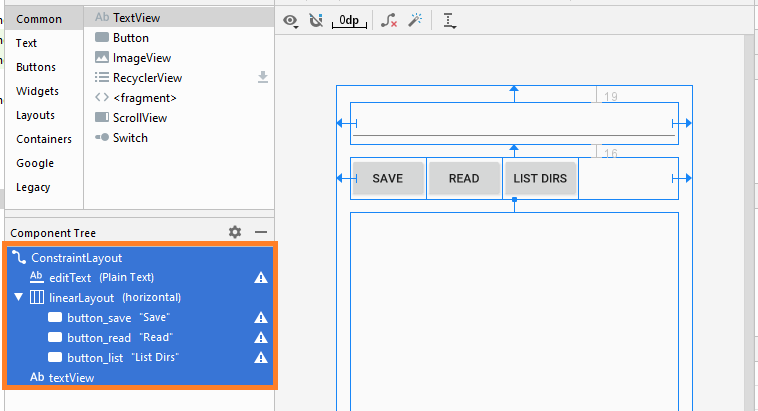
Wenn Sie an den Schritten für Interfaceentwurf dieser Anwendung interessiert sind, lesen Sie bitte den Anhang am Ende des Artikels.
activity_main.xml
<?xml version="1.0" encoding="utf-8"?>
<androidx.constraintlayout.widget.ConstraintLayout
xmlns:android="http://schemas.android.com/apk/res/android"
xmlns:app="http://schemas.android.com/apk/res-auto"
xmlns:tools="http://schemas.android.com/tools"
android:layout_width="match_parent"
android:layout_height="match_parent"
tools:context=".MainActivity">
<EditText
android:id="@+id/editText"
android:layout_width="0dp"
android:layout_height="48dp"
android:layout_marginStart="16dp"
android:layout_marginLeft="16dp"
android:layout_marginTop="19dp"
android:layout_marginEnd="16dp"
android:layout_marginRight="16dp"
android:ems="10"
android:inputType="textPersonName"
app:layout_constraintEnd_toEndOf="parent"
app:layout_constraintStart_toStartOf="parent"
app:layout_constraintTop_toTopOf="parent" />
<LinearLayout
android:id="@+id/linearLayout"
android:layout_width="0dp"
android:layout_height="wrap_content"
android:layout_marginStart="16dp"
android:layout_marginLeft="16dp"
android:layout_marginTop="16dp"
android:layout_marginEnd="16dp"
android:layout_marginRight="16dp"
android:orientation="horizontal"
app:layout_constraintEnd_toEndOf="parent"
app:layout_constraintStart_toStartOf="parent"
app:layout_constraintTop_toBottomOf="@+id/editText">
<Button
android:id="@+id/button_save"
android:layout_width="wrap_content"
android:layout_height="wrap_content"
android:layout_weight="0"
android:text="Save" />
<Button
android:id="@+id/button_read"
android:layout_width="wrap_content"
android:layout_height="wrap_content"
android:layout_weight="0"
android:text="Read" />
<Button
android:id="@+id/button_list"
android:layout_width="wrap_content"
android:layout_height="wrap_content"
android:layout_weight="0"
android:text="List Dirs" />
</LinearLayout>
<TextView
android:id="@+id/textView"
android:layout_width="0dp"
android:layout_height="0dp"
android:layout_marginStart="16dp"
android:layout_marginLeft="16dp"
android:layout_marginTop="16dp"
android:layout_marginEnd="16dp"
android:layout_marginRight="16dp"
android:layout_marginBottom="16dp"
app:layout_constraintBottom_toBottomOf="parent"
app:layout_constraintEnd_toEndOf="parent"
app:layout_constraintStart_toStartOf="parent"
app:layout_constraintTop_toBottomOf="@+id/linearLayout" />
</androidx.constraintlayout.widget.ConstraintLayout>MainActivity.java
package org.o7planning.externalstoragedemo;
import androidx.appcompat.app.AppCompatActivity;
import androidx.core.app.ActivityCompat;
import android.Manifest;
import android.content.pm.PackageManager;
import android.os.Bundle;
import android.os.Environment;
import android.util.Log;
import android.view.View;
import android.view.View.OnClickListener;
import android.widget.Button;
import android.widget.EditText;
import android.widget.TextView;
import android.widget.Toast;
import java.io.BufferedReader;
import java.io.File;
import java.io.FileInputStream;
import java.io.FileOutputStream;
import java.io.IOException;
import java.io.InputStreamReader;
public class MainActivity extends AppCompatActivity {
private EditText editText;
private TextView textView;
private Button saveButton;
private Button readButton;
private Button listButton;
private static final String LOG_TAG = "ExternalStorageDemo";
private static final int REQUEST_ID_READ_PERMISSION = 100;
private static final int REQUEST_ID_WRITE_PERMISSION = 200;
private final String fileName = "note.txt";
@Override
protected void onCreate(Bundle savedInstanceState) {
super.onCreate(savedInstanceState);
setContentView(R.layout.activity_main);
editText = (EditText) findViewById(R.id.editText);
textView = (TextView) findViewById(R.id.textView);
saveButton = (Button) findViewById(R.id.button_save);
readButton = (Button) findViewById(R.id.button_read);
listButton = (Button) findViewById(R.id.button_list);
saveButton.setOnClickListener(new OnClickListener() {
@Override
public void onClick(View arg0) {
askPermissionAndWriteFile();
}
});
readButton.setOnClickListener(new OnClickListener() {
@Override
public void onClick(View arg0) {
askPermissionAndReadFile();
}
});
listButton.setOnClickListener(new OnClickListener() {
@Override
public void onClick(View arg0) {
listExternalStorages();
}
});
}
private void askPermissionAndWriteFile() {
boolean canWrite = this.askPermission(REQUEST_ID_WRITE_PERMISSION,
Manifest.permission.WRITE_EXTERNAL_STORAGE);
if(!canWrite) {
Toast.makeText(getApplicationContext(),
"You do not allow this app to write files.", Toast.LENGTH_LONG).show();
return;
}
//
this.writeFile();
}
private void askPermissionAndReadFile() {
boolean canRead = this.askPermission(REQUEST_ID_READ_PERMISSION,
Manifest.permission.READ_EXTERNAL_STORAGE);
//
if (!canRead) {
Toast.makeText(getApplicationContext(),
"You do not allow this app to read files.", Toast.LENGTH_LONG).show();
return;
}
//
this.readFile();
}
// With Android Level >= 23, you have to ask the user
// for permission with device (For example read/write data on the device).
private boolean askPermission(int requestId, String permissionName) {
Log.i(LOG_TAG, "Ask for Permission: " + permissionName);
Log.i(LOG_TAG, "Build.VERSION.SDK_INT: " + android.os.Build.VERSION.SDK_INT);
if (android.os.Build.VERSION.SDK_INT >= 23) {
// Check if we have permission
int permission = ActivityCompat.checkSelfPermission(this, permissionName);
Log.i(LOG_TAG, "permission: " + permission);
Log.i(LOG_TAG, "PackageManager.PERMISSION_GRANTED: " + PackageManager.PERMISSION_GRANTED);
if (permission != PackageManager.PERMISSION_GRANTED) {
// If don't have permission so prompt the user.
this.requestPermissions(
new String[]{permissionName},
requestId
);
return false;
}
}
return true;
}
// As soon as the user decides, allows or doesn't allow.
@Override
public void onRequestPermissionsResult(int requestCode,
String permissions[], int[] grantResults) {
super.onRequestPermissionsResult(requestCode, permissions, grantResults);
//
// Note: If request is cancelled, the result arrays are empty.
if (grantResults.length > 0) {
switch (requestCode) {
case REQUEST_ID_READ_PERMISSION: {
if (grantResults[0] == PackageManager.PERMISSION_GRANTED) {
readFile();
}
}
case REQUEST_ID_WRITE_PERMISSION: {
if (grantResults[0] == PackageManager.PERMISSION_GRANTED) {
writeFile();
}
}
}
} else {
Toast.makeText(getApplicationContext(), "Permission Cancelled!", Toast.LENGTH_SHORT).show();
}
}
// IMPORTANT!!
public File getAppExternalFilesDir() {
if (android.os.Build.VERSION.SDK_INT >= 29) {
// /storage/emulated/0/Android/data/org.o7planning.externalstoragedemo/files
return this.getExternalFilesDir(null);
} else {
// @Deprecated in API 29.
// /storage/emulated/0
return Environment.getExternalStorageDirectory();
}
}
private void writeFile() {
try {
File extStore = this.getAppExternalFilesDir( );
boolean canWrite = extStore.canWrite();
Log.i(LOG_TAG, "Can write: " + extStore.getAbsolutePath()+" : " + canWrite);
// ==> /storage/emulated/0/note.txt (API < 29)
// ==> /storage/emulated/0/Android/data/org.o7planning.externalstoragedemo/files/note.txt (API >=29)
String path = extStore.getAbsolutePath() + "/" + fileName;
Log.i(LOG_TAG, "Save to: " + path);
String data = editText.getText().toString();
Log.i(LOG_TAG, "Data: " + data);
File myFile = new File(path);
FileOutputStream fOut = new FileOutputStream(myFile);
fOut.write(data.getBytes("UTF-8"));
fOut.close();
Toast.makeText(getApplicationContext(), fileName + " saved", Toast.LENGTH_LONG).show();
} catch (Exception e) {
Toast.makeText(getApplicationContext(), "Write Error:" + e.getMessage(), Toast.LENGTH_LONG).show();
Log.e(LOG_TAG, "Write Error: " + e.getMessage());
e.printStackTrace();
}
}
private void readFile() {
File extStore = this.getAppExternalFilesDir();
// ==> /storage/emulated/0/note.txt (API < 29)
// ==> /storage/emulated/0/Android/data/org.o7planning.externalstoragedemo/note.txt (API >=29)
String path = extStore.getAbsolutePath() + "/" + fileName;
Log.i(LOG_TAG, "Read file: " + path);
String s = "";
String fileContent = "";
try {
File myFile = new File(path);
FileInputStream fIn = new FileInputStream(myFile);
BufferedReader myReader = new BufferedReader(
new InputStreamReader(fIn));
while ((s = myReader.readLine()) != null) {
fileContent += s + "\n";
}
myReader.close();
this.textView.setText(fileContent);
} catch (IOException e) {
Toast.makeText(getApplicationContext(), "Read Error:" + e.getMessage(), Toast.LENGTH_LONG).show();
Log.e(LOG_TAG, "Read Error: " + e.getMessage());
e.printStackTrace();
}
Toast.makeText(getApplicationContext(), fileContent, Toast.LENGTH_LONG).show();
}
private void listExternalStorages() {
StringBuilder sb = new StringBuilder();
sb.append("Data Directory: ").append("\n - ")
.append(Environment.getDataDirectory().toString()).append("\n");
sb.append("Download Cache Directory: ").append("\n - ")
.append(Environment.getDownloadCacheDirectory().toString()).append("\n");
sb.append("External Storage State: ").append("\n - ")
.append(Environment.getExternalStorageState().toString()).append("\n");
sb.append("External Storage Directory: ").append("\n - ")
.append(Environment.getExternalStorageDirectory().toString()).append("\n");
sb.append("Is External Storage Emulated?: ").append("\n - ")
.append(Environment.isExternalStorageEmulated()).append("\n");
sb.append("Is External Storage Removable?: ").append("\n - ")
.append(Environment.isExternalStorageRemovable()).append("\n");
sb.append("External Storage Public Directory (Music): ").append("\n - ")
.append(Environment.getExternalStoragePublicDirectory(Environment.DIRECTORY_MUSIC).toString()).append("\n");
sb.append("Download Cache Directory: ").append("\n - ")
.append(Environment.getDownloadCacheDirectory().toString()).append("\n");
sb.append("Root Directory: ").append("\n - ")
.append(Environment.getRootDirectory().toString()).append("\n");
Log.i(LOG_TAG, sb.toString());
this.textView.setText(sb.toString());
}
}Die App speichert eine Datei auf der SD-Karte des Emulators, also stellen Sie sicher, dass Sie Ihre SD-Karte eingerichtet haben.
Running app:
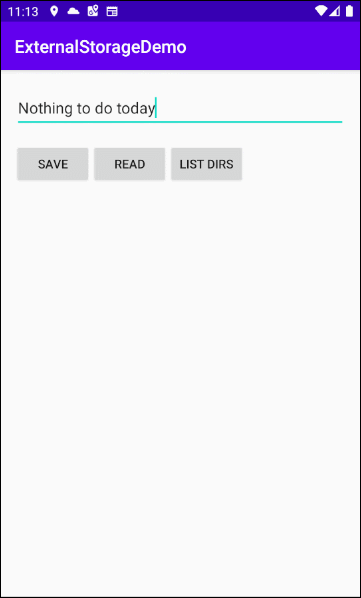
See more about "Device File Explorer".
Anleitungen Android
- Konfigurieren Sie Android Emulator in Android Studio
- Die Anleitung zu Android ToggleButton
- Erstellen Sie einen einfachen File Finder Dialog in Android
- Die Anleitung zu Android TimePickerDialog
- Die Anleitung zu Android DatePickerDialog
- Was ist erforderlich, um mit Android zu beginnen?
- Installieren Sie Android Studio unter Windows
- Installieren Sie Intel® HAXM für Android Studio
- Die Anleitung zu Android AsyncTask
- Die Anleitung zu Android AsyncTaskLoader
- Die Anleitung zum Android für den Anfänger - Grundlegende Beispiele
- Woher weiß man die Telefonnummer von Android Emulator und ändere es
- Die Anleitung zu Android TextInputLayout
- Die Anleitung zu Android CardView
- Die Anleitung zu Android ViewPager2
- Holen Sie sich die Telefonnummer in Android mit TelephonyManager
- Die Anleitung zu Android Phone Calls
- Die Anleitung zu Android Wifi Scanning
- Die Anleitung zum Android 2D Game für den Anfänger
- Die Anleitung zu Android DialogFragment
- Die Anleitung zu Android CharacterPickerDialog
- Die Anleitung zum Android für den Anfänger - Hello Android
- Verwenden des Android Device File Explorer
- Aktivieren Sie USB Debugging auf einem Android-Gerät
- Die Anleitung zu Android UI Layouts
- Die Anleitung zu Android SMS
- Die Anleitung zu Android SQLite Database
- Die Anleitung zu Google Maps Android API
- Text zu Sprache in Android
- Die Anleitung zu Android Space
- Die Anleitung zu Android Toast
- Erstellen Sie einen benutzerdefinierten Android Toast
- Die Anleitung zu Android SnackBar
- Die Anleitung zu Android TextView
- Die Anleitung zu Android TextClock
- Die Anleitung zu Android EditText
- Die Anleitung zu Android TextWatcher
- Formatieren Sie die Kreditkartennummer mit Android TextWatcher
- Die Anleitung zu Android Clipboard
- Erstellen Sie einen einfachen File Chooser in Android
- Die Anleitung zu Android AutoCompleteTextView und MultiAutoCompleteTextView
- Die Anleitung zu Android ImageView
- Die Anleitung zu Android ImageSwitcher
- Die Anleitung zu Android ScrollView und HorizontalScrollView
- Die Anleitung zu Android WebView
- Die Anleitung zu Android SeekBar
- Die Anleitung zu Android Dialog
- Die Anleitung zu Android AlertDialog
- Die Anleitung zu Android RatingBar
- Die Anleitung zu Android ProgressBar
- Die Anleitung zu Android Spinner
- Die Anleitung zu Android Button
- Die Anleitung zu Android Switch
- Die Anleitung zu Android ImageButton
- Die Anleitung zu Android FloatingActionButton
- Die Anleitung zu Android CheckBox
- Die Anleitung zu Android RadioGroup und RadioButton
- Die Anleitung zu Android Chip und ChipGroup
- Verwenden Sie Image Asset und Icon Asset von Android Studio
- Richten Sie die SDCard für den Emulator ein
- ChipGroup und Chip Entry Beispiel
- Hinzufügen externer Bibliotheken zu Android Project in Android Studio
- Wie deaktiviere ich die Berechtigungen, die der Android-Anwendung bereits erteilt wurden?
- Wie entferne ich Anwendungen aus dem Android Emulator?
- Die Anleitung zu Android LinearLayout
- Die Anleitung zu Android TableLayout
- Die Anleitung zu Android FrameLayout
- Die Anleitung zu Android QuickContactBadge
- Die Anleitung zu Android StackView
- Die Anleitung zu Android Camera
- Die Anleitung zu Android MediaPlayer
- Die Anleitung zu Android VideoView
- Spielen Sie Sound-Effekte in Android mit SoundPool
- Die Anleitung zu Android Networking
- Die Anleitung zu Android JSON Parser
- Die Anleitung zu Android SharedPreferences
- Die Anleitung zu Android Internal Storage
- Die Anleitung zu Android External Storage
- Die Anleitung zu Android Intents
- Beispiel für eine explizite Android Intent, nennen Sie eine andere Intent
- Beispiel für implizite Android Intent, Öffnen Sie eine URL, senden Sie eine Email
- Die Anleitung zu Android Services
- Die Anleitung zu Android Notifications
- Die Anleitung zu Android DatePicker
- Die Anleitung zu Android TimePicker
- Die Anleitung zu Android Chronometer
- Die Anleitung zu Android OptionMenu
- Die Anleitung zu Android ContextMenu
- Die Anleitung zu Android PopupMenu
- Die Anleitung zu Android Fragment
- Die Anleitung zu Android ListView
- Android ListView mit Checkbox verwenden ArrayAdapter
- Die Anleitung zu Android GridView
Show More