Die Anleitung zu Android RatingBar
1. Android RatingBar
In Android ist RatingBar ein Steuerelement für die Benutzer-Interface, mit dem Bewertungen von Benutzern empfangen werden. RatingBar ist ein Nachkomme von ProgressBar , daher verfügt es über die Funktionen, die von ProgressBar geerbt wurden. Es wird auch verwendet, um eine Gesamtbewertung (Durchschnitt) aller Benutzer anzuzeigen. Bei RatingBar besteht es aus die Sternen und die Benutzer wählen einen Stern aus, um eine Bewertung abzugeben. Der erste Stern entspricht der niedrigsten Bewertung und der letzte Stern entspricht der höchsten Bewertung.

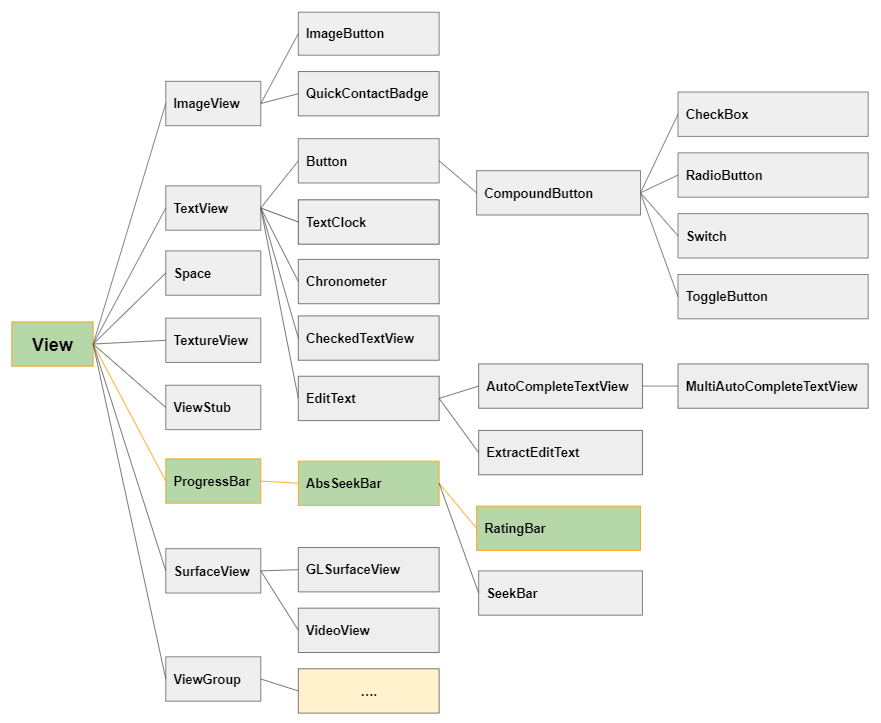
Die Syntax eines RatingBar:

android:numStars
Mit dem Attribut android:numStars können Sie die Anzahl der Sternen festlegen, die in RatingBar anzeigen kann. Der Standardwert ist 5.

android:numStars
<!-- numStars default is 5 -->
<RatingBar
android:id="@+id/ratingBar21"
android:rating="3.5"
android:stepSize="0.1" ... />
<!-- numStars = 7 -->
<RatingBar
android:id="@+id/ratingBar22"
android:numStars="7"
android:rating="5.7"
android:stepSize="0.1" ... />android:rating, android:stepSize
android:rating: Ein Wert, der die Bewertung des Benutzers oder den Durchschnittswert aller Bewertungen aller Benutzer angibt. Es liegt im Bereich von (0,numStars].

Der Standardwert des Attributs android:stepSize ist 0.5. Dies bedeutet, dass in der RatingBar nur die Bewertungen angezeigt werden (oder die Benutzer bewerten) mit dem Werten von 0, 0.5, 1, 1.5, 2,... Wenn der Wert des Attributs android:stepSite in 0.1 geändert wird, kann RatingBar die Bewertungen mit der Werten von 0, 0.1, 0.2, 0.3, 0.4, 0.5, usw anzeigen.

android:stepSize
<!-- android.stepSize = "0.5" (Default) -->
<RatingBar
android:id="@+id/ratingBar31"
android:rating="2.7" ... />
<!-- android.stepSize = "0.1" -->
<RatingBar
android:id="@+id/ratingBar32"
android:rating="2.7"
android:stepSize="0.1" ... />android:isIndicator
Das Attribut android:isIndicator = "true" wird verwendet wenn Sie möchten nicht, dass die Benutzer mit RatingBar keine Bewertung abgeben. Standardmäßig hat das Attribut den Wert von false.
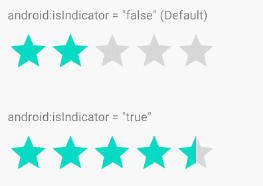
<!-- android:isIndicator = "false" (Default) -->
<RatingBar
android:id="@+id/ratingBar51"
android:rating="2" ... />
<!-- android:isIndicator = "true" (Readonly RatingBar) -->
<RatingBar
android:id="@+id/ratingBar52"
android:isIndicator="true"
android:rating="4.5" ... />2. RatingBar Styles
Das Attribut style ist eine Option von RatingBar, mit der Sie den Stil für RatingBar festlegen können. In der Bibliothek von Android stehen verschiedene Stile zur Verfügung, die Sie vielleicht bereits benutzen.
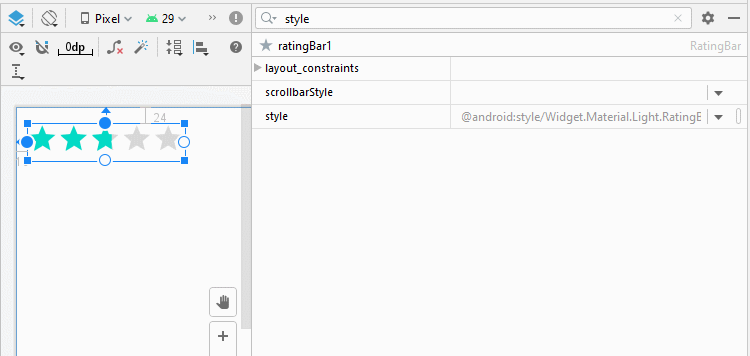
Die Bibliothek von Android bietet einige Stile für RatingBar. Aber eine umfangreiche Anzahl von ihnen sieht sich sehr ähnlich. Daher ist es Ihnen sehr schwer, den Unterschied zu erkennen. Hier ist ein Beispiel mit einigen schönen Designs:
- style="@style/Widget.AppCompat.RatingBar.Indicator"
- style="@android:style/Widget.DeviceDefault.Light.RatingBar.Small"
- style="@android:style/Widget.RatingBar"
- style="@android:style/Widget.Holo.RatingBar"
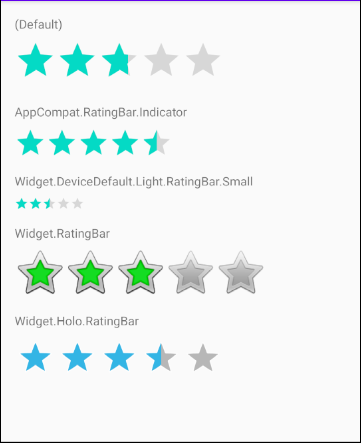
<?xml version="1.0" encoding="utf-8"?>
<androidx.constraintlayout.widget.ConstraintLayout
xmlns:android="http://schemas.android.com/apk/res/android"
xmlns:app="http://schemas.android.com/apk/res-auto"
xmlns:tools="http://schemas.android.com/tools"
android:layout_width="match_parent"
android:layout_height="match_parent"
tools:context=".MainActivity" >
<TextView
android:id="@+id/textView41"
android:layout_width="0dp"
android:layout_height="wrap_content"
android:layout_marginStart="16dp"
android:layout_marginLeft="16dp"
android:layout_marginTop="16dp"
android:layout_marginEnd="16dp"
android:layout_marginRight="16dp"
android:text="(Default)"
app:layout_constraintEnd_toEndOf="parent"
app:layout_constraintStart_toStartOf="parent"
app:layout_constraintTop_toTopOf="parent" />
<RatingBar
android:id="@+id/ratingBar41"
android:layout_width="wrap_content"
android:layout_height="wrap_content"
android:layout_marginStart="16dp"
android:layout_marginLeft="16dp"
android:layout_marginTop="8dp"
android:rating="2.7"
android:stepSize="0.1"
app:layout_constraintStart_toStartOf="parent"
app:layout_constraintTop_toBottomOf="@+id/textView41" />
<TextView
android:id="@+id/textView42"
android:layout_width="0dp"
android:layout_height="wrap_content"
android:layout_marginStart="16dp"
android:layout_marginLeft="16dp"
android:layout_marginTop="16dp"
android:layout_marginEnd="16dp"
android:layout_marginRight="16dp"
android:text="AppCompat.RatingBar.Indicator"
app:layout_constraintEnd_toEndOf="parent"
app:layout_constraintStart_toStartOf="parent"
app:layout_constraintTop_toBottomOf="@+id/ratingBar41" />
<RatingBar
android:id="@+id/ratingBar42"
style="@style/Widget.AppCompat.RatingBar.Indicator"
android:layout_width="wrap_content"
android:layout_height="wrap_content"
android:layout_marginStart="16dp"
android:layout_marginLeft="16dp"
android:layout_marginTop="8dp"
android:rating="4.5"
app:layout_constraintStart_toStartOf="parent"
app:layout_constraintTop_toBottomOf="@+id/textView42" />
<TextView
android:id="@+id/textView43"
android:layout_width="0dp"
android:layout_height="wrap_content"
android:layout_marginStart="16dp"
android:layout_marginLeft="16dp"
android:layout_marginTop="16dp"
android:layout_marginEnd="16dp"
android:layout_marginRight="16dp"
android:text="Widget.DeviceDefault.Light.RatingBar.Small"
app:layout_constraintEnd_toEndOf="parent"
app:layout_constraintStart_toStartOf="parent"
app:layout_constraintTop_toBottomOf="@+id/ratingBar42" />
<RatingBar
android:id="@+id/ratingBar43"
style="@android:style/Widget.DeviceDefault.Light.RatingBar.Small"
android:layout_width="wrap_content"
android:layout_height="wrap_content"
android:layout_marginStart="16dp"
android:layout_marginLeft="16dp"
android:layout_marginTop="8dp"
android:rating="2.5"
app:layout_constraintStart_toStartOf="parent"
app:layout_constraintTop_toBottomOf="@+id/textView43" />
<TextView
android:id="@+id/textView44"
android:layout_width="0dp"
android:layout_height="wrap_content"
android:layout_marginStart="16dp"
android:layout_marginLeft="16dp"
android:layout_marginTop="16dp"
android:layout_marginEnd="16dp"
android:layout_marginRight="16dp"
android:text="Widget.RatingBar"
app:layout_constraintEnd_toEndOf="parent"
app:layout_constraintStart_toStartOf="parent"
app:layout_constraintTop_toBottomOf="@+id/ratingBar43" />
<RatingBar
android:id="@+id/ratingBar44"
style="@android:style/Widget.RatingBar"
android:layout_width="wrap_content"
android:layout_height="wrap_content"
android:layout_marginStart="16dp"
android:layout_marginLeft="16dp"
android:layout_marginTop="8dp"
android:rating="3"
app:layout_constraintStart_toStartOf="parent"
app:layout_constraintTop_toBottomOf="@+id/textView44" />
<TextView
android:id="@+id/textView45"
android:layout_width="0dp"
android:layout_height="wrap_content"
android:layout_marginStart="16dp"
android:layout_marginLeft="16dp"
android:layout_marginTop="16dp"
android:layout_marginEnd="16dp"
android:layout_marginRight="16dp"
android:text="Widget.Holo.RatingBar"
app:layout_constraintEnd_toEndOf="parent"
app:layout_constraintStart_toStartOf="parent"
app:layout_constraintTop_toBottomOf="@+id/ratingBar44" />
<RatingBar
android:id="@+id/ratingBa45"
style="@android:style/Widget.Holo.RatingBar"
android:layout_width="wrap_content"
android:layout_height="wrap_content"
android:layout_marginStart="16dp"
android:layout_marginLeft="16dp"
android:layout_marginTop="8dp"
android:rating="3.5"
app:layout_constraintStart_toStartOf="parent"
app:layout_constraintTop_toBottomOf="@+id/textView45" />
</androidx.constraintlayout.widget.ConstraintLayout>3. RatingBar Events
Es gibt einige Ereignisse im Zusammenhang mit RatingBar, aber die folgenden Ereignisse werden am häufigsten verwendet:
- setOnClickListener(View.OnClickListener);
- setOnRatingBarChangeListener(RatingBar.OnRatingBarChangeListener);
On Click Event:
Das Ereignis tritt ein, wenn der Benutzer auf RatingBar klickt. Dies entspricht der Aktion des Benutzer, der auf Button klickt.
ratingBar.setOnClickListener(new View.OnClickListener() {
@Override
public void onClick(View v) {
RatingBar rb = (RatingBar) v;
float rating = rb.getRating();
// Your code ...
}
});On RatingBar Changed Event
Das Ereignis tritt ein, wenn sich der Wert von rating aufgrund der Aktion des Benutzers oder der Auswirkung des Aufrufs der Methode ratingBar.setRating(newRating), usw ändert.
ratingBar.setOnRatingBarChangeListener(new RatingBar.OnRatingBarChangeListener() {
@Override
public void onRatingChanged(RatingBar ratingBar, float newRating, boolean fromUser) {
// Your code
}
});4. Das Beispiel von RatingBar
OK, Jetzt üben wir ein einfaches Beispiel mit RatingBar. In diesem Beispiel erhält das erste RatingBar die Kritiken vom Benutzer. Das zweite RatingBar zeigt eine Gesamtbewertung (Durchschnitt) aller Benutzer an.
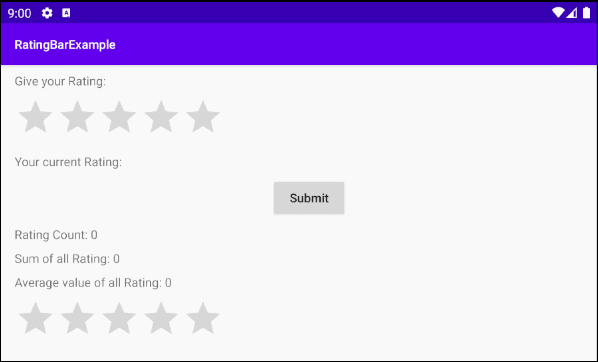
Auf Android Studio erstellen Sie ein Projekt:
- File > New > New Project > Empty Activity
- Name: RatingBarExample
- Package name: org.o7planning.ratingbarexample
- Language: Java
Die Interface der Anwendung:
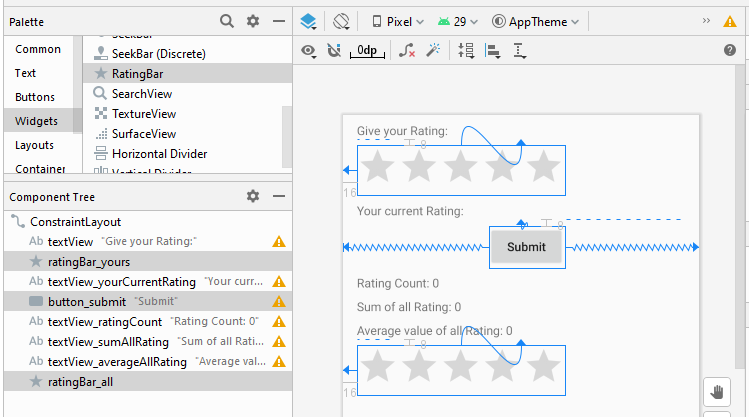
activity_main.xml
<?xml version="1.0" encoding="utf-8"?>
<androidx.constraintlayout.widget.ConstraintLayout
xmlns:android="http://schemas.android.com/apk/res/android"
xmlns:app="http://schemas.android.com/apk/res-auto"
xmlns:tools="http://schemas.android.com/tools"
android:layout_width="match_parent"
android:layout_height="match_parent"
tools:context=".MainActivity" >
<TextView
android:id="@+id/textView"
android:layout_width="0dp"
android:layout_height="wrap_content"
android:layout_marginStart="16dp"
android:layout_marginLeft="16dp"
android:layout_marginTop="8dp"
android:layout_marginEnd="16dp"
android:layout_marginRight="16dp"
android:text="Give your Rating:"
app:layout_constraintEnd_toEndOf="parent"
app:layout_constraintStart_toStartOf="parent"
app:layout_constraintTop_toTopOf="parent" />
<RatingBar
android:id="@+id/ratingBar_yours"
android:layout_width="wrap_content"
android:layout_height="wrap_content"
android:layout_marginStart="16dp"
android:layout_marginLeft="16dp"
android:layout_marginTop="8dp"
app:layout_constraintStart_toStartOf="parent"
app:layout_constraintTop_toBottomOf="@+id/textView" />
<TextView
android:id="@+id/textView_yourCurrentRating"
android:layout_width="0dp"
android:layout_height="wrap_content"
android:layout_marginStart="16dp"
android:layout_marginLeft="16dp"
android:layout_marginTop="8dp"
android:layout_marginEnd="16dp"
android:layout_marginRight="16dp"
android:text="Your current Rating:"
app:layout_constraintEnd_toEndOf="parent"
app:layout_constraintHorizontal_bias="0.0"
app:layout_constraintStart_toStartOf="parent"
app:layout_constraintTop_toBottomOf="@+id/ratingBar_yours" />
<Button
android:id="@+id/button_submit"
android:layout_width="wrap_content"
android:layout_height="wrap_content"
android:layout_marginTop="8dp"
android:text="Submit"
android:textAllCaps="false"
app:layout_constraintEnd_toEndOf="parent"
app:layout_constraintHorizontal_bias="0.52"
app:layout_constraintStart_toStartOf="parent"
app:layout_constraintTop_toBottomOf="@+id/textView_yourCurrentRating" />
<TextView
android:id="@+id/textView_ratingCount"
android:layout_width="0dp"
android:layout_height="wrap_content"
android:layout_marginStart="16dp"
android:layout_marginLeft="16dp"
android:layout_marginTop="8dp"
android:layout_marginEnd="16dp"
android:layout_marginRight="16dp"
android:text="Rating Count: 0"
app:layout_constraintEnd_toEndOf="parent"
app:layout_constraintStart_toStartOf="parent"
app:layout_constraintTop_toBottomOf="@+id/button_submit" />
<TextView
android:id="@+id/textView_sumAllRating"
android:layout_width="0dp"
android:layout_height="wrap_content"
android:layout_marginStart="16dp"
android:layout_marginLeft="16dp"
android:layout_marginTop="8dp"
android:layout_marginEnd="16dp"
android:layout_marginRight="16dp"
android:text="Sum of all Rating: 0"
app:layout_constraintEnd_toEndOf="parent"
app:layout_constraintStart_toStartOf="parent"
app:layout_constraintTop_toBottomOf="@+id/textView_ratingCount" />
<TextView
android:id="@+id/textView_averageAllRating"
android:layout_width="0dp"
android:layout_height="wrap_content"
android:layout_marginStart="16dp"
android:layout_marginLeft="16dp"
android:layout_marginTop="8dp"
android:layout_marginEnd="16dp"
android:layout_marginRight="16dp"
android:text="Average value of all Rating: 0"
app:layout_constraintEnd_toEndOf="parent"
app:layout_constraintStart_toStartOf="parent"
app:layout_constraintTop_toBottomOf="@+id/textView_sumAllRating" />
<RatingBar
android:id="@+id/ratingBar_all"
android:layout_width="wrap_content"
android:layout_height="wrap_content"
android:layout_marginStart="16dp"
android:layout_marginLeft="16dp"
android:layout_marginTop="8dp"
android:isIndicator="true"
android:stepSize="0.1"
app:layout_constraintStart_toStartOf="parent"
app:layout_constraintTop_toBottomOf="@+id/textView_averageAllRating" />
</androidx.constraintlayout.widget.ConstraintLayout>MainActivity.java
package com.example.ratingbarexample;
import androidx.appcompat.app.AppCompatActivity;
import android.os.Bundle;
import android.view.View;
import android.widget.Button;
import android.widget.RatingBar;
import android.widget.TextView;
import java.util.ArrayList;
import java.util.List;
public class MainActivity extends AppCompatActivity {
private RatingBar ratingBarYours;
private RatingBar ratingBarAll;
private Button buttonSubmit;
private TextView textViewYourCurrentRating;
private TextView textViewRatingCount;
private TextView textViewSumAllRating;
private TextView textViewAverageAllRating;
private List<Float> allRatings = new ArrayList<Float>();
@Override
protected void onCreate(Bundle savedInstanceState) {
super.onCreate(savedInstanceState);
setContentView(R.layout.activity_main);
//
this.buttonSubmit = (Button) this.findViewById(R.id.button_submit);
this.ratingBarYours = (RatingBar) this.findViewById(R.id.ratingBar_yours);
this.ratingBarAll = (RatingBar) this.findViewById(R.id.ratingBar_all);
this.textViewYourCurrentRating = (TextView) this.findViewById(R.id.textView_yourCurrentRating);
this.textViewRatingCount= (TextView) this.findViewById(R.id.textView_ratingCount);
this.textViewSumAllRating= (TextView) this.findViewById(R.id.textView_sumAllRating);
this.textViewAverageAllRating= (TextView) this.findViewById(R.id.textView_averageAllRating);
this.ratingBarYours.setOnRatingBarChangeListener(new RatingBar.OnRatingBarChangeListener() {
@Override
public void onRatingChanged(RatingBar ratingBar, float rating, boolean fromUser) {
textViewYourCurrentRating.setText("Your current Rating: " + rating);
}
});
this.buttonSubmit.setOnClickListener(new View.OnClickListener() {
@Override
public void onClick(View v) {
doSubmit();
}
});
}
private void doSubmit() {
float rating = this.ratingBarYours.getRating();
this.allRatings.add(rating);
int ratingCount = this.allRatings.size();
float ratingSum = 0f;
for(Float r: this.allRatings) {
ratingSum += r;
}
float averageRating = ratingSum / ratingCount;
this.textViewRatingCount.setText("Rating Count: " + ratingCount);
this.textViewSumAllRating.setText("Sum off all Rating: " + ratingSum);
this.textViewAverageAllRating.setText("Average value off all Rating: " + averageRating);
float ratingAll = this.ratingBarAll.getNumStars() * averageRating / this.ratingBarYours.getNumStars() ;
this.ratingBarAll.setRating(ratingAll);
}
}Anleitungen Android
- Konfigurieren Sie Android Emulator in Android Studio
- Die Anleitung zu Android ToggleButton
- Erstellen Sie einen einfachen File Finder Dialog in Android
- Die Anleitung zu Android TimePickerDialog
- Die Anleitung zu Android DatePickerDialog
- Was ist erforderlich, um mit Android zu beginnen?
- Installieren Sie Android Studio unter Windows
- Installieren Sie Intel® HAXM für Android Studio
- Die Anleitung zu Android AsyncTask
- Die Anleitung zu Android AsyncTaskLoader
- Die Anleitung zum Android für den Anfänger - Grundlegende Beispiele
- Woher weiß man die Telefonnummer von Android Emulator und ändere es
- Die Anleitung zu Android TextInputLayout
- Die Anleitung zu Android CardView
- Die Anleitung zu Android ViewPager2
- Holen Sie sich die Telefonnummer in Android mit TelephonyManager
- Die Anleitung zu Android Phone Calls
- Die Anleitung zu Android Wifi Scanning
- Die Anleitung zum Android 2D Game für den Anfänger
- Die Anleitung zu Android DialogFragment
- Die Anleitung zu Android CharacterPickerDialog
- Die Anleitung zum Android für den Anfänger - Hello Android
- Verwenden des Android Device File Explorer
- Aktivieren Sie USB Debugging auf einem Android-Gerät
- Die Anleitung zu Android UI Layouts
- Die Anleitung zu Android SMS
- Die Anleitung zu Android SQLite Database
- Die Anleitung zu Google Maps Android API
- Text zu Sprache in Android
- Die Anleitung zu Android Space
- Die Anleitung zu Android Toast
- Erstellen Sie einen benutzerdefinierten Android Toast
- Die Anleitung zu Android SnackBar
- Die Anleitung zu Android TextView
- Die Anleitung zu Android TextClock
- Die Anleitung zu Android EditText
- Die Anleitung zu Android TextWatcher
- Formatieren Sie die Kreditkartennummer mit Android TextWatcher
- Die Anleitung zu Android Clipboard
- Erstellen Sie einen einfachen File Chooser in Android
- Die Anleitung zu Android AutoCompleteTextView und MultiAutoCompleteTextView
- Die Anleitung zu Android ImageView
- Die Anleitung zu Android ImageSwitcher
- Die Anleitung zu Android ScrollView und HorizontalScrollView
- Die Anleitung zu Android WebView
- Die Anleitung zu Android SeekBar
- Die Anleitung zu Android Dialog
- Die Anleitung zu Android AlertDialog
- Die Anleitung zu Android RatingBar
- Die Anleitung zu Android ProgressBar
- Die Anleitung zu Android Spinner
- Die Anleitung zu Android Button
- Die Anleitung zu Android Switch
- Die Anleitung zu Android ImageButton
- Die Anleitung zu Android FloatingActionButton
- Die Anleitung zu Android CheckBox
- Die Anleitung zu Android RadioGroup und RadioButton
- Die Anleitung zu Android Chip und ChipGroup
- Verwenden Sie Image Asset und Icon Asset von Android Studio
- Richten Sie die SDCard für den Emulator ein
- ChipGroup und Chip Entry Beispiel
- Hinzufügen externer Bibliotheken zu Android Project in Android Studio
- Wie deaktiviere ich die Berechtigungen, die der Android-Anwendung bereits erteilt wurden?
- Wie entferne ich Anwendungen aus dem Android Emulator?
- Die Anleitung zu Android LinearLayout
- Die Anleitung zu Android TableLayout
- Die Anleitung zu Android FrameLayout
- Die Anleitung zu Android QuickContactBadge
- Die Anleitung zu Android StackView
- Die Anleitung zu Android Camera
- Die Anleitung zu Android MediaPlayer
- Die Anleitung zu Android VideoView
- Spielen Sie Sound-Effekte in Android mit SoundPool
- Die Anleitung zu Android Networking
- Die Anleitung zu Android JSON Parser
- Die Anleitung zu Android SharedPreferences
- Die Anleitung zu Android Internal Storage
- Die Anleitung zu Android External Storage
- Die Anleitung zu Android Intents
- Beispiel für eine explizite Android Intent, nennen Sie eine andere Intent
- Beispiel für implizite Android Intent, Öffnen Sie eine URL, senden Sie eine Email
- Die Anleitung zu Android Services
- Die Anleitung zu Android Notifications
- Die Anleitung zu Android DatePicker
- Die Anleitung zu Android TimePicker
- Die Anleitung zu Android Chronometer
- Die Anleitung zu Android OptionMenu
- Die Anleitung zu Android ContextMenu
- Die Anleitung zu Android PopupMenu
- Die Anleitung zu Android Fragment
- Die Anleitung zu Android ListView
- Android ListView mit Checkbox verwenden ArrayAdapter
- Die Anleitung zu Android GridView
Show More